This guide will let you know how to play with your friends in Palworld without the dedicated server. You have to be on the same paid version of the game to play with your friend. Otherwise, you will get an error. For example, the Steam version can easily be played with Steam.
Create/Host a Multiplayer world
- First, pick up a host with the most powerful computer. The host needs to start the game and click on Start Game.
- After that, tap on Create New World and make sure that the Multiplayer option is turned on.
It will show you some tips that your PC should be a higher spec computer and how other players can join your server.
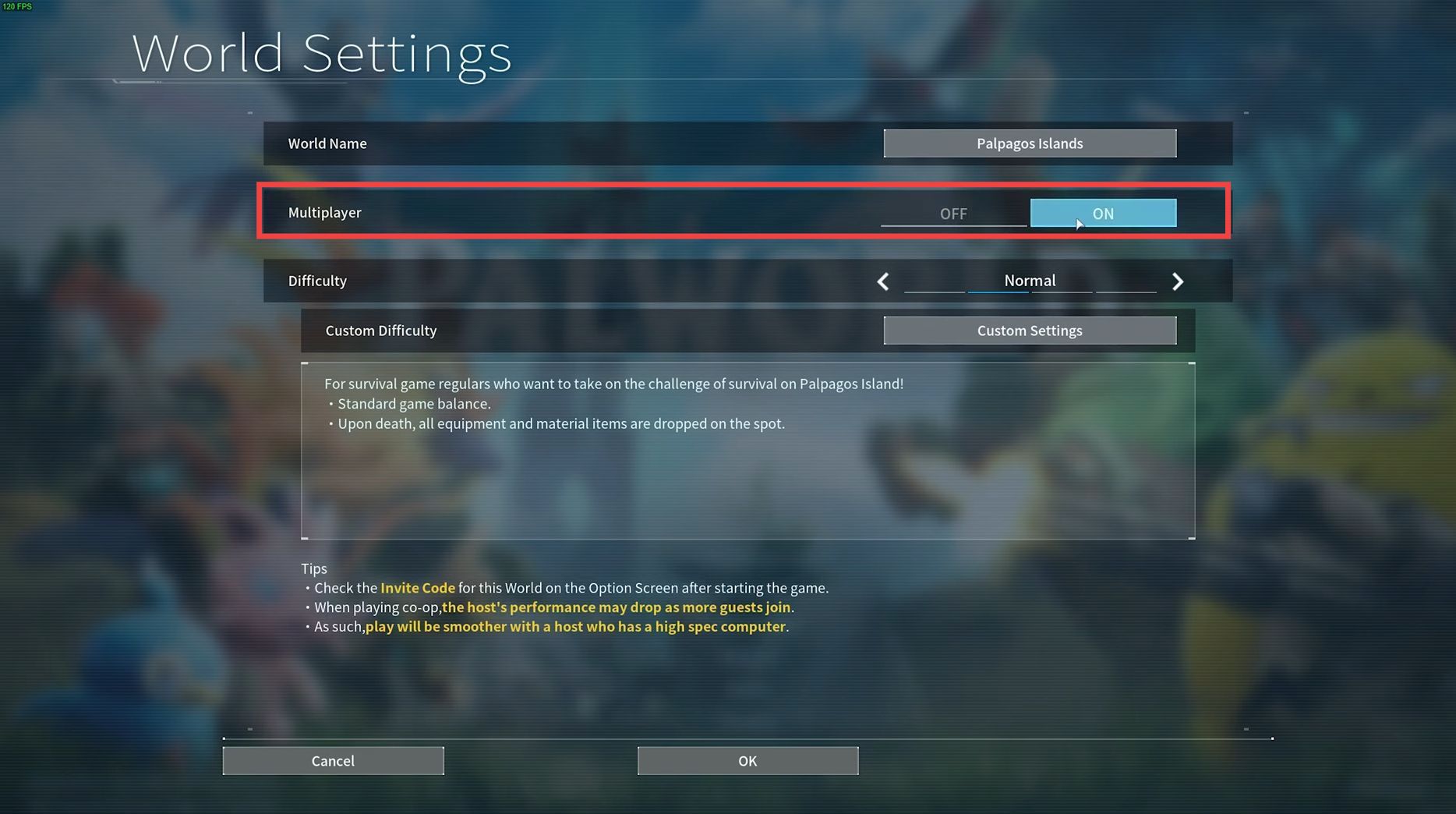
- After that, create a new world or load up into an existing one with the multiplayer options enabled.
Convert world/save to Multiplayer
- You can also modify an existing world by selecting that world and pressing the Change World Settings button at the bottom. Turn on the Multiplayer option, tap on Confirm, and start the game.
Get an Invite Code for Palworld
- After joining the game, open the pause menu by pressing the Escape button and you’ll find an invite code at the top.
- You have to send this code to your friends to let them join your game.
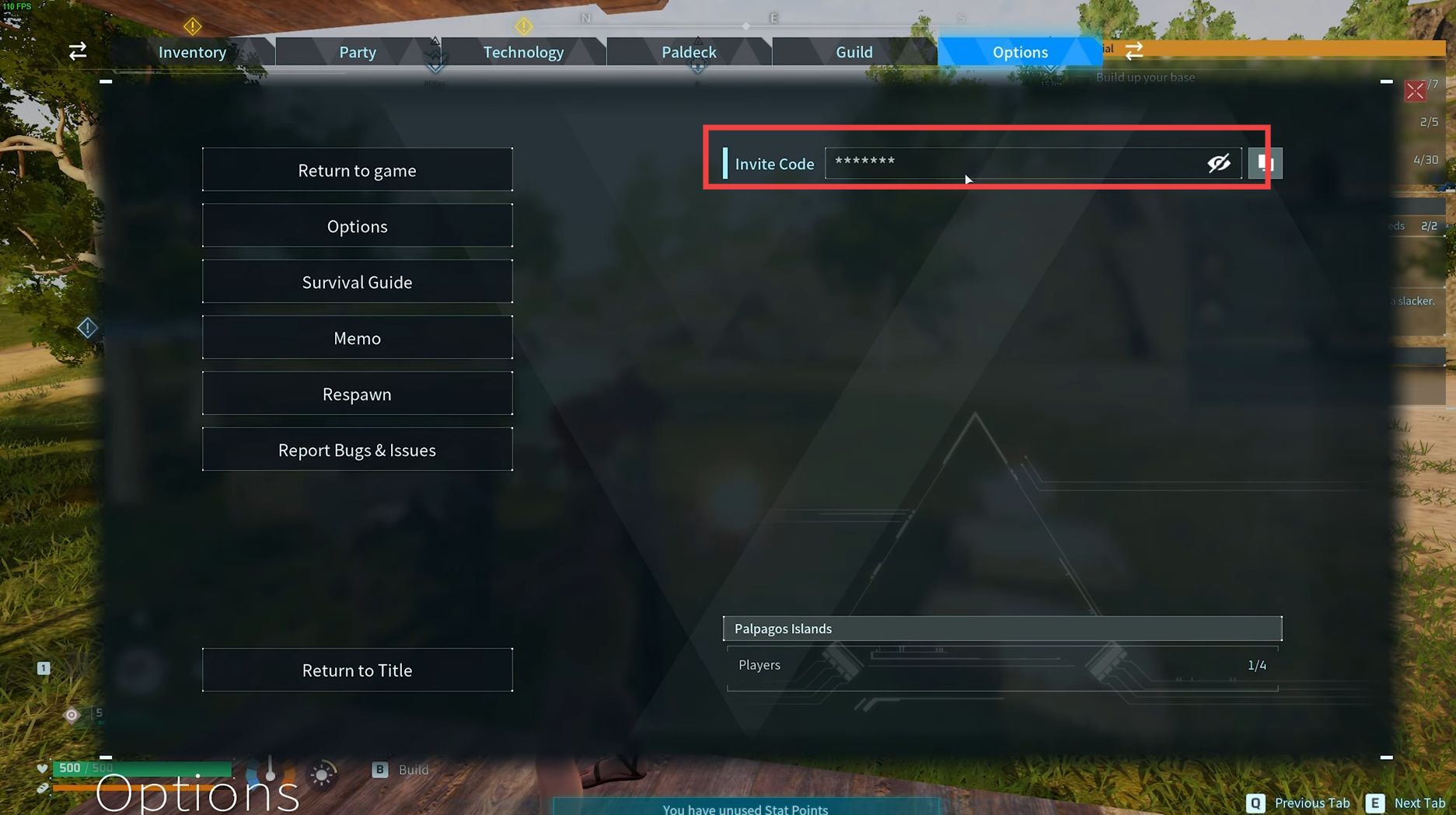
How to Join with Invite Code
- Now your friends can join using this code. They have to go to the main menu, tap on Join Multiplayer Game (invite code) on the home screen, and input the invite code there.
The game will load, then they can customize their character and start the game.
Now you can play with your friends in the same world.
