The Fuel Script V brings many new features to the game. You must have fuel to run the engine, otherwise the engine of your car will stop working. The fuel level will be displayed on your game screen. Take your car to the gas station and strike the horn button to refuel or refuel it with the help of an oil canister.
- Open the link below and click on Download.
https://www.gta5-mods.com/scripts/fuel-script-v-sakis25
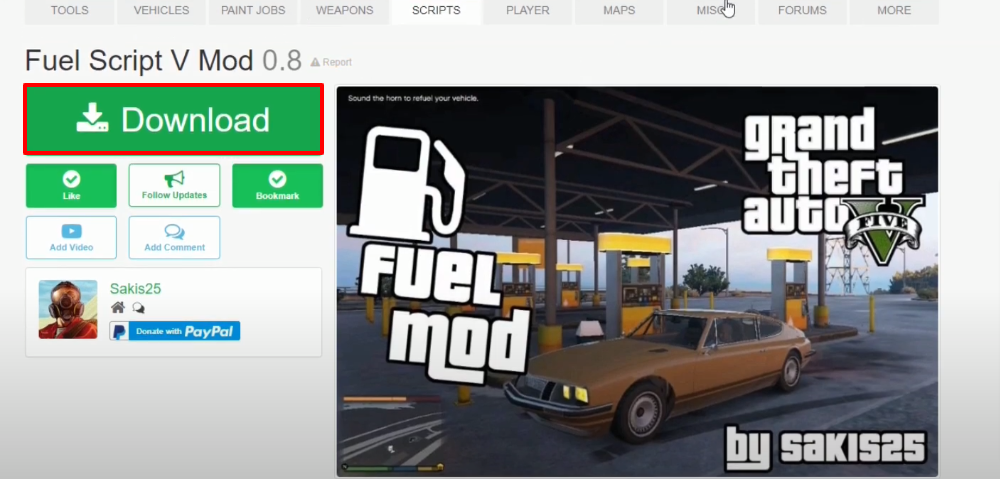
- Open the following link and click on Download.
https://www.gta5-mods.com/tools/lua-plugin-for-script-hook-v

- And then you have to open the link below and click on Download.
http://www.dev-c.com/gtav/scripthookv/
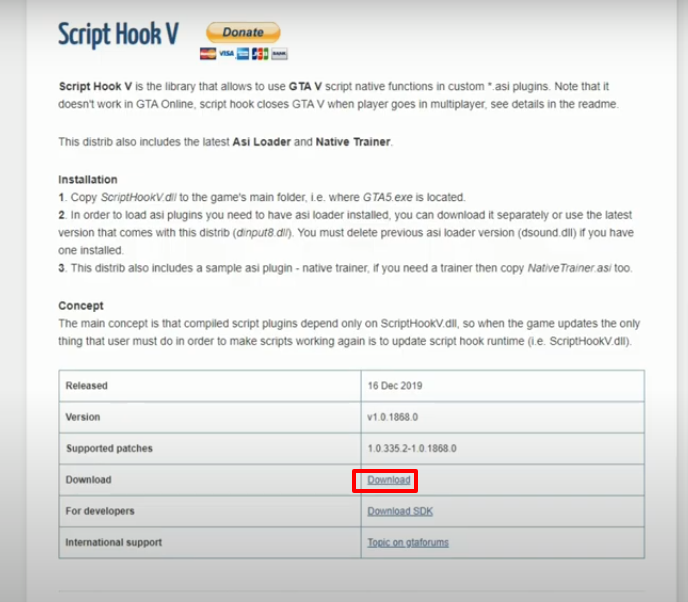
- Open the following link and click on Download.
https://www.gta5-mods.com/tools/scripthookv-net
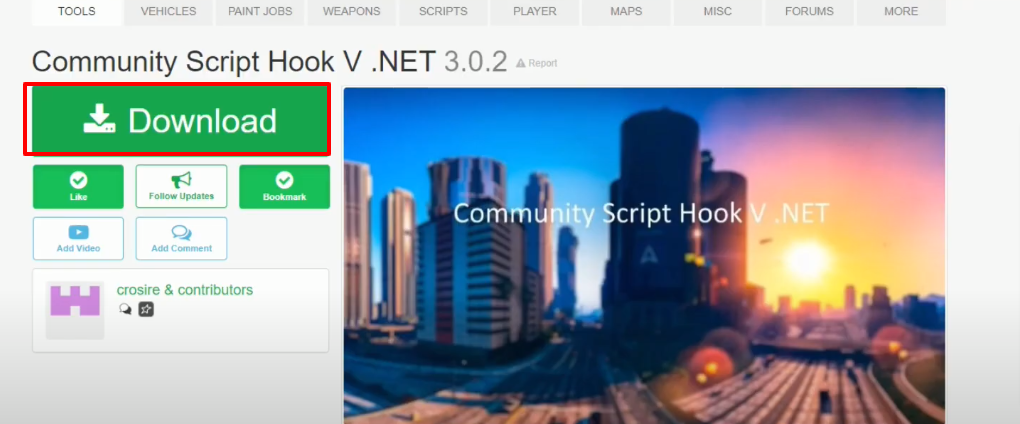
- Here are all the downloaded files and you have to open the ScriptHookVDotNet folder.
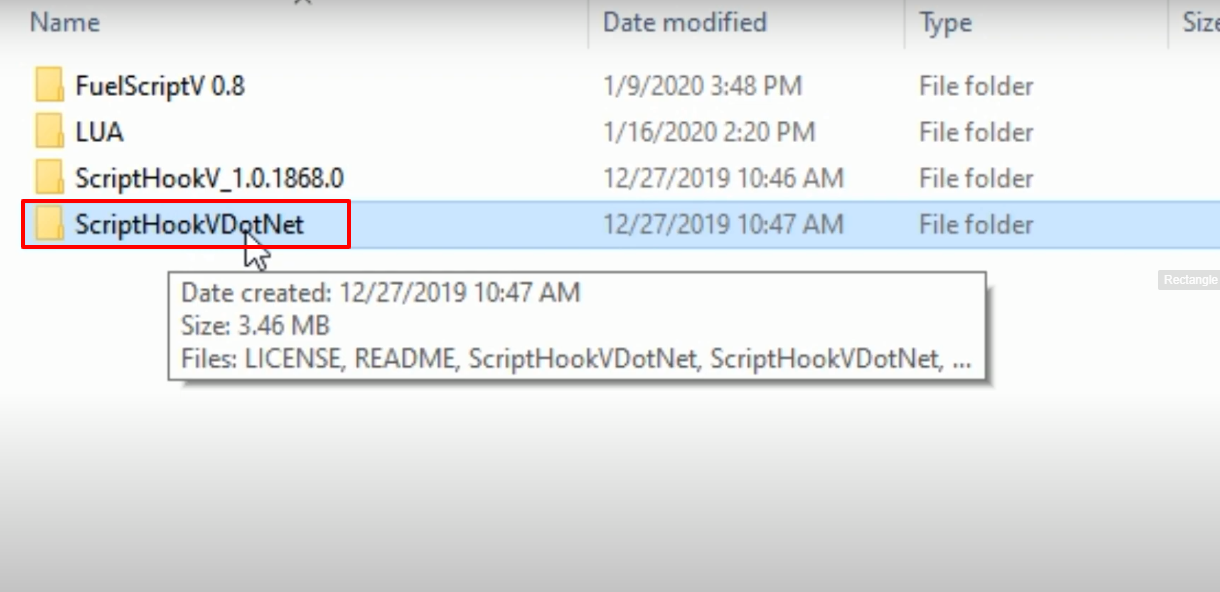
- Copy the “ScriptHookVDotNet”, “ScriptHookVDotNet2.dll” and “ScriptHookVDotNet3.dll” files.

- Paste the copied files in the GrandTheft Auto V directory.
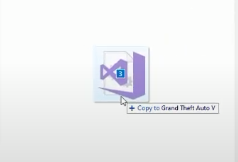
- Open the downloaded ScriptHookV_1.0.1868.0 folder.
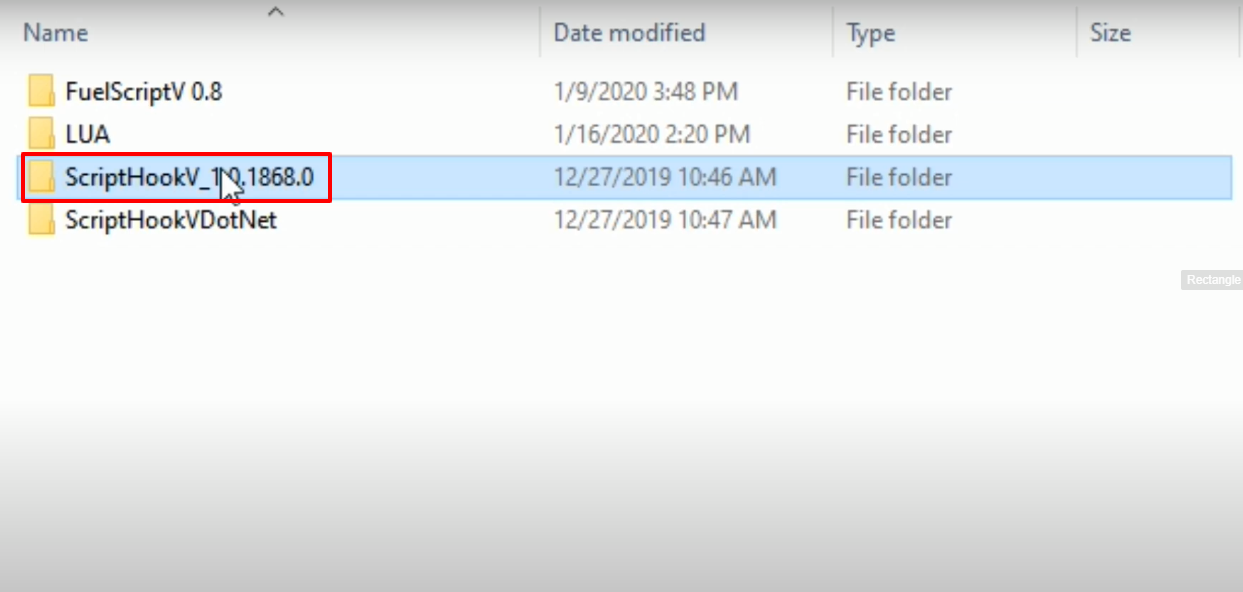
- Open the bin folder.
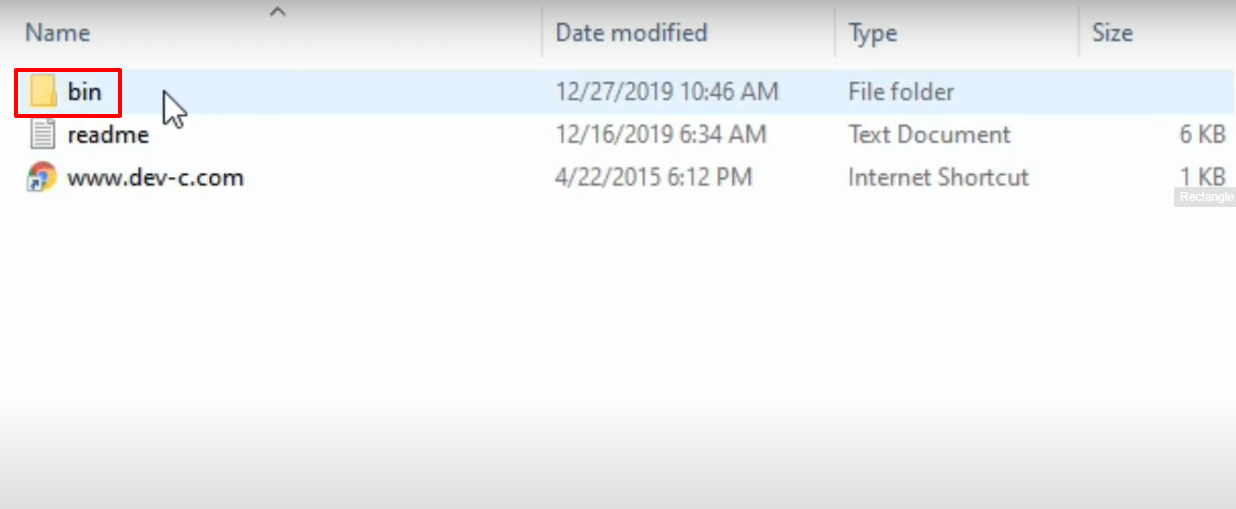
- And copy the “dinput8.dll” and “ScriptHookV.dll” files. Paste them in the Grand Theft Auto V directory.
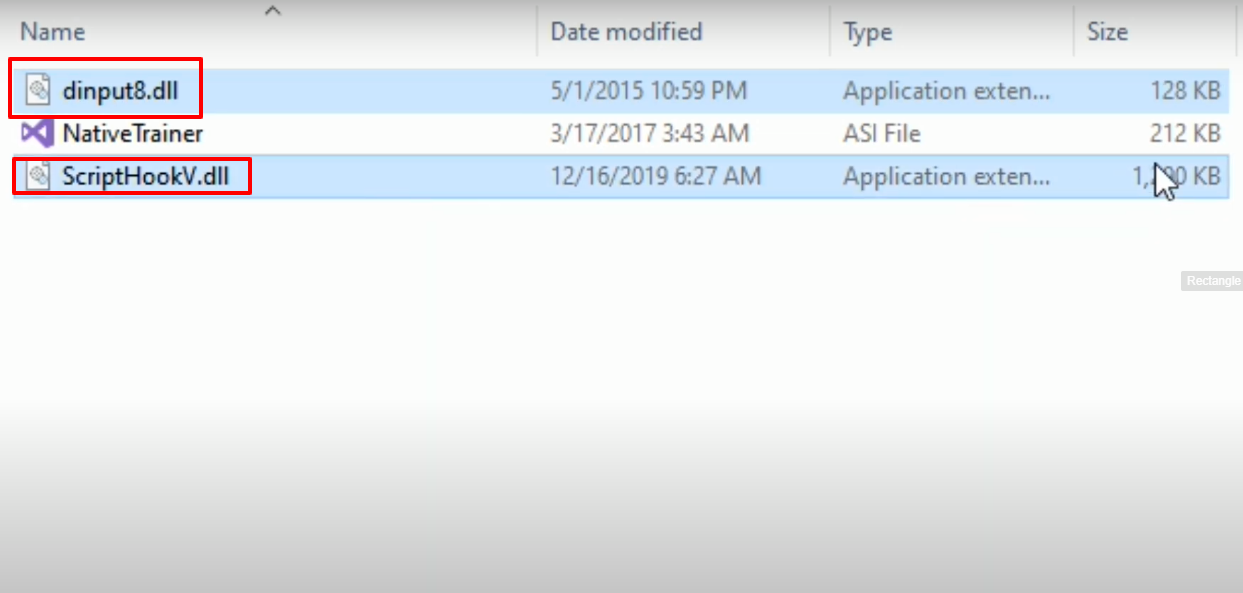
- After that, you will need to open the LUA downloaded folder.
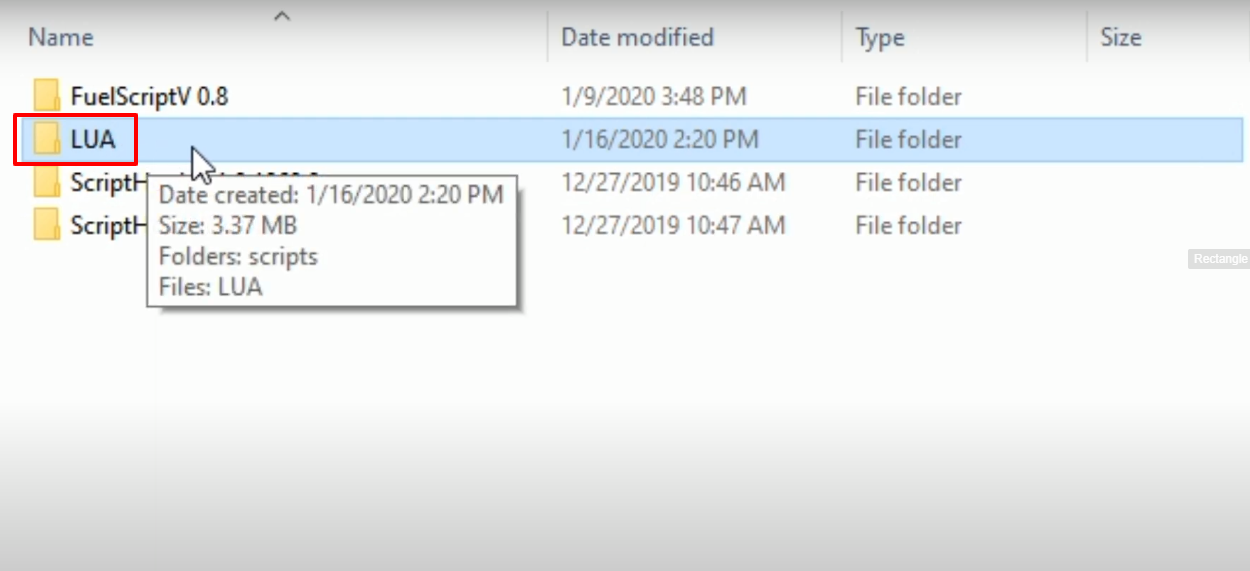
- Copy the LUA file and paste it in the Grand Theft Auto V directory.

- Open the scripts folder.
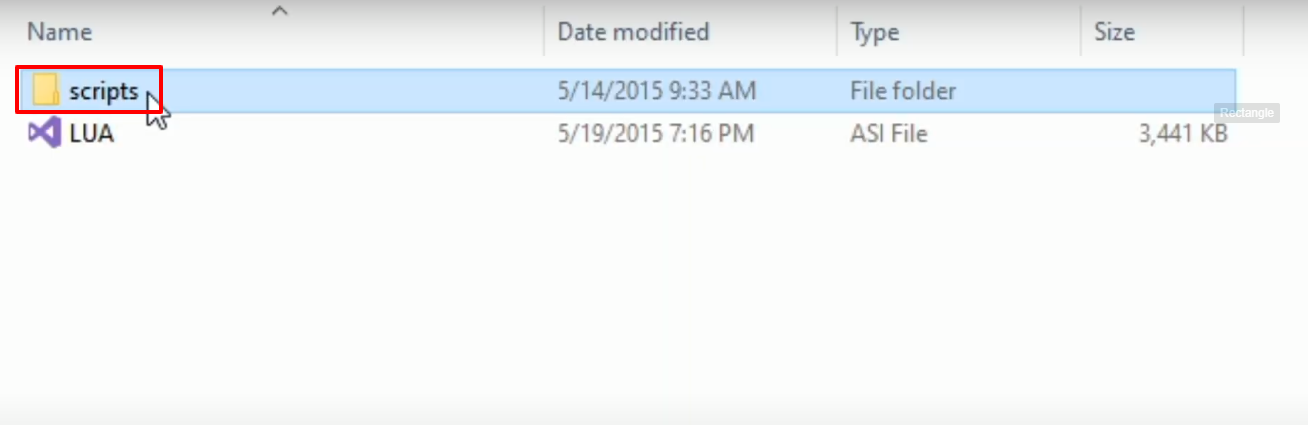
- Copy the addins, libs folder and keys, main, utils files. Paste them in the scripts folder (Grand Theft Auto V).

- Open the FuelScriptV 0.8 downloaded folder.
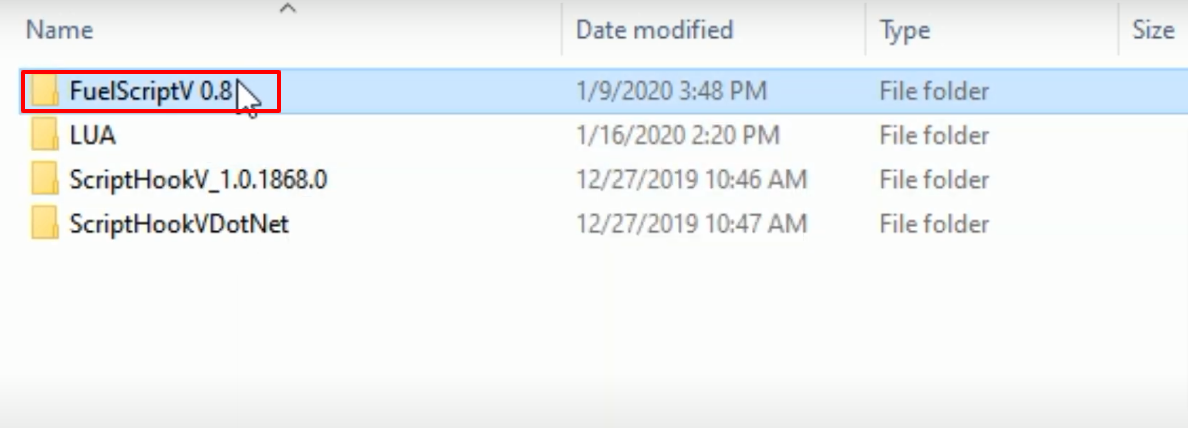
- And then open the scripts folder.
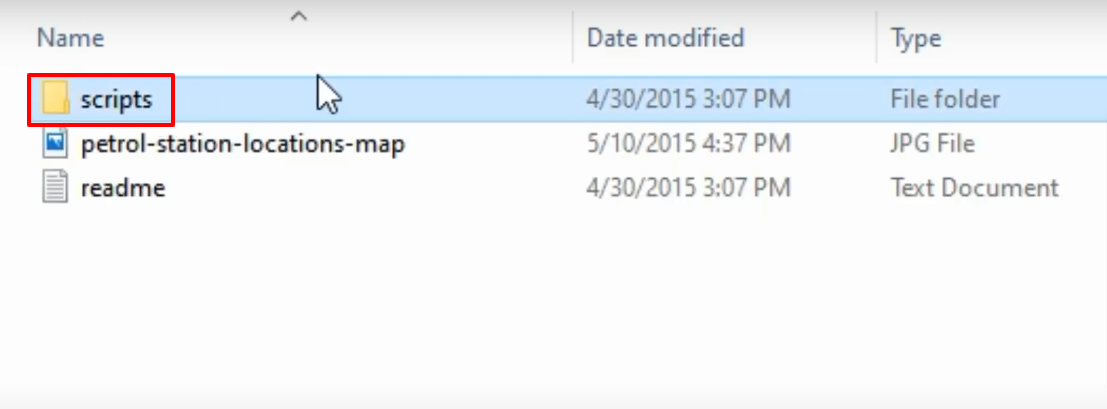
- Copy the addins folder and paste them in the scripts folder (Grand Theft Auto V).
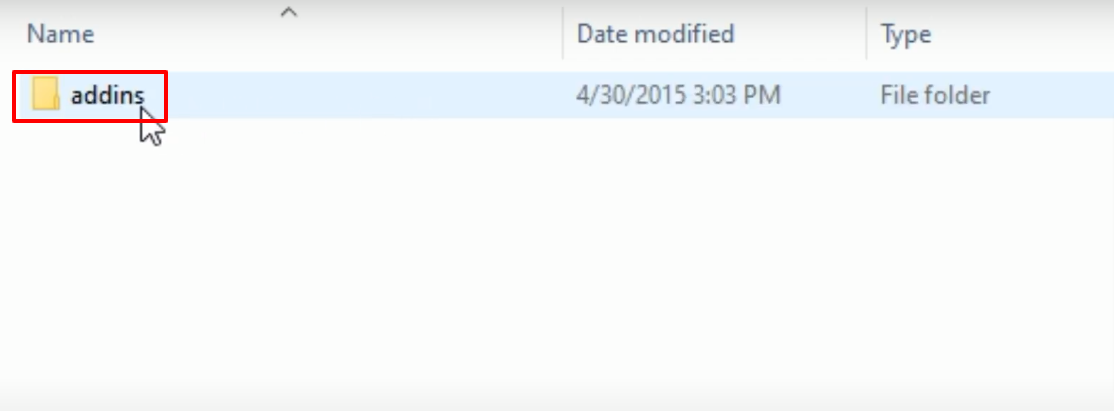
- Launch the game, explore and enjoy.
