This guide will provide you with the fastest method to quickly use potions & elixirs on the wheel in Diablo 4. By following the steps below, you will be able to add a potion to the slot of the wheel to use it instantly.
- You have to press up on the D-pad on your controller.
It will open up a wheel with a bunch of different options.

- After that, press the Triangle button.
You will find all the different emotes, consumables, elixirs and potions there.
- Press the R2 button to open the specific wheel where you can add items.
- Once the wheel is open, select a potion from your inventory that you want to add. After that, choose a slot on the wheel where you want to assign it.
- Slide the potion to the slot you have chosen and press the Triangle button to save changes.
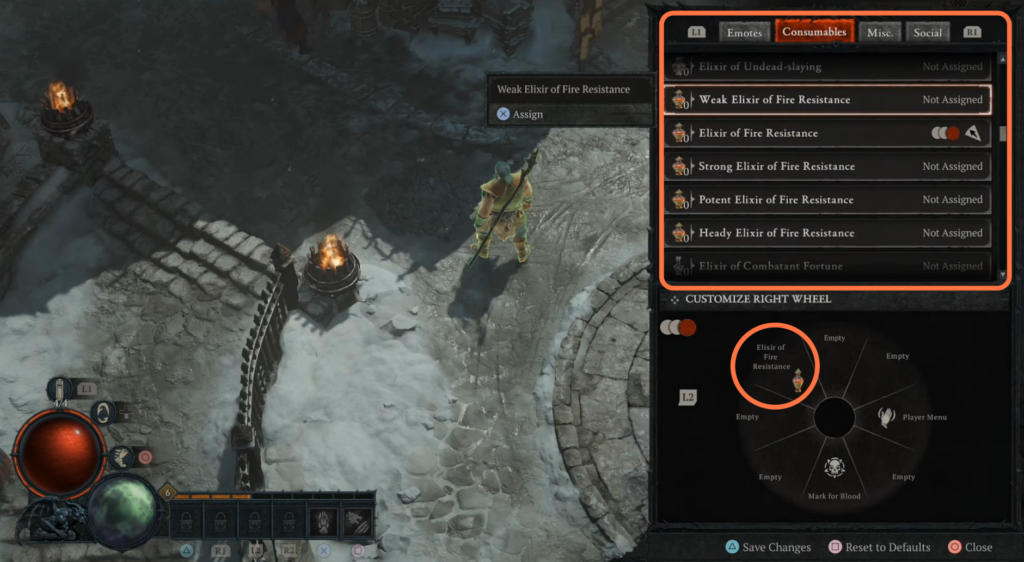
- Once you have done that, go back to the game, you need to press the Up button on the D-pad.
- Next, press the R1 button on your controller to open the wheel.
You will find your potion there and you can use it instantly in the game.
