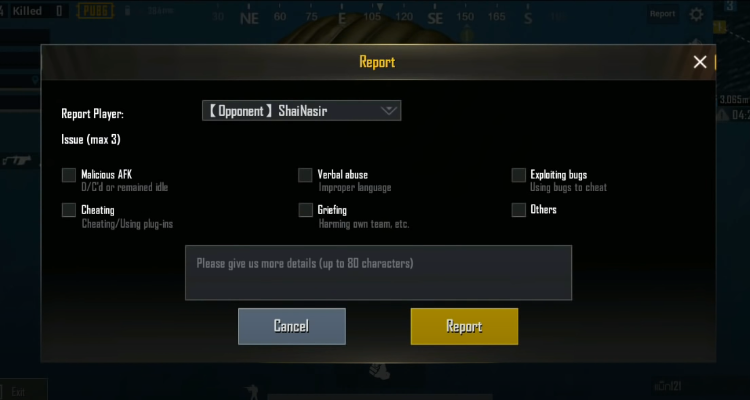This guide will tell you how you can report a player in PUBG Mobile. There are three methods to report and you have to specify your problem while reporting. If you are reporting any particular game, you will have to specify the player’s ID.
- You will find a triangle on the bottom right corner of your screen. Click on it and then click “Report”.

It will open up a new screen. You have to check the Other box and type the problem that you are facing in your game. Then press the Submit button.
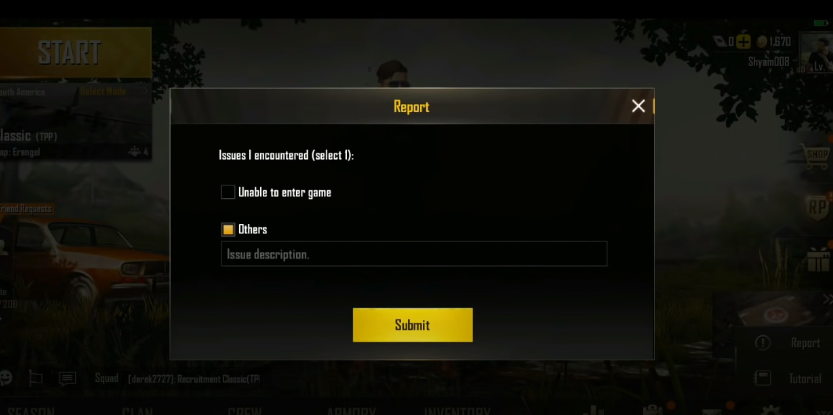
You have to specify the ID of the player that you want to report. Go to your friends or recent players and note down the ID.

- There is one more method to report, click on settings and you will find the Customer Service option on the bottom left.

Click on it, select any topic, and then on the message icon to type the problem that you are facing in the game.
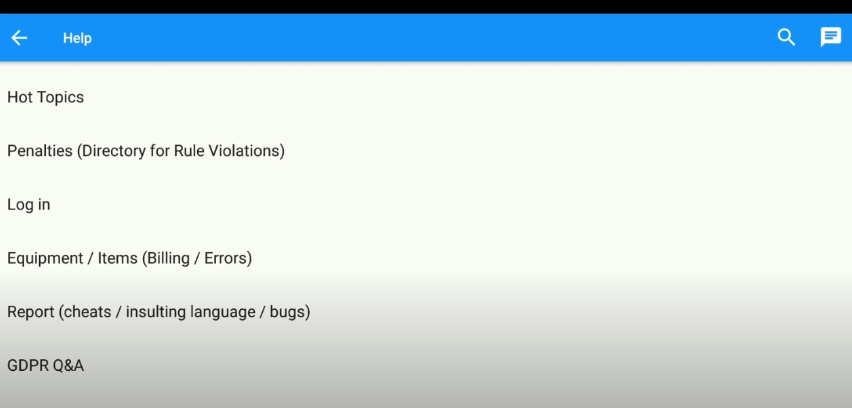
- The next method to report is that you will need to start and then knock out of the game.
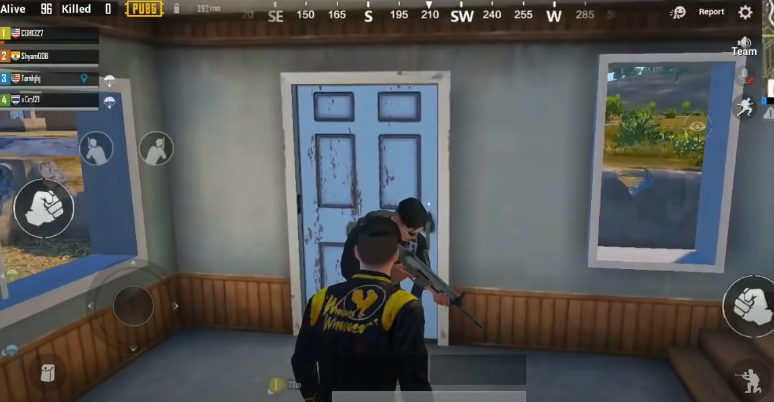
After getting killed, you will find a “Report” option at the bottom of the screen.
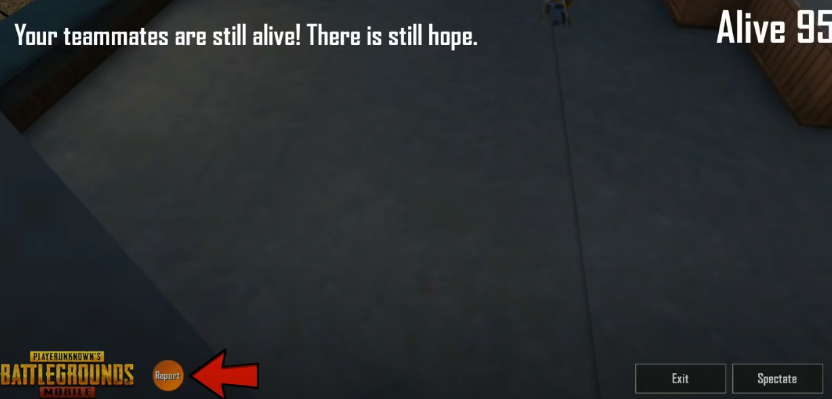
Click on it, and a new window will open up. You have to specify your problem and then press the Report button.