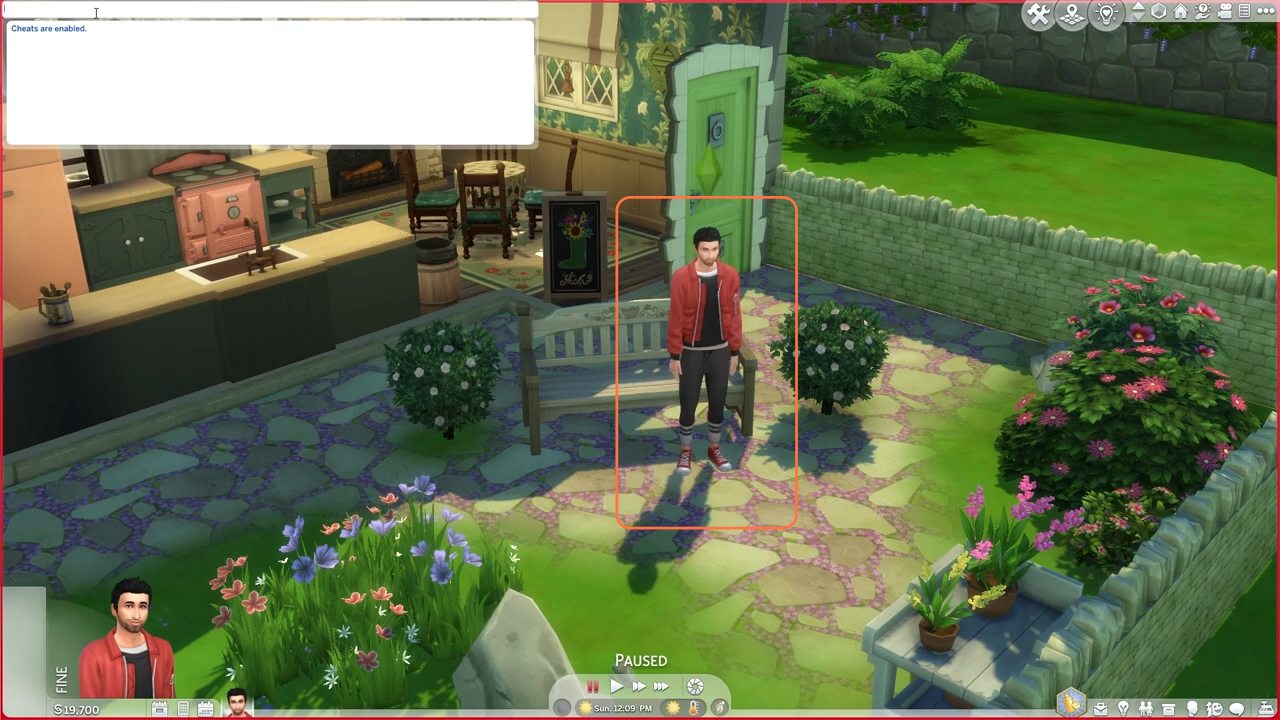In the game, your sims may encounter a frustrating issue where they become unresponsive and get stuck in one location, rendering them helpless. This guide provides a simple yet effective method to reset stuck sims in The Sims 4, allowing you to regain control and continue enjoying the game.
Step 1: To initiate the process, press the “CTRL + Shift + C” keys simultaneously on your keyboard. This action will open the cheat box, which appears as a white box situated in the upper left corner of your screen.

Step 2: With the cheat box open, it’s time to enable cheats. Type in “testingcheats true” without the quotation marks and press the enter key on your keyboard. This command enables the cheat mode, granting you the ability to use various cheats and commands for different purposes.
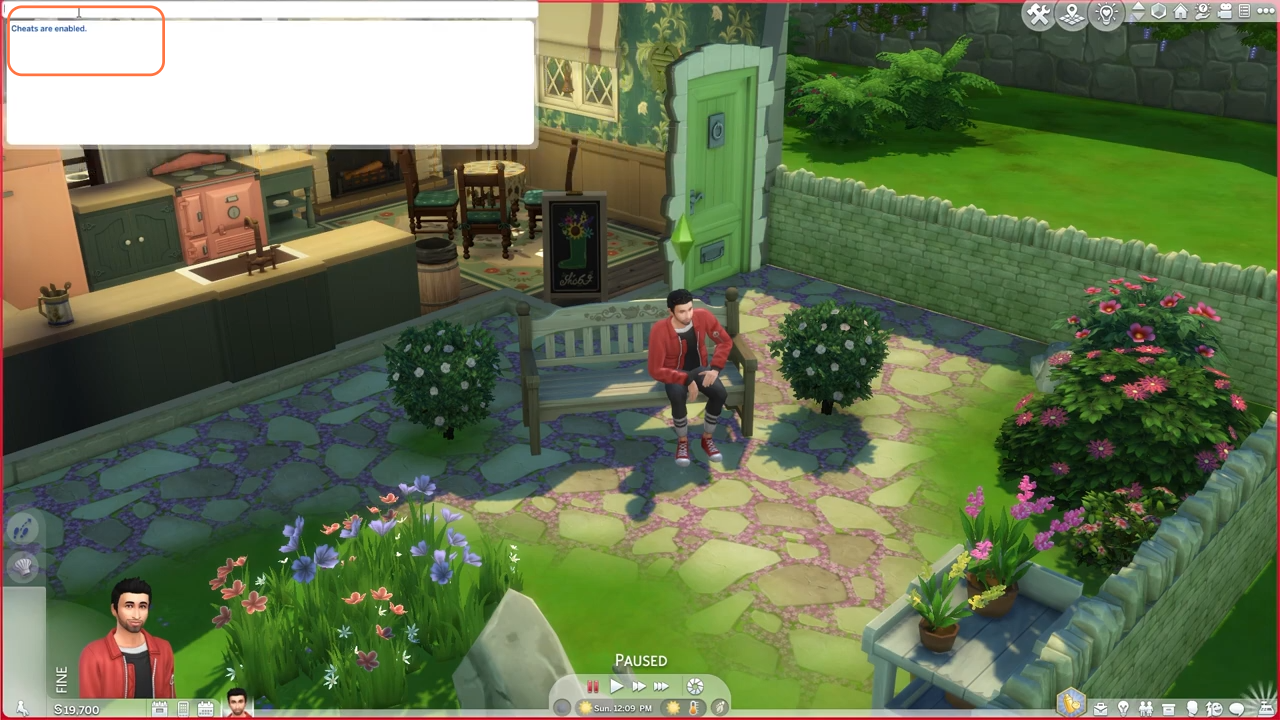
Step 3: Now, it’s time to execute the command that will reset your stuck sim and restore its functionality. Type in the following command: “resetSim Firstname Lastname” without quotation marks, replacing “Firstname” and “Lastname” with the actual names of your sim.
To find your sim’s name, simply hover your mouse over them for a moment, and their name will be displayed. Once you’ve entered the correct names, hit the enter key on your keyboard to execute the command.