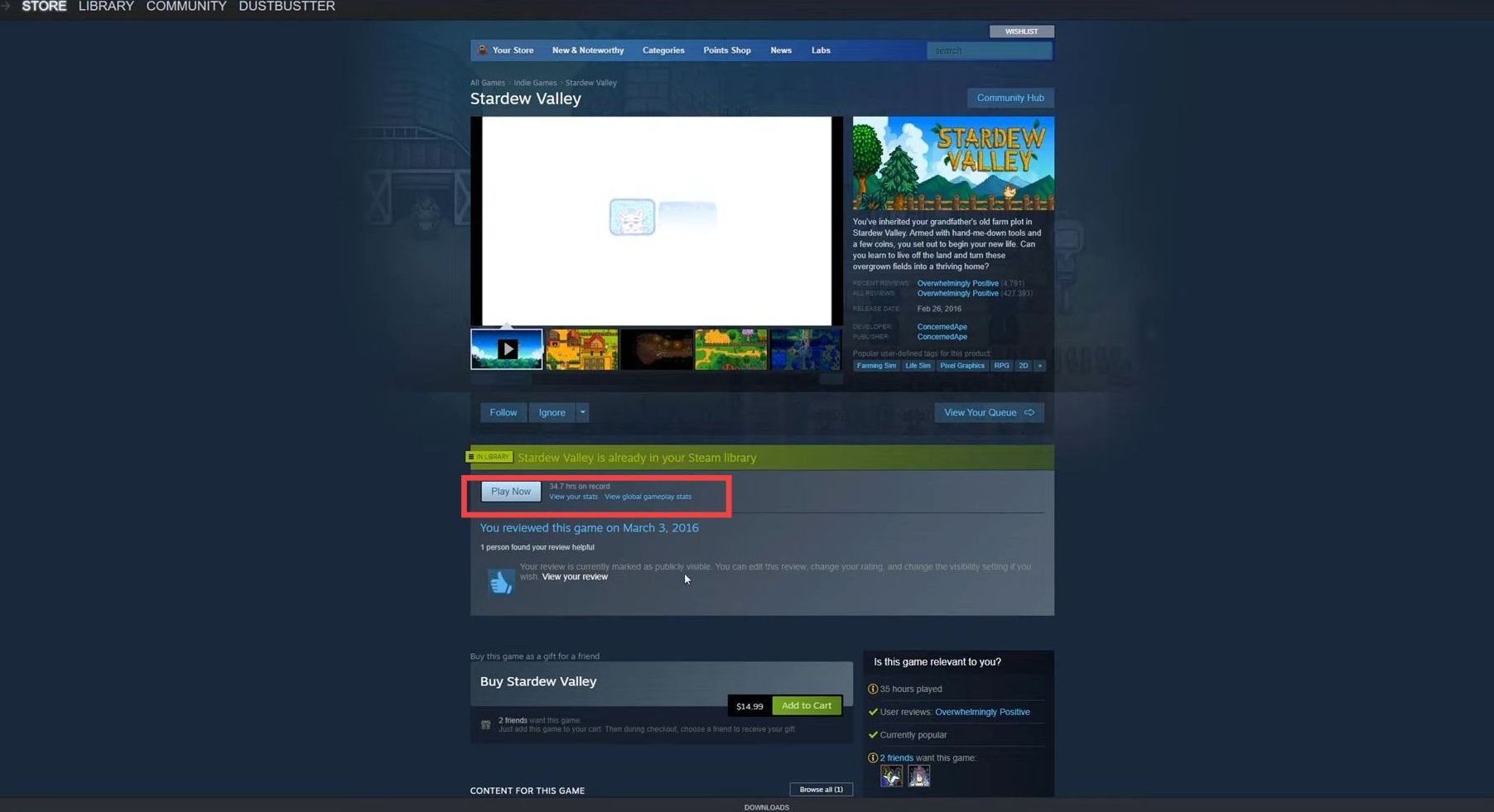This guide will show you how to leave a review for a game on Steam. You have to play the game for a certain amount of time to review it.
- You have to go to the Steam homepage and you will find your downloaded games on the left side.
- Click on the game you want to leave a review for and tap on the Store Page.
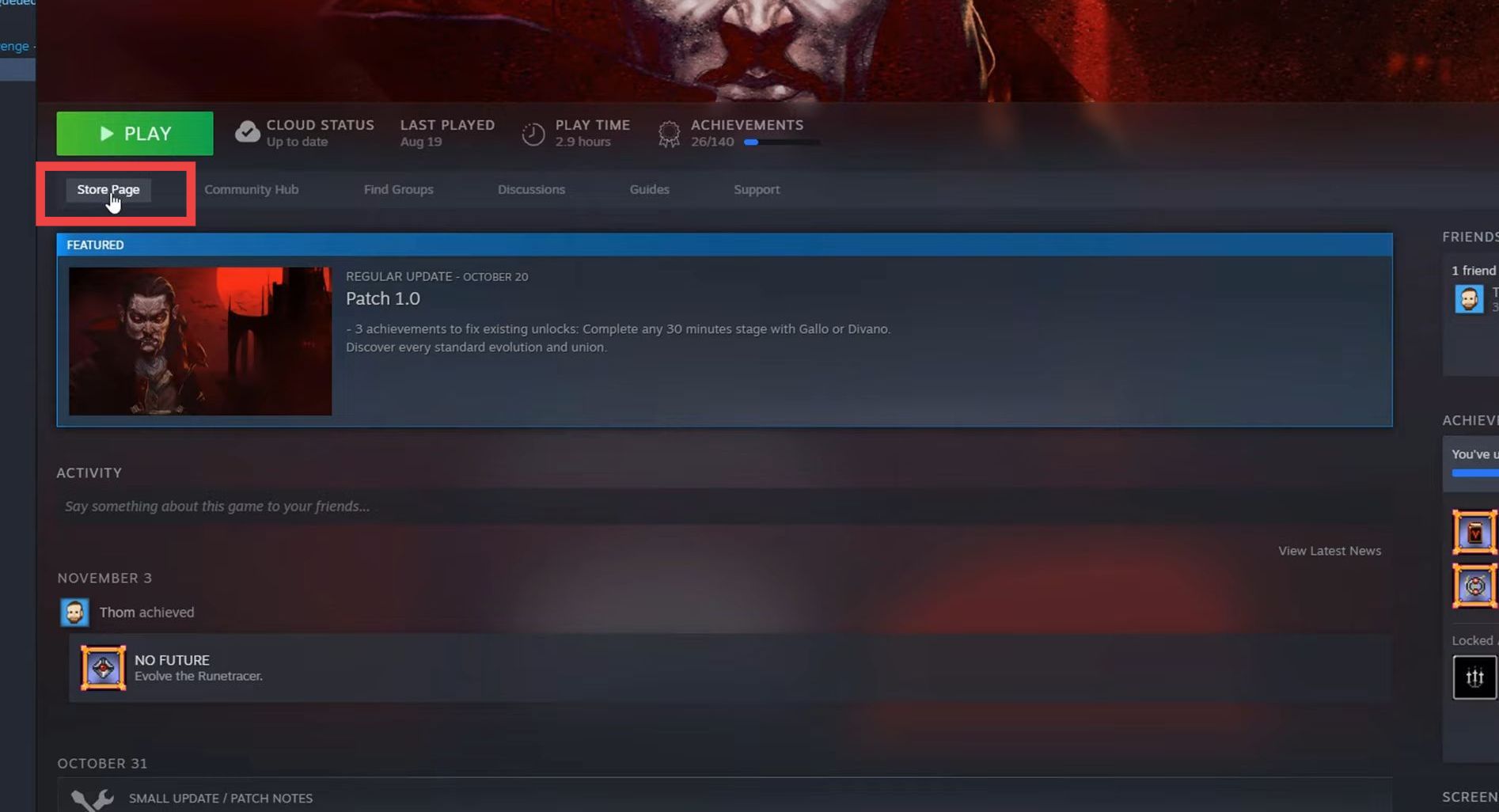
- Navigate to the section “Write a review for“, input your review inside the text box, and then allow comments or not. You can make your review public or private.
- Select the language and hit the Post Review button at the bottom.
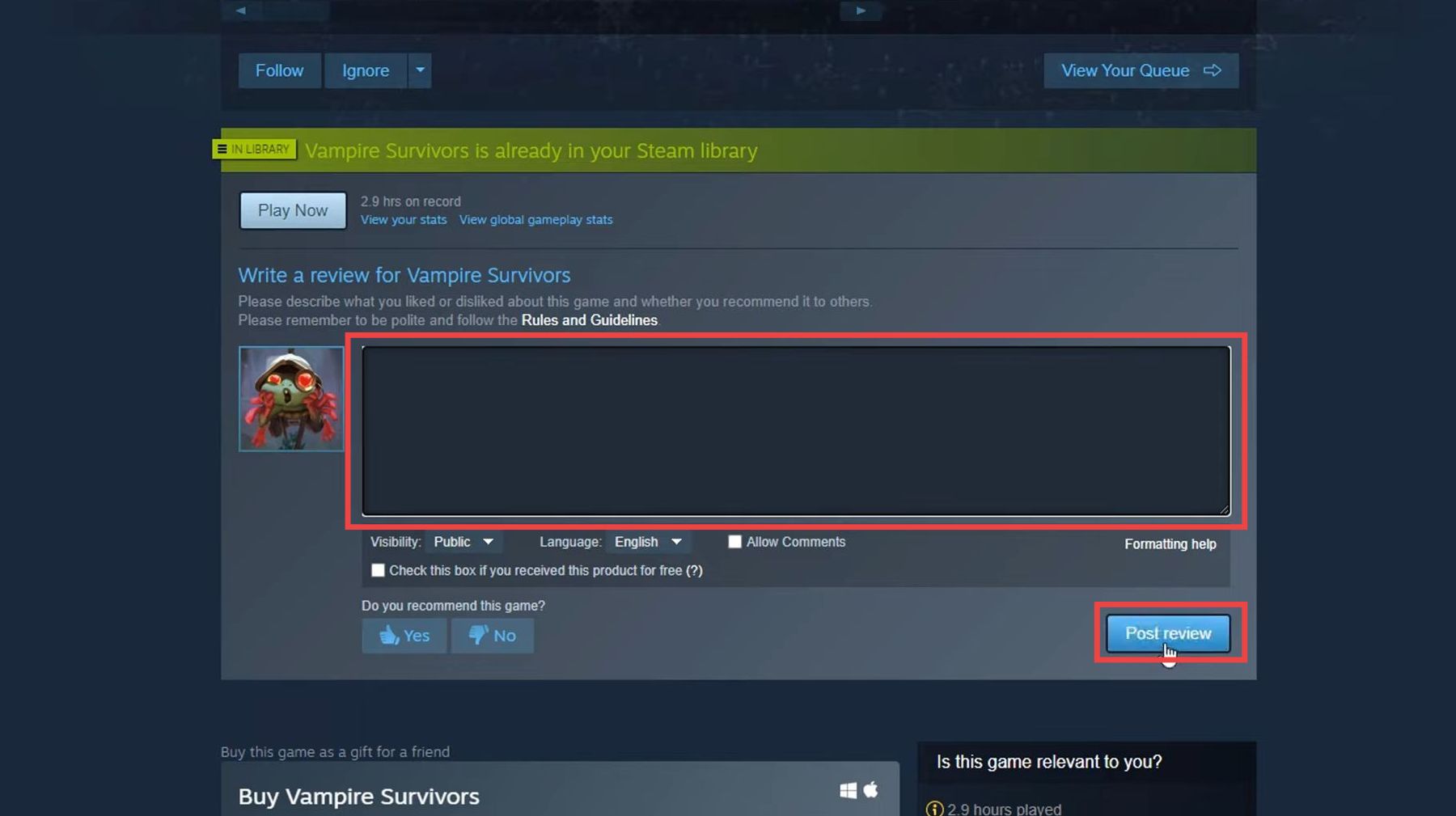
- Now go back to the Store Page here and you will find a text saying, “You reviewed the game“. Click on View Review to view it.