If you are looking to share PlayStation Plus and your games with your other accounts on your PlayStation 5, then you have come to the right place. This guide will show you how to do it. You have have to make some changes in the settings and then you will be able to share the games.
Configure settings
In this section, we will take you through the steps to configure settings on your PlayStation 5. By following the steps below, you will be able to enable the Console Sharing and Offline Play option in the settings.
- Power on your PlayStation console and ensure you are on the home screen.
- Log in to your main account that has PlayStation Plus. Once logged in, navigate to the settings menu.
- Within the settings menu, select the “Users and Accounts” option.
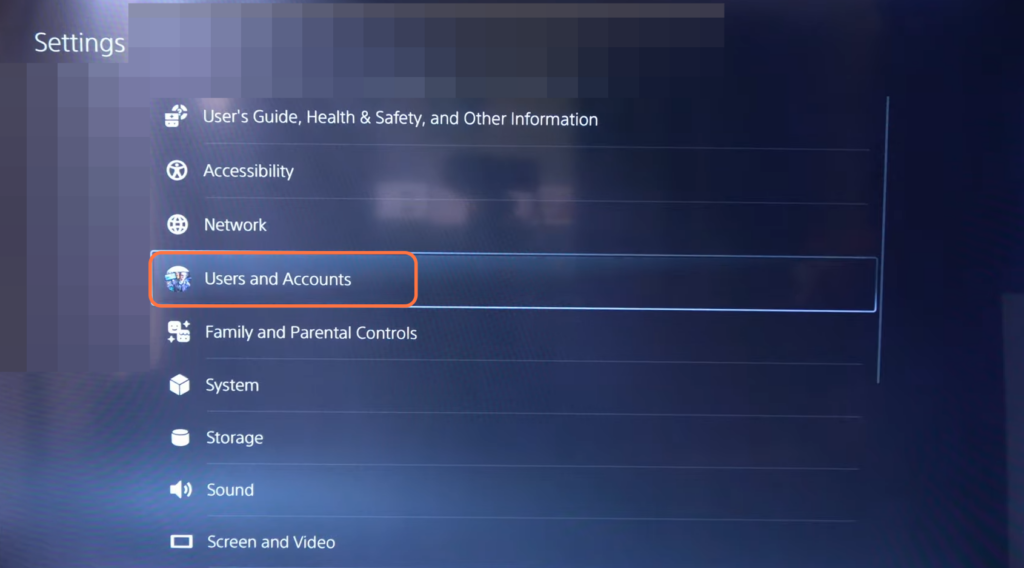
- Navigate to the “Other” section and select the “Console Sharing and Offline Play” option.
It says “allow anyone who uses this PlayStation 5 to play your games and media even when the console is offline”.
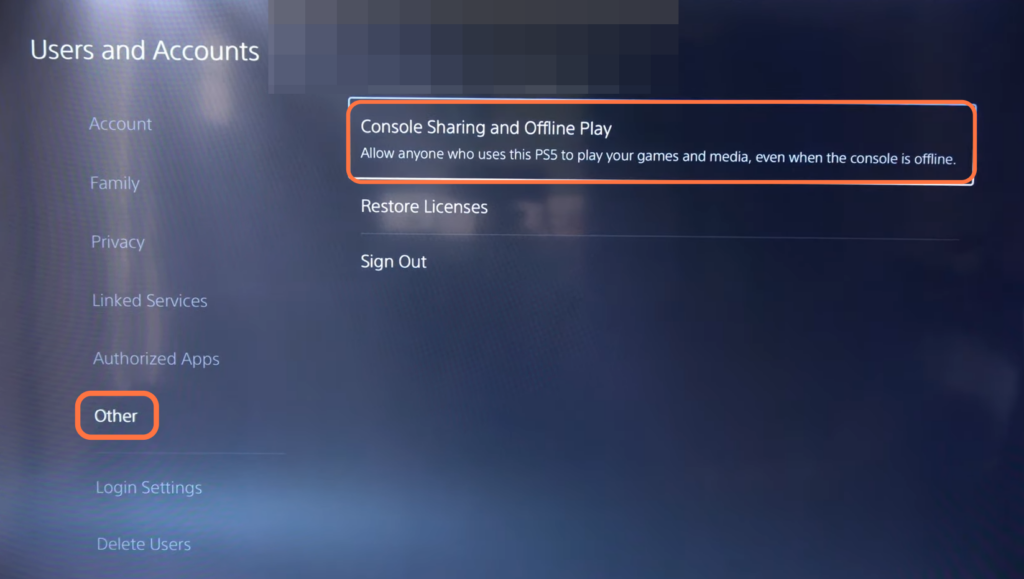
- Make sure it is completely enabled then go back to the home screen on your PlayStation.
Share game
This section describes how to share your games with your other accounts on your PlayStation 5.
- Navigate to the “Game Library” on the home screen and select the “Your Collection” section.
This section contains all the games that you have purchased or own. - You need to download the game to your profile.
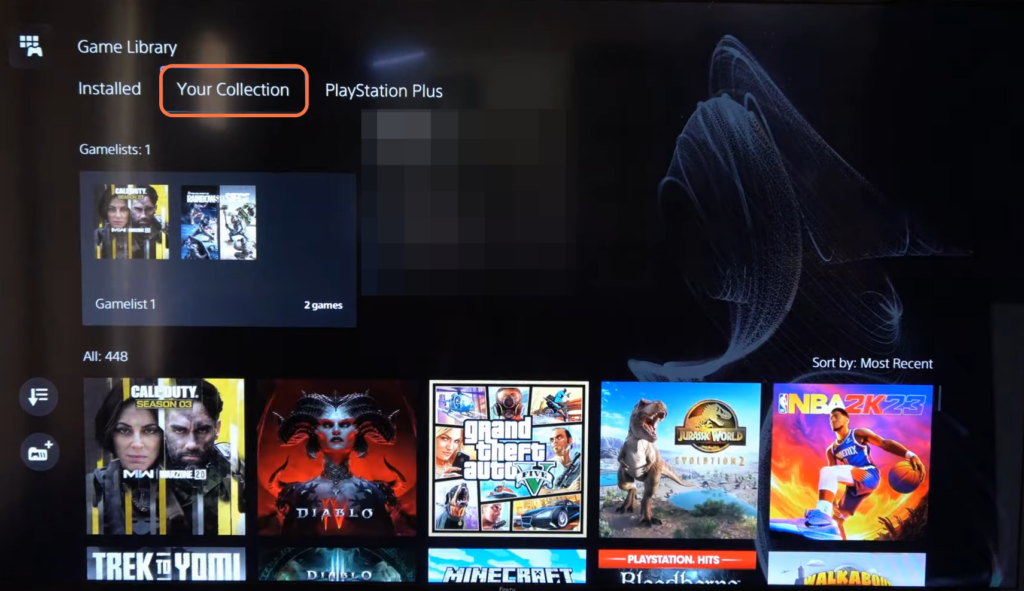
- After the game finishes downloading, return to the home screen of your PlayStation console.
The downloaded game should appear as a tile on the home screen. - Once you have located the game, press the PlayStation button on your controller.
- Select your profile and tap on the “Switch User” option within the menu.
A list of available user profiles associated with the console will appear.
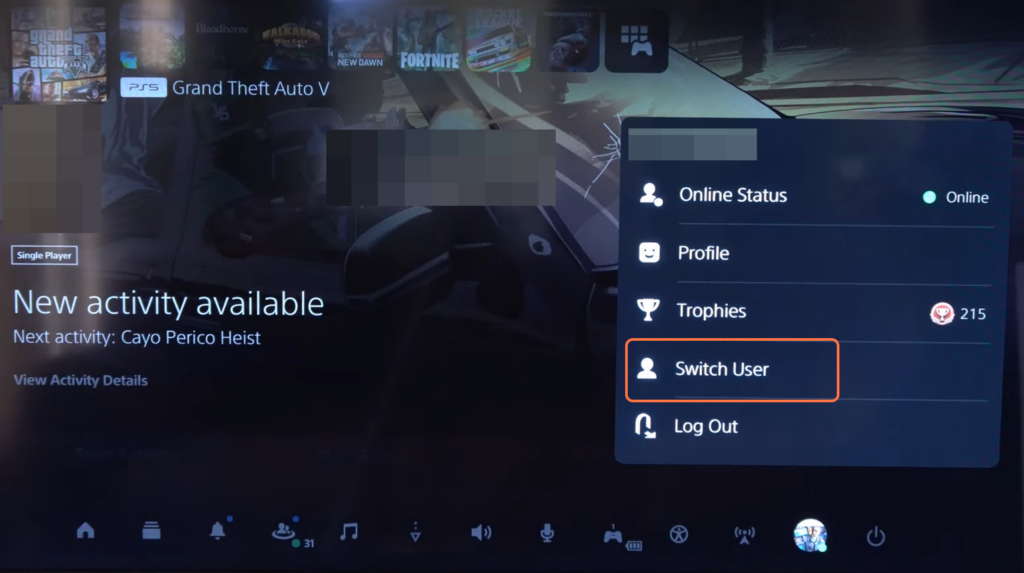
- Select a different user profile from the list and log into the selected user account.
Once logged in, the games that are shared with this account from your main account will be accessible.
- Navigate to the online games section, and select the online game you want to play.
Since your main account has PlayStation Plus, which allows for online multiplayer, the shared account will also be able to play online games.