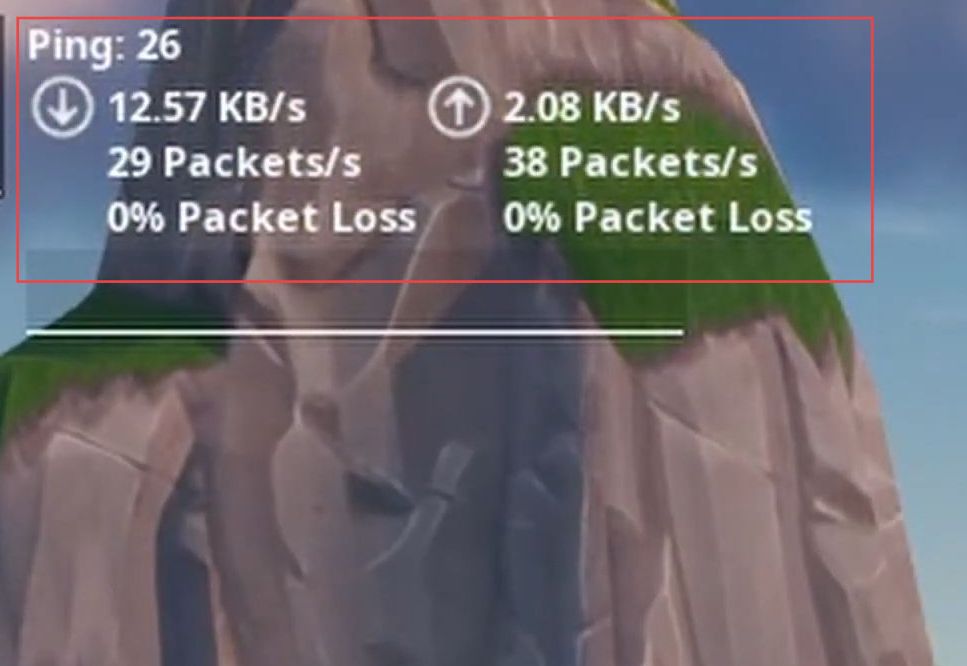This guide will provide you with the easiest method to show Ping in Fortnite. You have to follow the step-by-step instructions to do so.
- First, you need to ensure that you are in a game such as Battle Royale or Creative game.
- Select the menu icon and select the Settings tab from the left side panel.

- Upon reaching this window, click the Game UI option from the quick access toolbar.
- Once the window is opened, scroll down until you reach the Net Debug Stat from the menu.
- Click the On button from the extended menu and click the Apply button from the bottom of the screen.
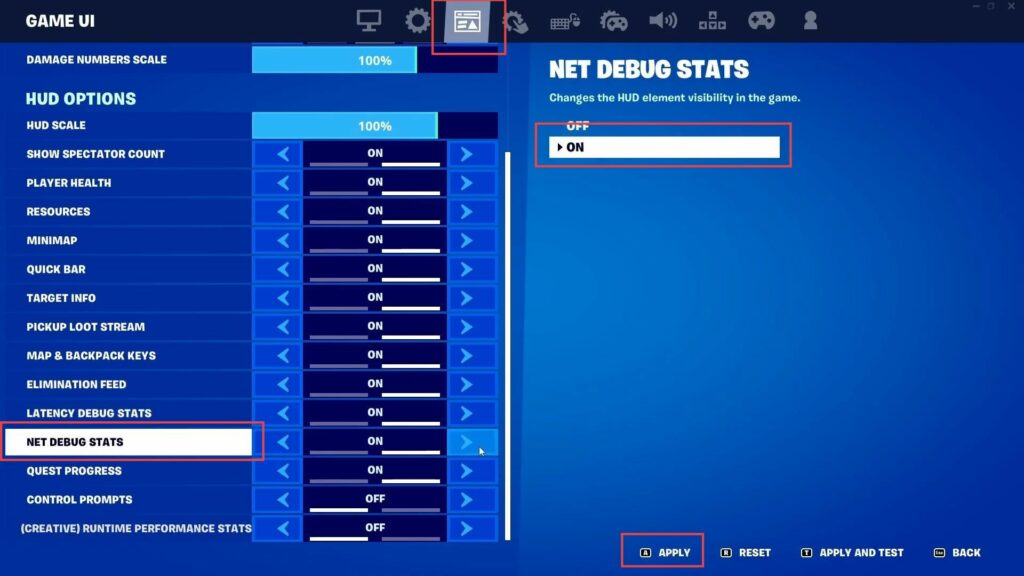
Now you can see the Ping and other related information on your screen.