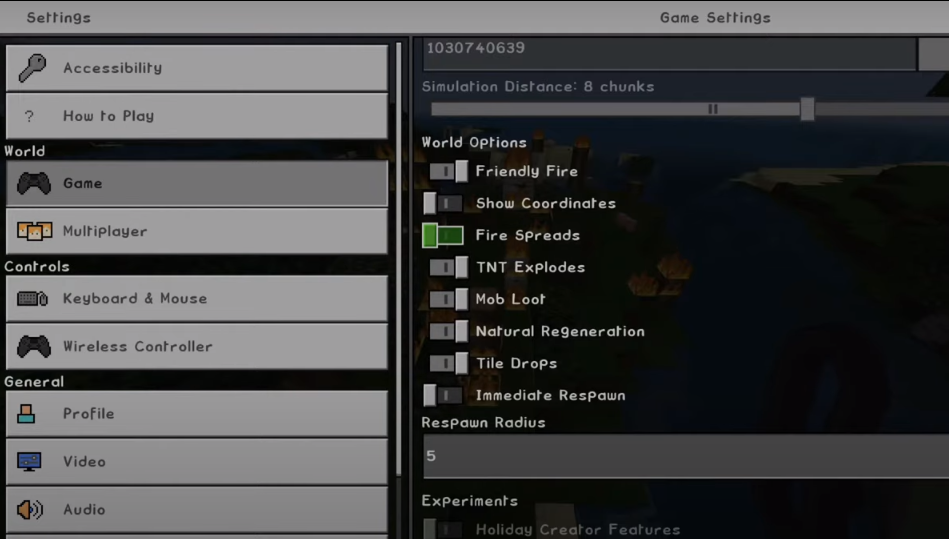This guide will let you know how to STOP FIRE Spreading in Minecraft & Stop Griefing. It is very easy to stop it, you have to follow the simple steps in this guide to do so.
The first thing you will need to do is go to the options menu and then go down to settings. Navigate to the game settings and start scrolling to find the World’s Option. Now you have to disable the third option which is “Fire Spreads”.