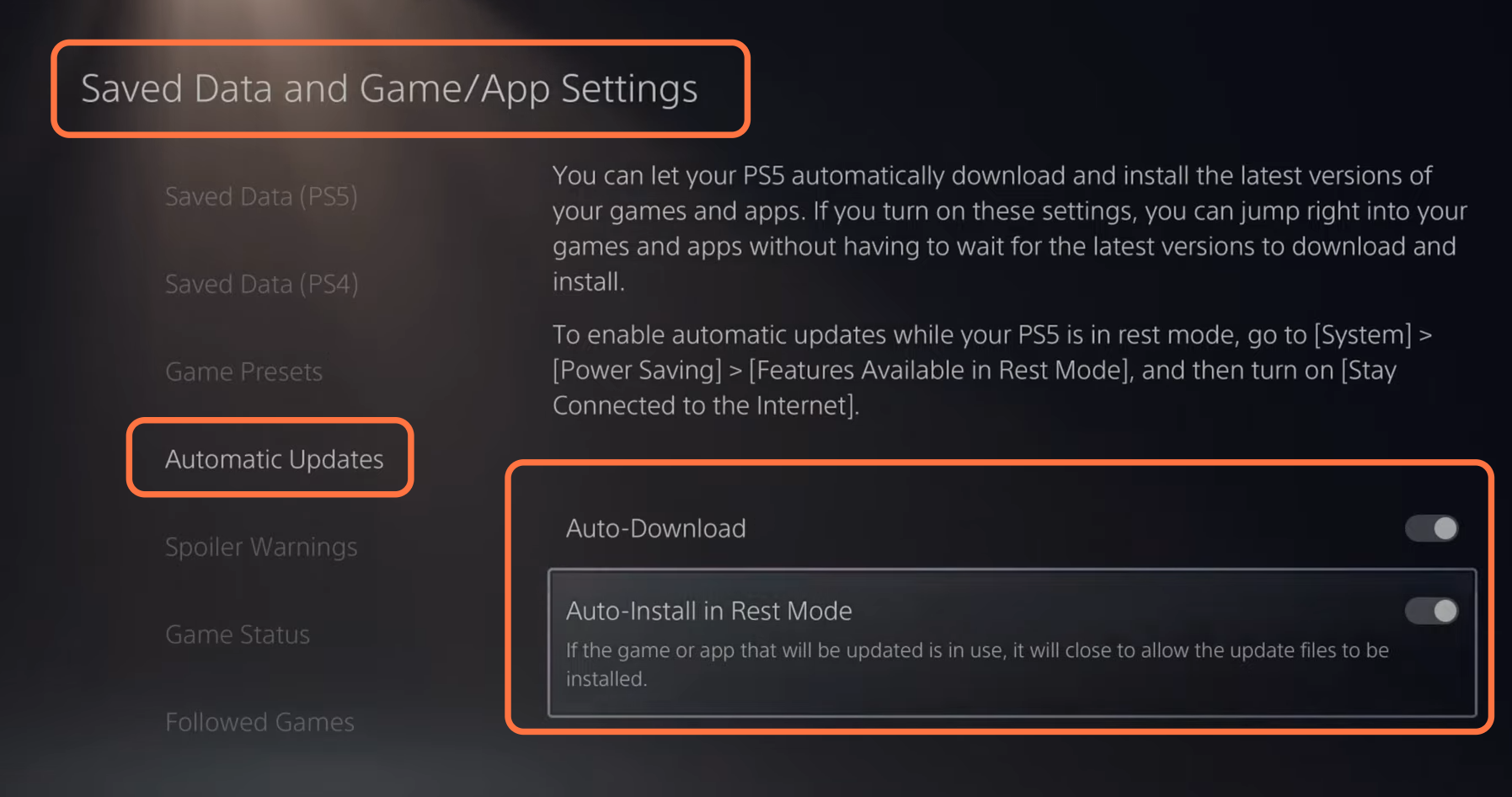This guide will tell you how to stop PS5 System Software Updating & Games.
First, you have to boot up your PS5 and click on the settings button on the top right corner of the home screen. Click on the system, and then system software from the left side of your screen. After that, select System Software and update the settings on the right side of your screen. Make sure that Download update files are automatically turned OFF. It will stop downloading the updates even if your PS is in rest mode. Also, you have to ensure that the install update files automatically is turned OFF.
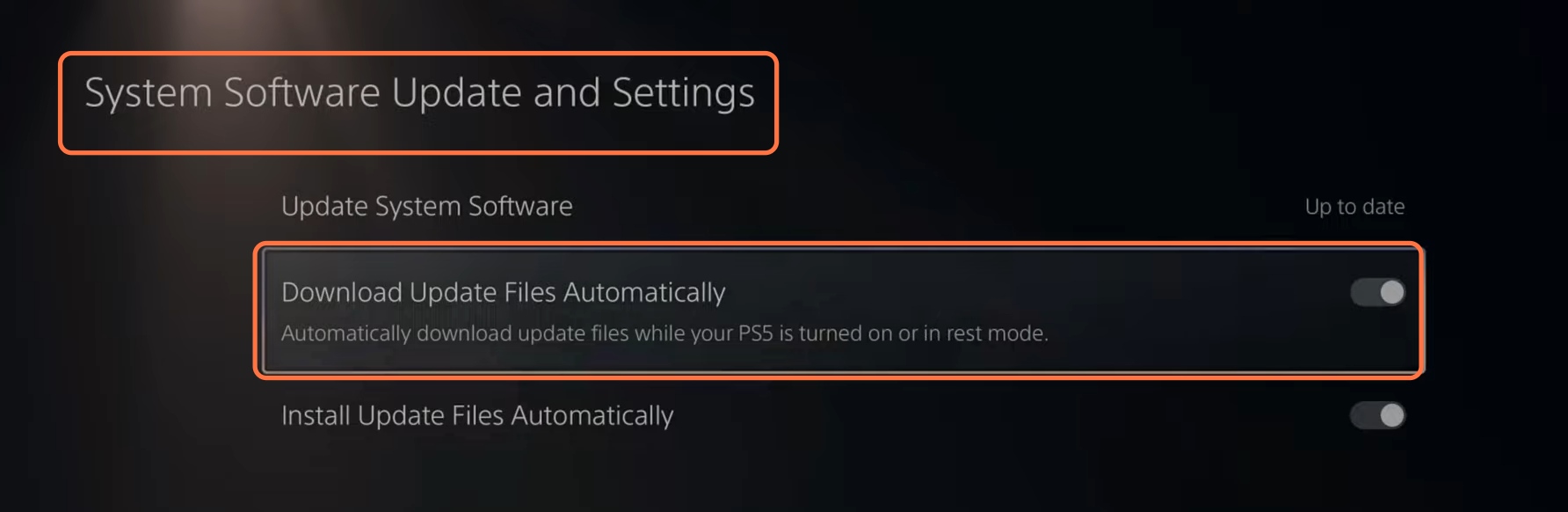
Click on System, and select Power saving, you have to select features available in rest mode. Then make sure that the stay connected to the internet is turned OFF. With this, when your PS is in rest mode, then it will not be able to install updates.
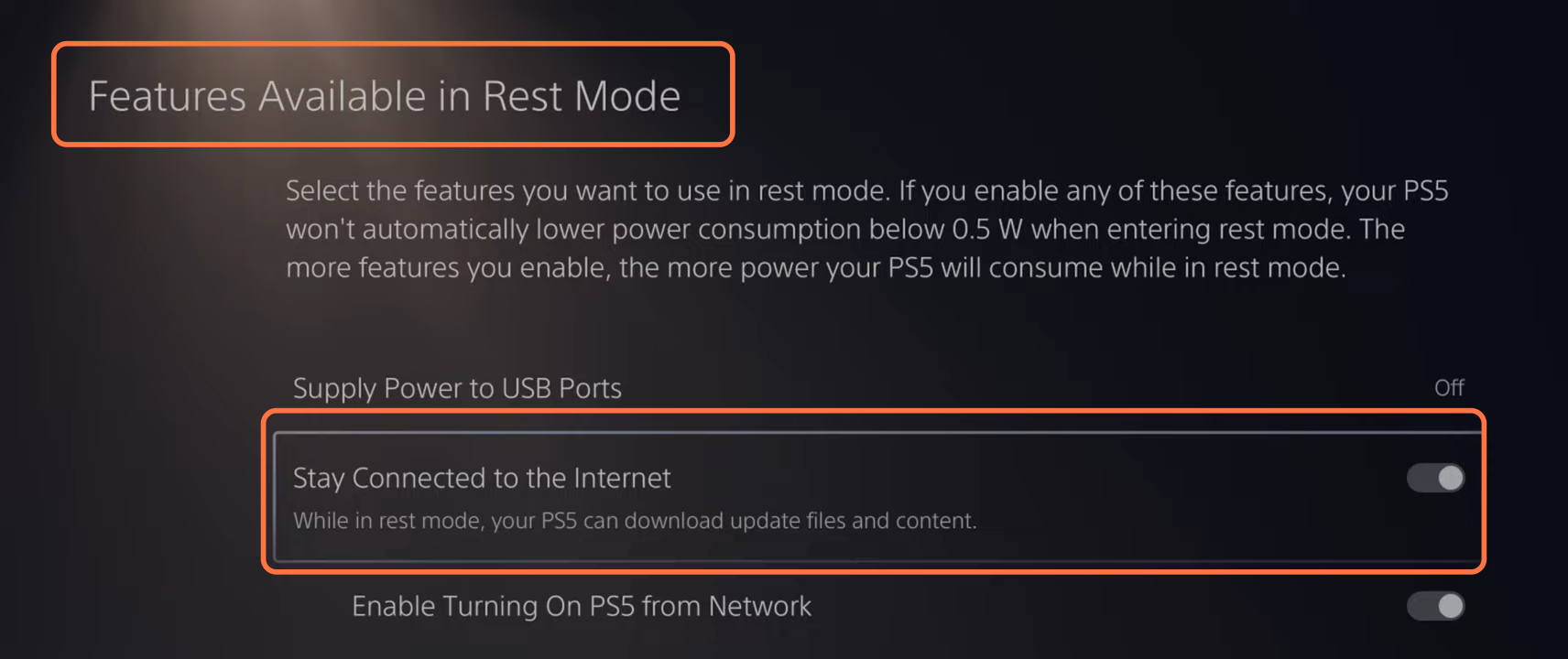
After that, go back to the settings page and click on save data and game/app settings, then you have to select auto-update and make sure that the auto-download is turned OFF. Also, you have to make sure that the auto-install in reset mode is also turned OFF.