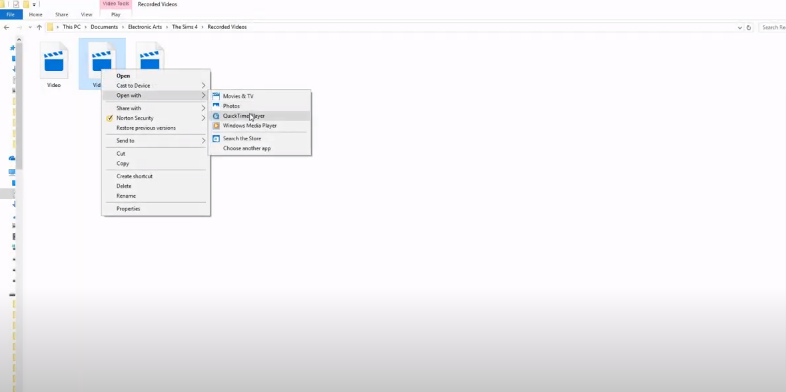In this guide, you will learn how to record the videos in Sims 4 using the in-game camera. You have to follow the simple steps to record the video.
Step 1
You will first need to click on the settings icon and then press the video recorder icon to start recording.
Step 2
After that, click on the camera symbol again to stop the recording.

But you can also press “V” to start recording. If you want to watch the recorded videos, you must go to the “recorded video” folder from Sims 4.
Step 3
The next thing you have to do is go to “Your PC”.
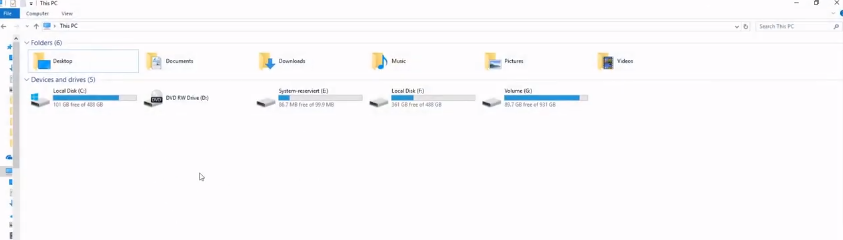
Step 4
Then open the “Document” folder and navigate to “Electronics Arts”.
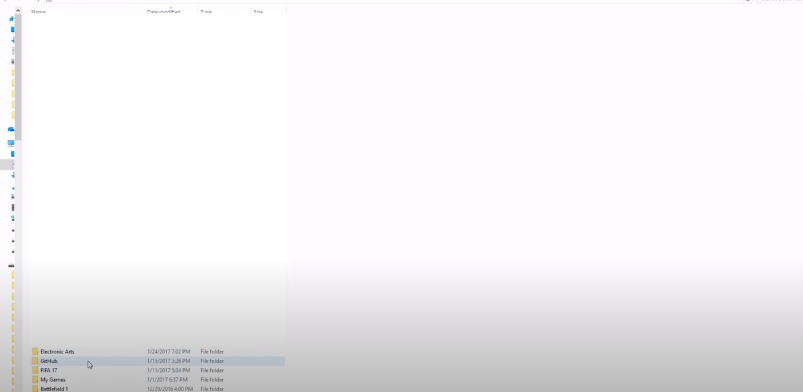
Step 5
Click on “The Sims 4” folder, and go to “recorded videos”.
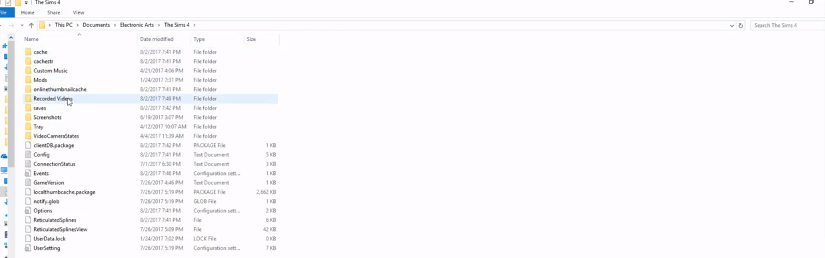
You can watch your videos; the best is to open them with the Windows media player.