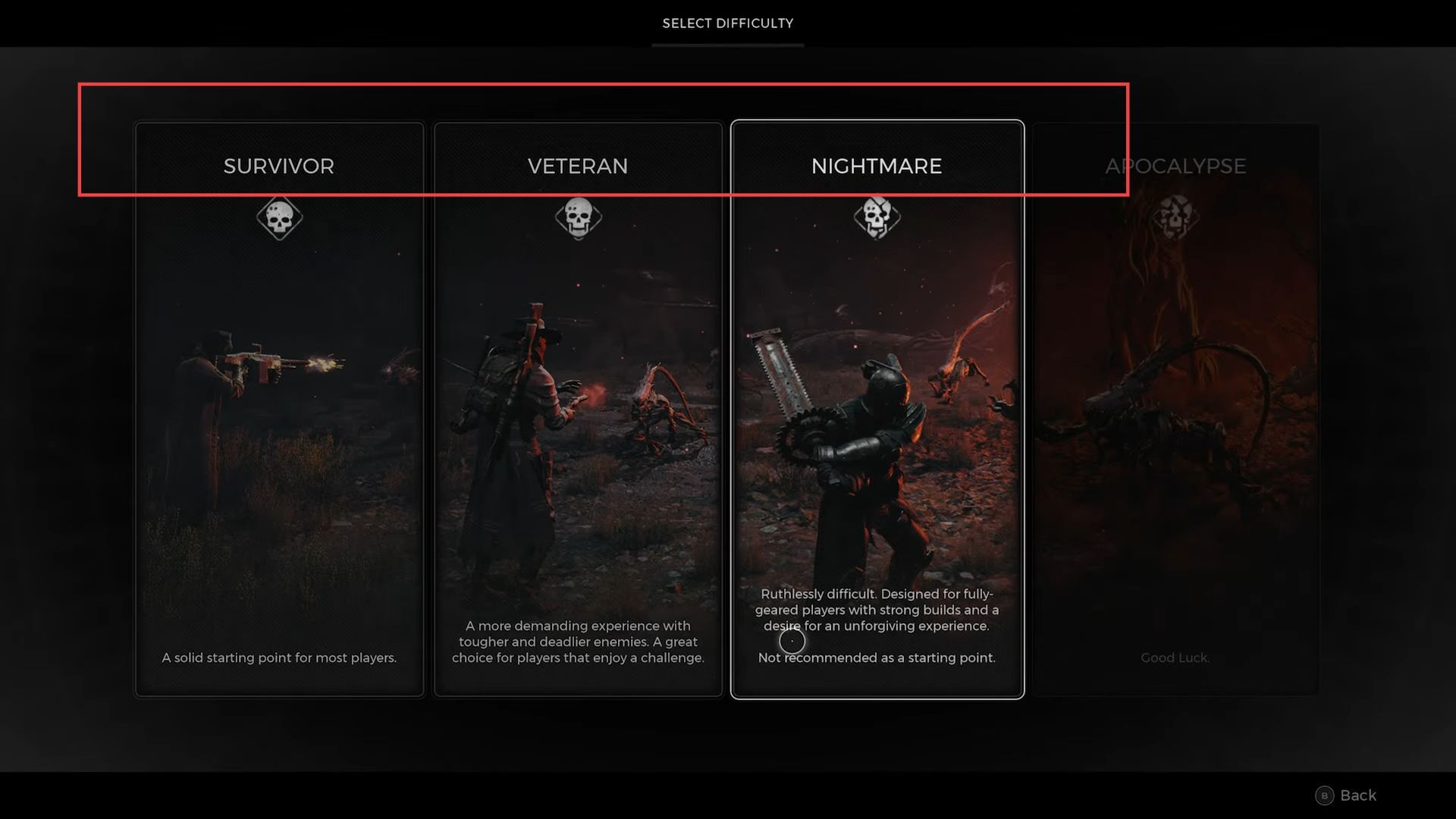This guide will provide you with the most convenient method to change the difficulty level on Remnant 2.
- First, launch the Remnant 2 game on your device.
This might involve opening the game from your game library. - As you progress through the game, reach a checkpoint location.
Checkpoints are typically safe areas where you can rest, save your progress, and access various features. - While at the checkpoint, you’ll need to navigate to an area known as Ward 13.
This might involve interacting with a specific object or entering a designated location. - Within Ward 13, look for the option that allows you to adjust the game’s settings which are often labelled as World Settings.
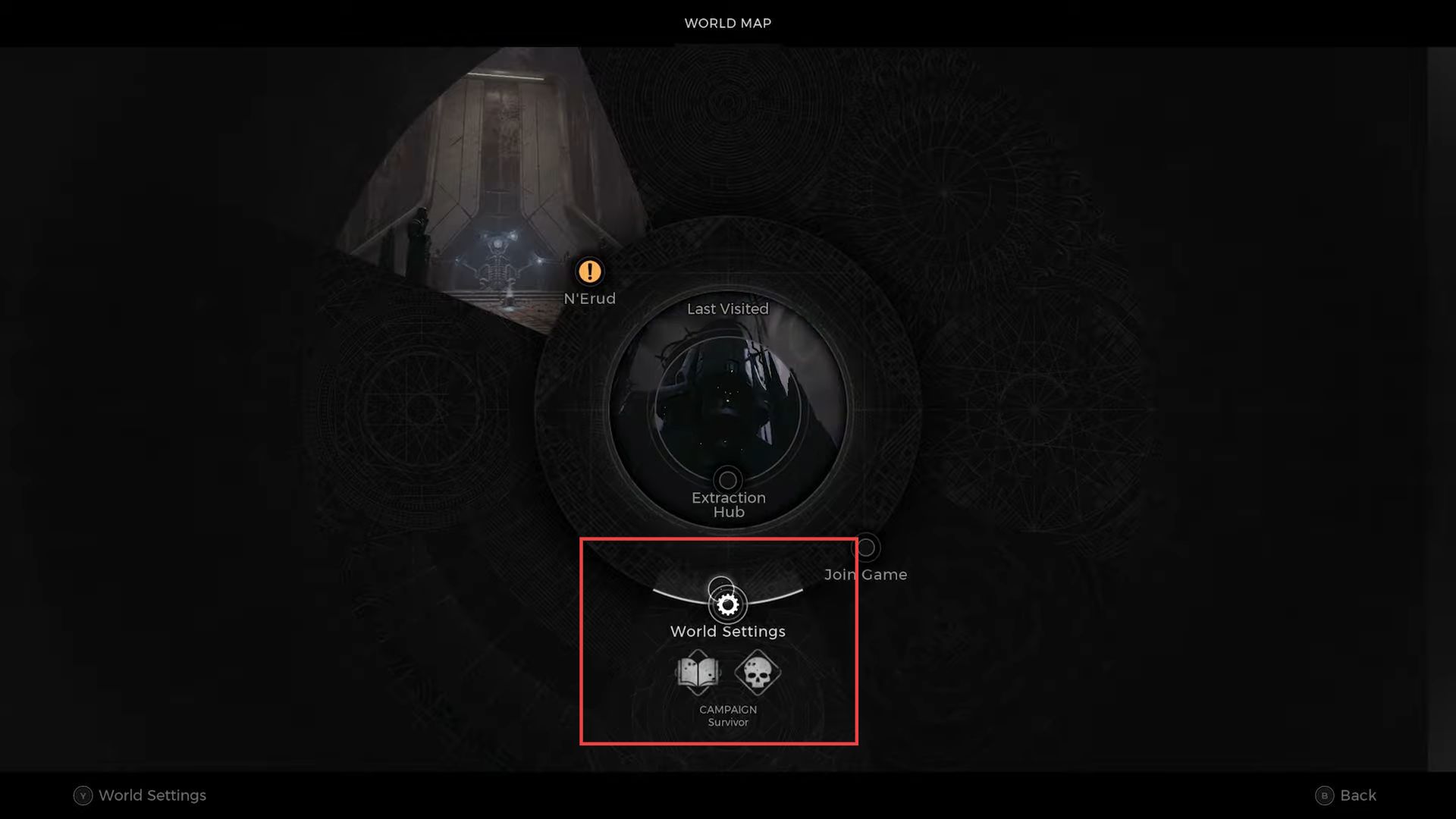
- From the main menu, select the Campaign option.
This is often the main mode where you progress through the game’s story. In the Campaign menu, you’ll now have the option to adjust the difficulty level. - Click on the option that allows you to change the difficulty.
This option might be labelled as Change Difficulty. - Once you’ve chosen the new difficulty, the game may prompt you to confirm your decision.
This may involve clicking a Confirm button to execute your choice. - Keep in mind that changing your difficulty will fully reset your campaign progress.
This means that your current story progression will be reset. - However, your character’s gear, items, and stats will be retained.
This ensures that your character remains powerful despite the difficulty change. - If you’re okay with the progress reset and want to proceed with the new difficulty, accept the prompt. This may involve clicking the Yes button.
- After confirming the difficulty change and progress reset, start the campaign anew with the chosen difficulty level.