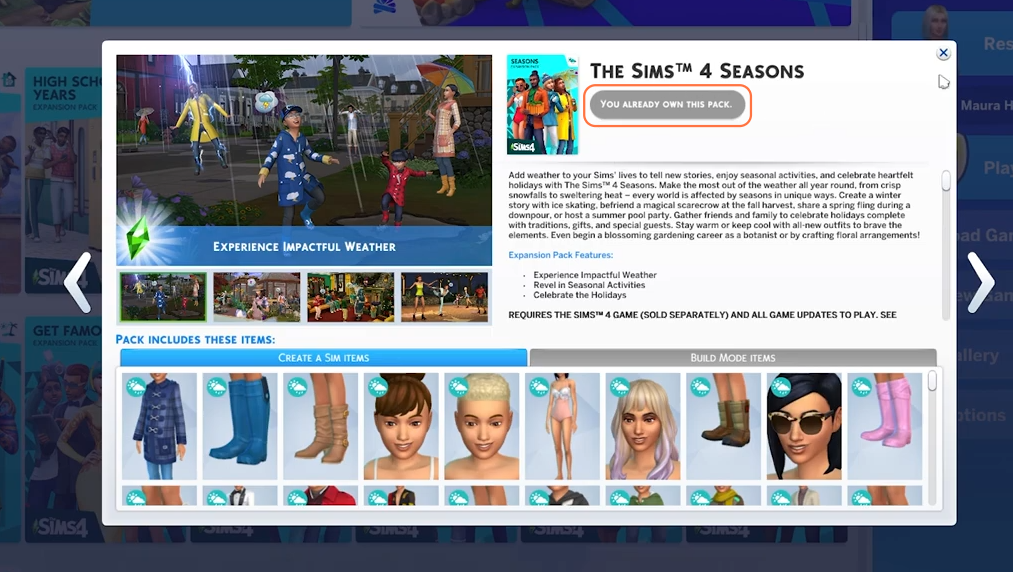In this brief guide, I’ll show you how to easily discover which packs you already have in The Sims 4.
Step 1: Open your game and find yourself on the inviting home page. Direct your attention to the top left corner of the screen and click on the “Packs” option.
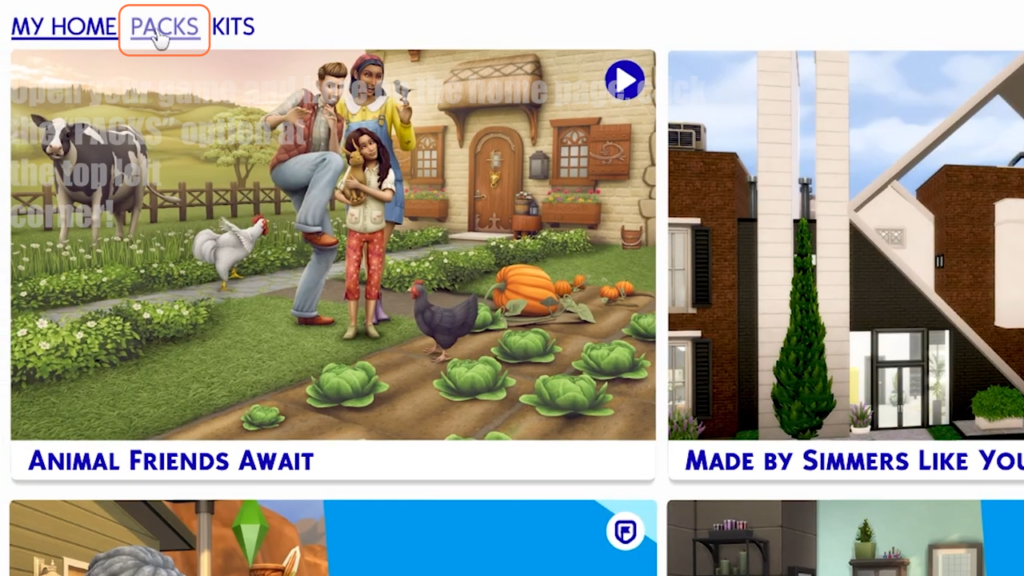
Step 2: You’ll see different categories of the packs on this page. To determine if you already own a particular pack, simply position your cursor over its captivating cover art for a brief moment. Within an instant, a handy tooltip will appear, providing you with valuable information. Click on the “View” button that appears on the pack’s cover for a double-check ownership.