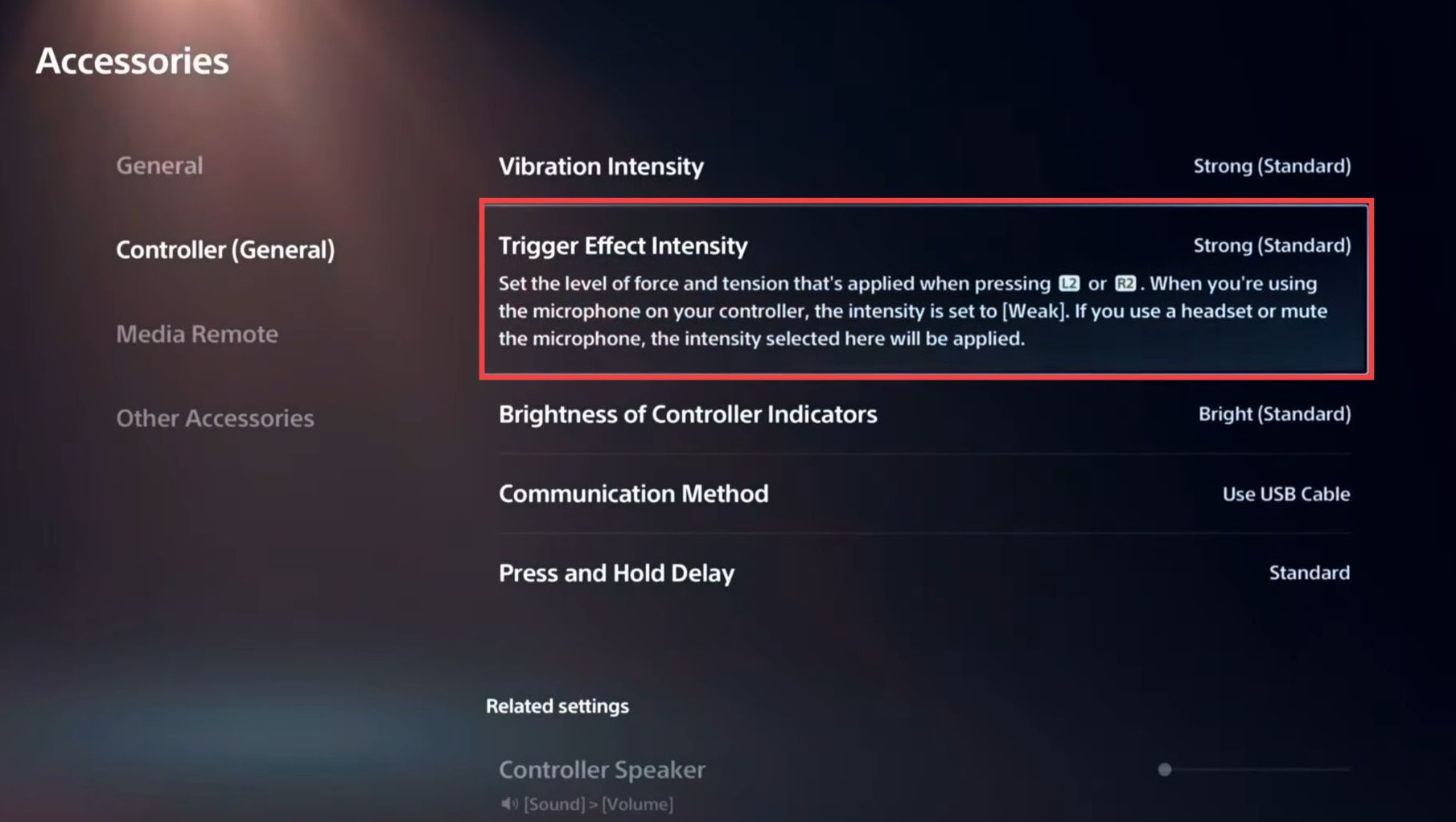This guide will show you how to turn off the trigger effects and the adaptive triggers on your PlayStation 5 controller. You can either turn it off inside the game or completely turn it off in the PS5 controller settings.
- The first thing you will need to do is press the Options button and select Controller from the menu.
- After that, scroll down to the Trigger Effect and turn it off.
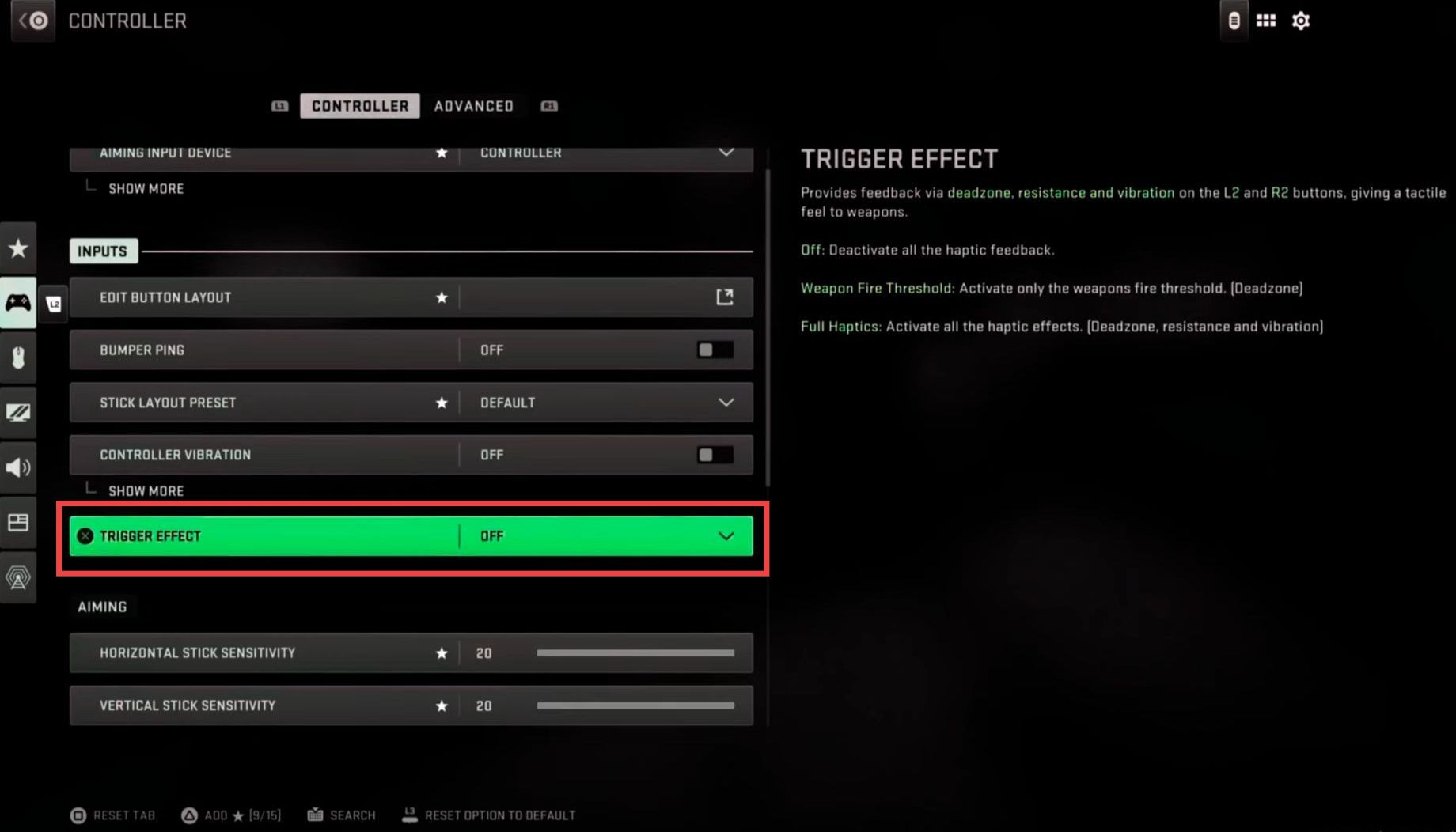
- Or you can open up the quick menu by pressing the PlayStation button and then navigate to your controller accessories.
- Tap on the controller and go to controller settings.
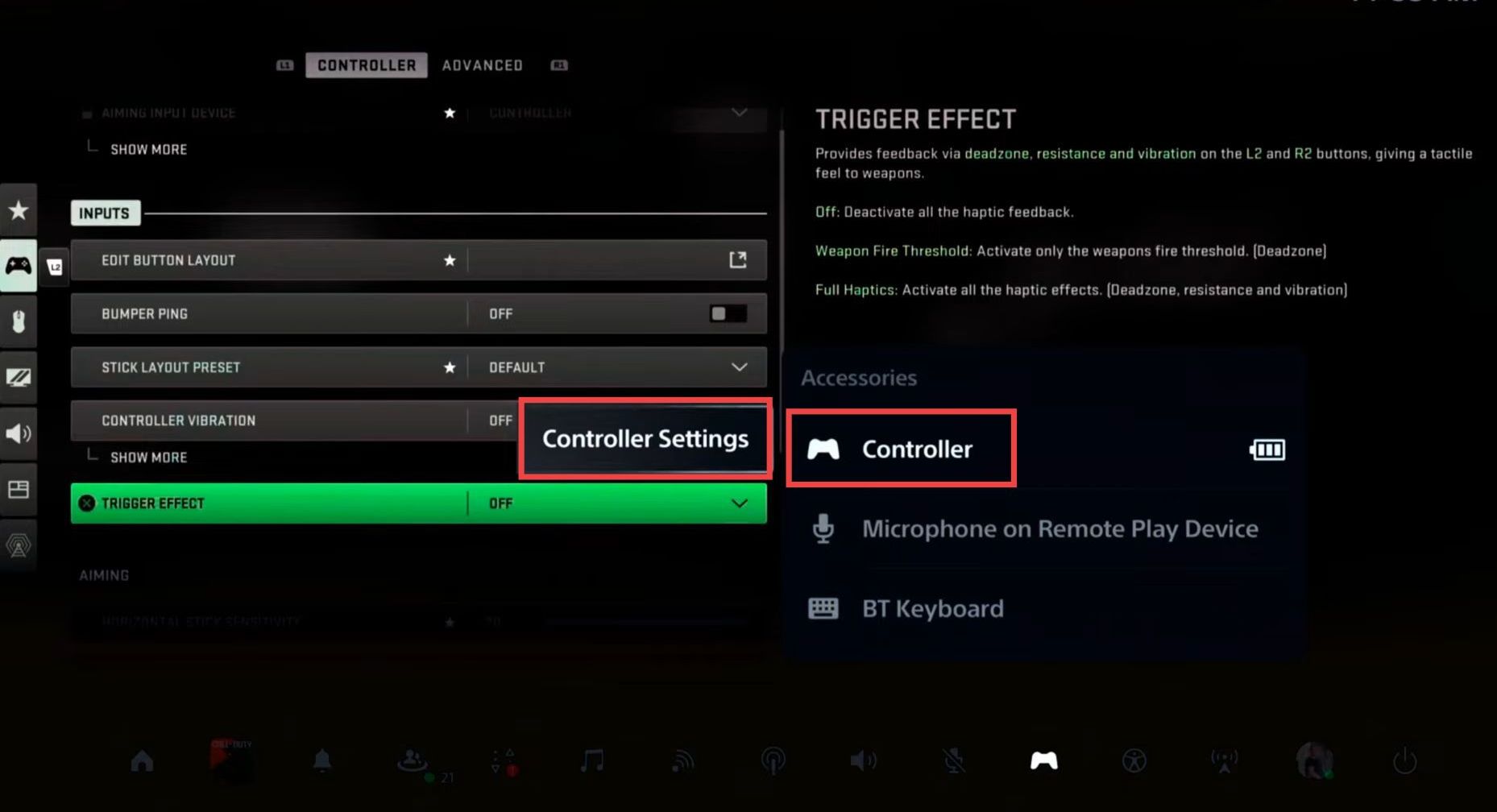
- Tap on Trigger Effect Intensity and turn it off. Remember that it will be applied to all games on your PS5.