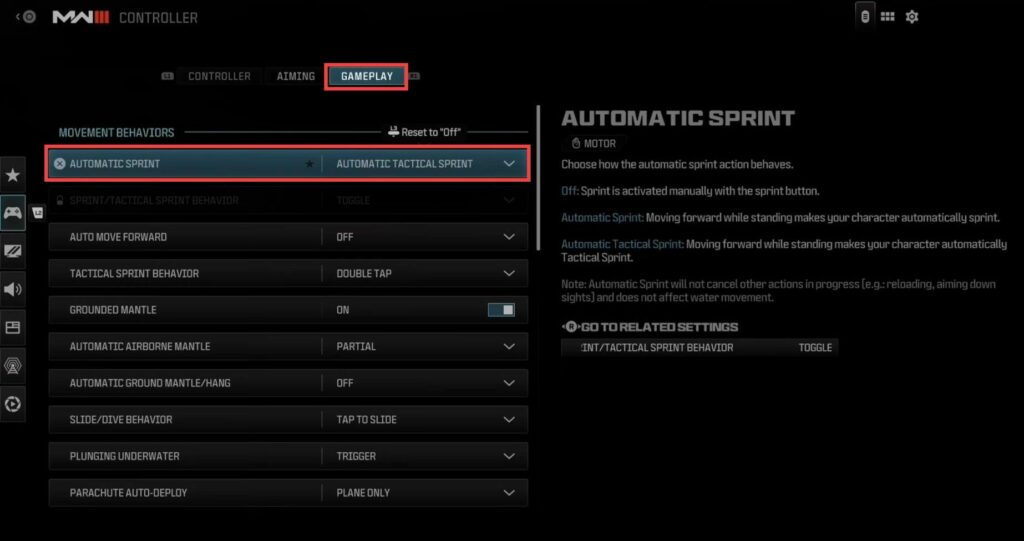In this guide, you will find out the quickest method to turn on the automatic tactical sprint in Call Of Duty Modern Warfare 3. Once turned on, you just need to move forward and your character will automatically start sprinting.
- First, you will need to press the Options button and navigate to Settings.
- Press the L2 button on your controller and select Controller from the menu.
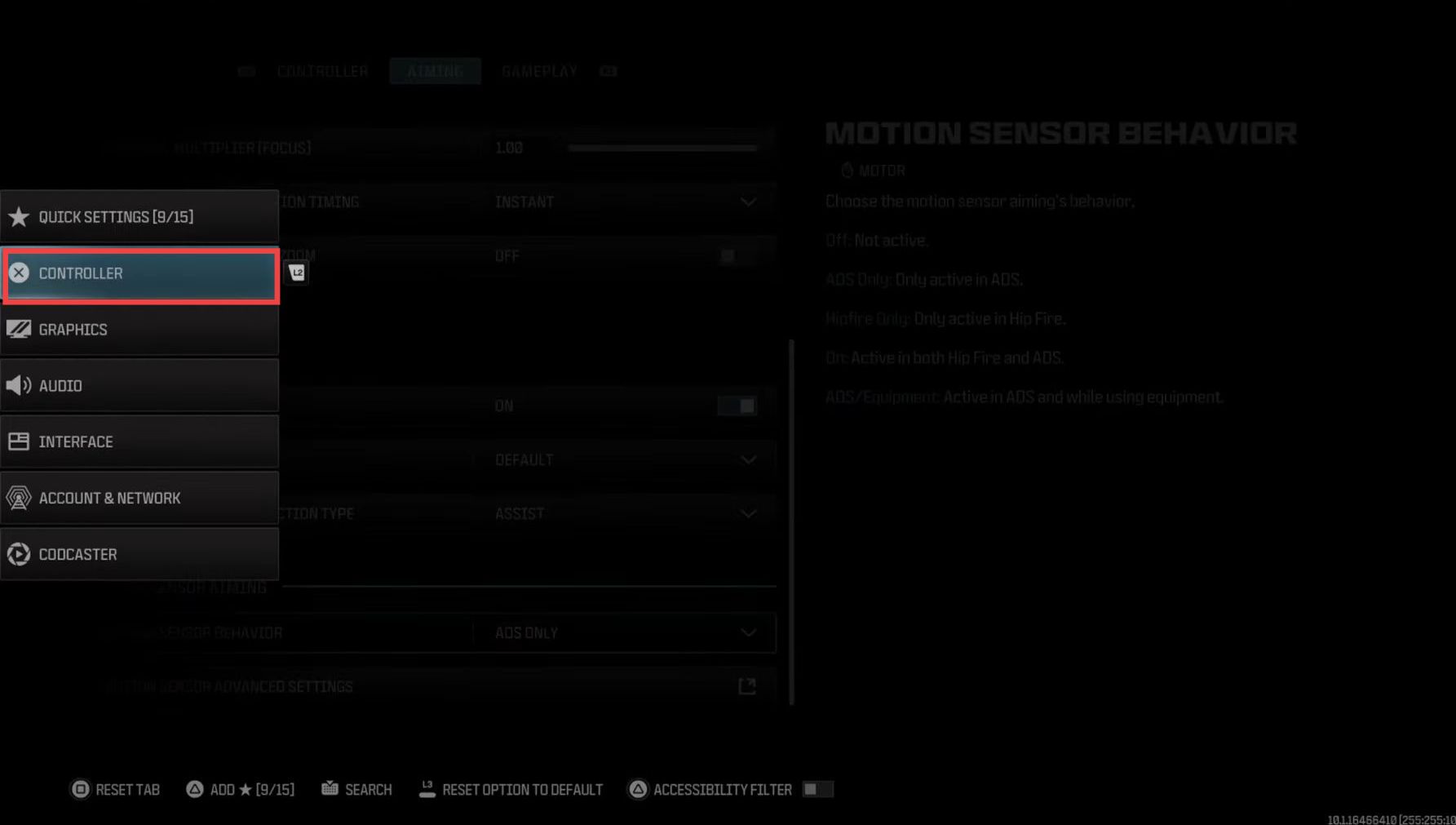
- Press the R1 button to navigate to the Gameplay tab and then set the Automatic Sprint to Automatic Sprint or Automatic Tactical Sprint.
- If you select automatic Sprint, you just have to press the left thumb stick to tactical sprint.