This guide helps to turn or off friendly fire PVP in Minecraft World. By following the steps below, you will be able to configure game settings and then use the command to turn on or off friendly fire PVP.
Game Settings
In this section, we will take you through the steps to turn on or off friendly fire PVP in Minecraft World using the game settings.
- First, you need to launch Minecraft on your computer and press the option from the menu.
- After that, click on the settings tab from the listings.

- Now click the Game tab from the left side panel and scroll down to the right side until you reach the World Options section.
Once you have reached it, you can turn on or off the toggle named Friendly Fire from the listings.
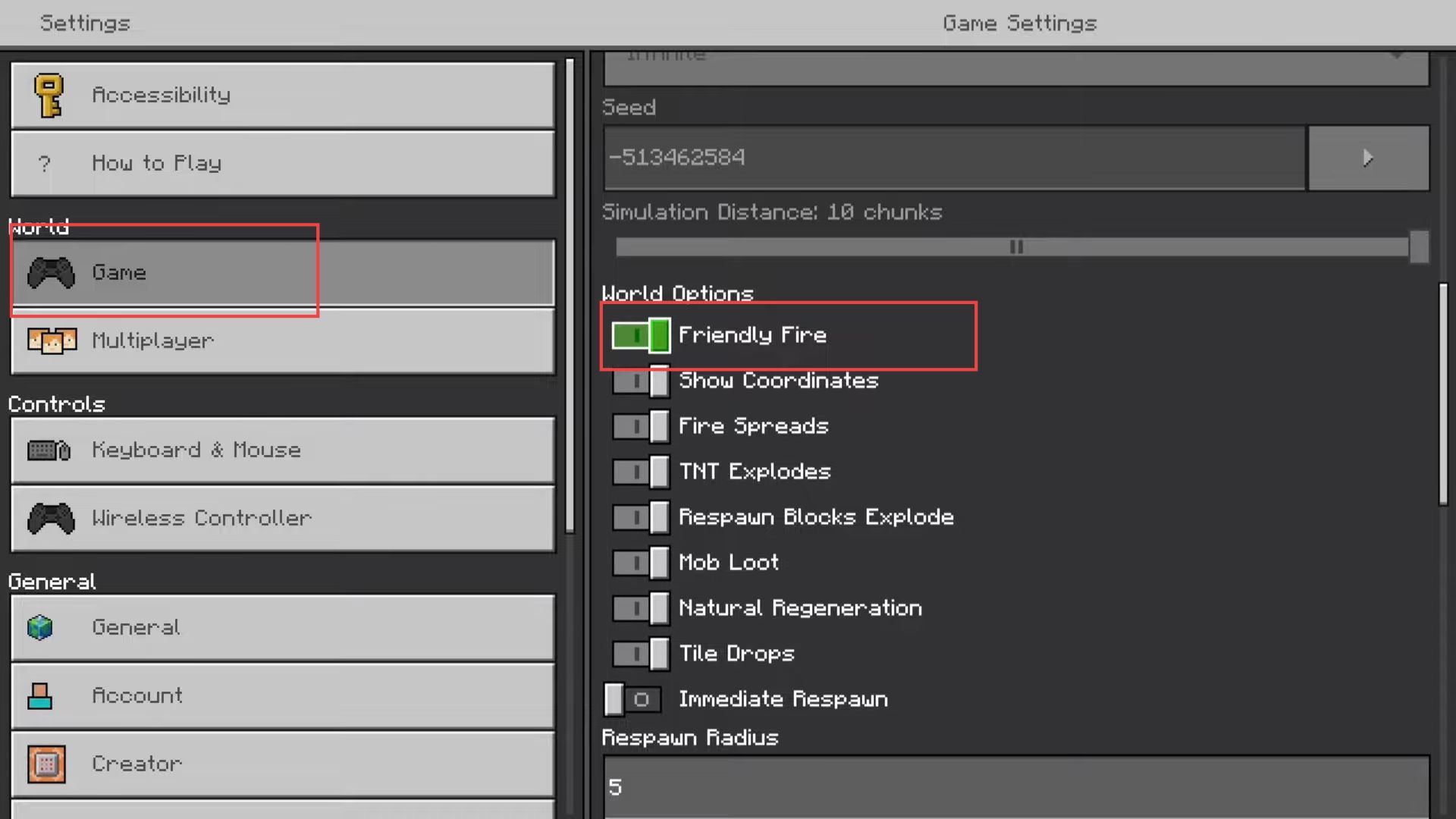
Using Commands
This section describes how to turn on or off friendly fire PVP in Minecraft World using the commands.
- First, you have to press the right arrow on the D-pad and then click the slash (/) icon
- Input /game rule PVP in the command box.
You can turn it on or off by pressing true or false.
True is used to turn it on and false is for turning it off.
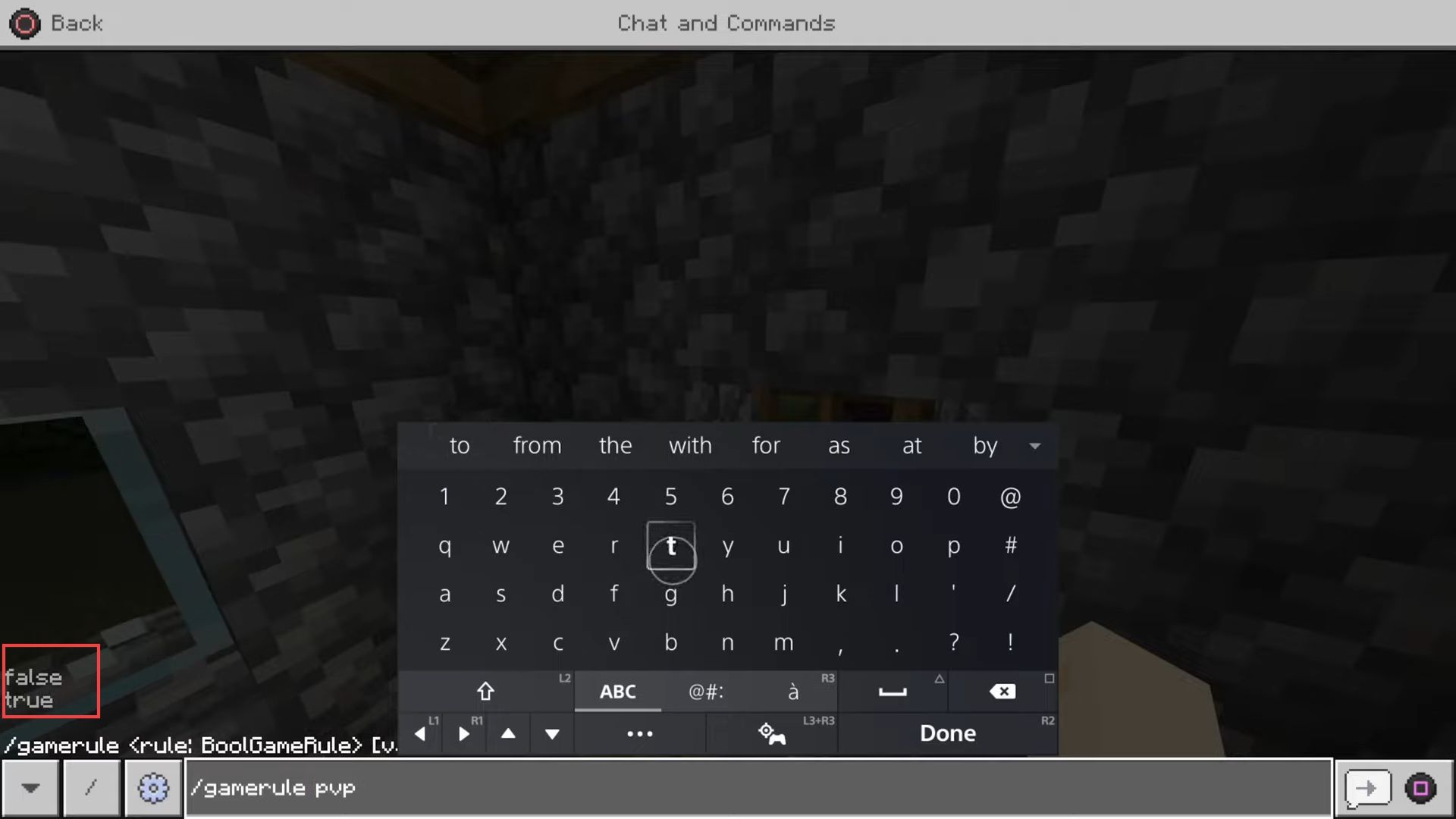
- After that, click the R2 and Square buttons from the controller.
You can see the game rule pvp has been updated to false.
