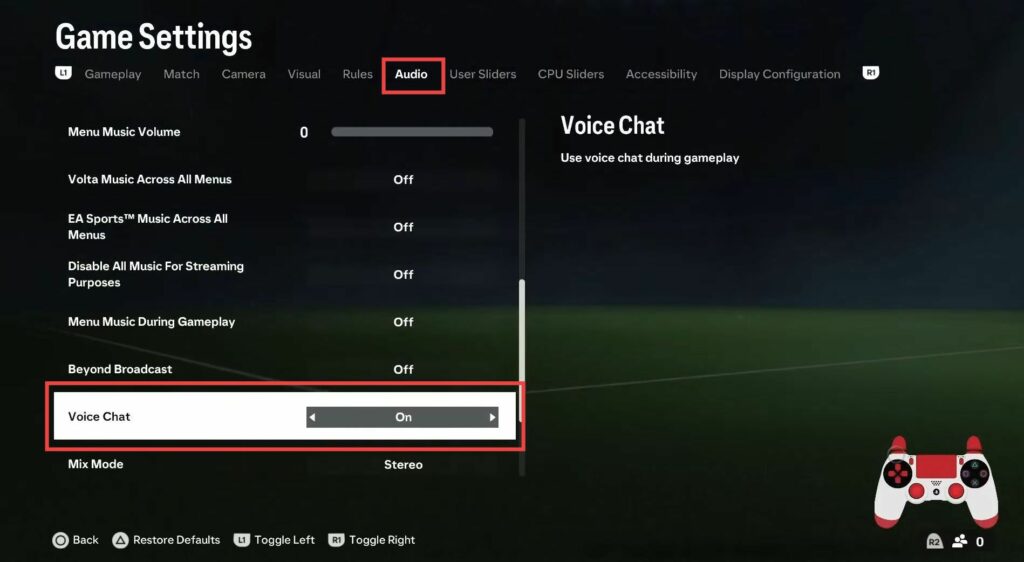This guide will let you know how to turn on voice chat in FC24. By following the simple steps below, you will be able to turn it on to chat with your friends while playing against them or with them.
- First, you will need to open up the settings menu from the top left-hand corner and go to the settings tab.
- After that, navigate to the Game Settings tab.
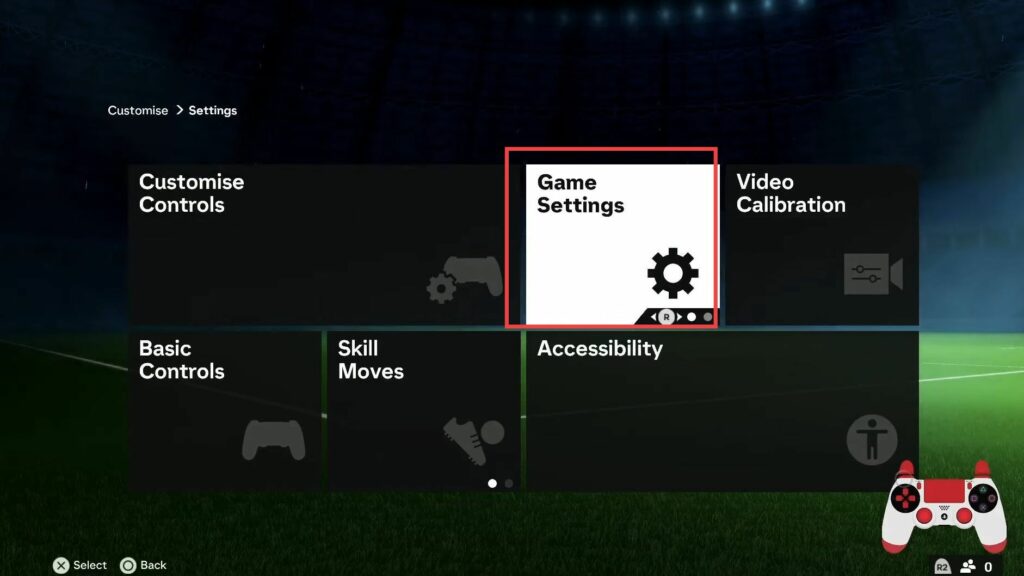
- Go to the Audio sub-tab, and scroll down to the Voice Chat option.
- You have to turn on this option to chat with your friends.