In this guide, you’ll learn how to dropout of High school in the Sims 4 game.

2. Then select your teen that you want to drop out and play with him
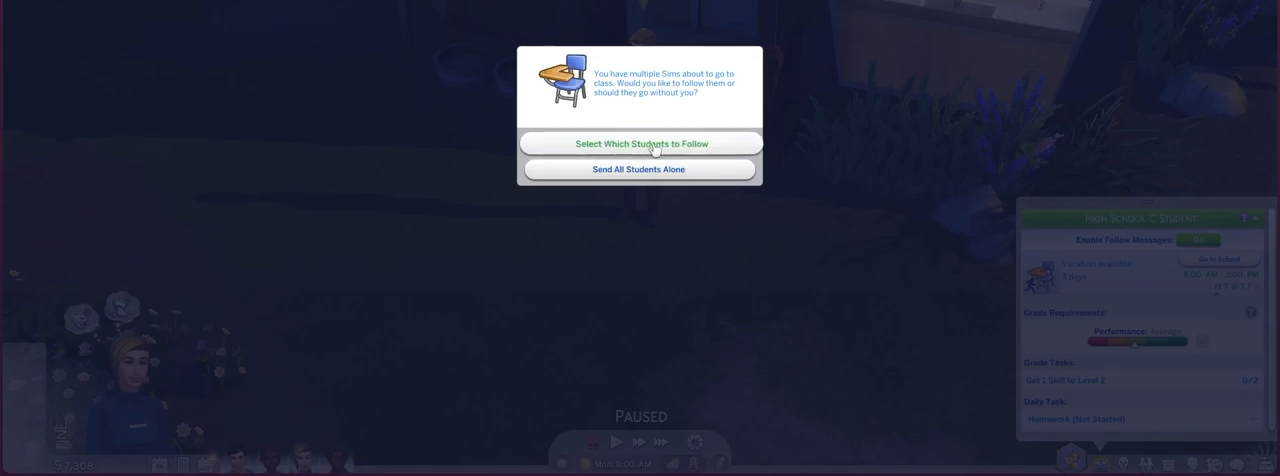
3. When you arrive at school, go to the principal room and select sit after clicking on a chair and discuss with the principal.

4. Click on principal and choose the friendly introduction option.

5. After some moments, enter into ‘More Choices’ and choose the ‘High School’ Option.

6. Then select the ‘Drop Out Of High School’ option. You can also use the computer to do this as well.

7. Then you need to click on the computer instead of principal and select ‘More Choices’ and then choose ‘High School’ and finally select the Dropout option.

8. Click on OK when finally asked about dropout request!
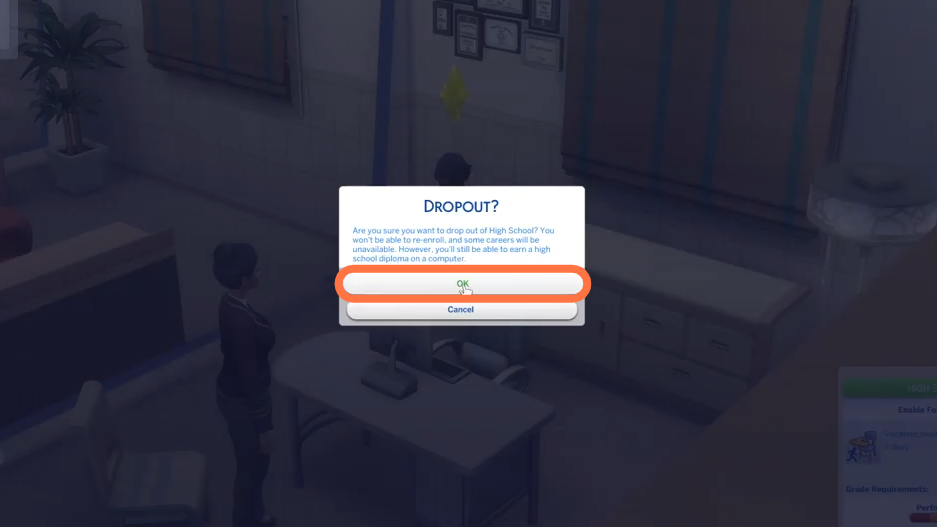
9. Your sim finally dropped out of High School. Click on the Tick mark and that’s it.
