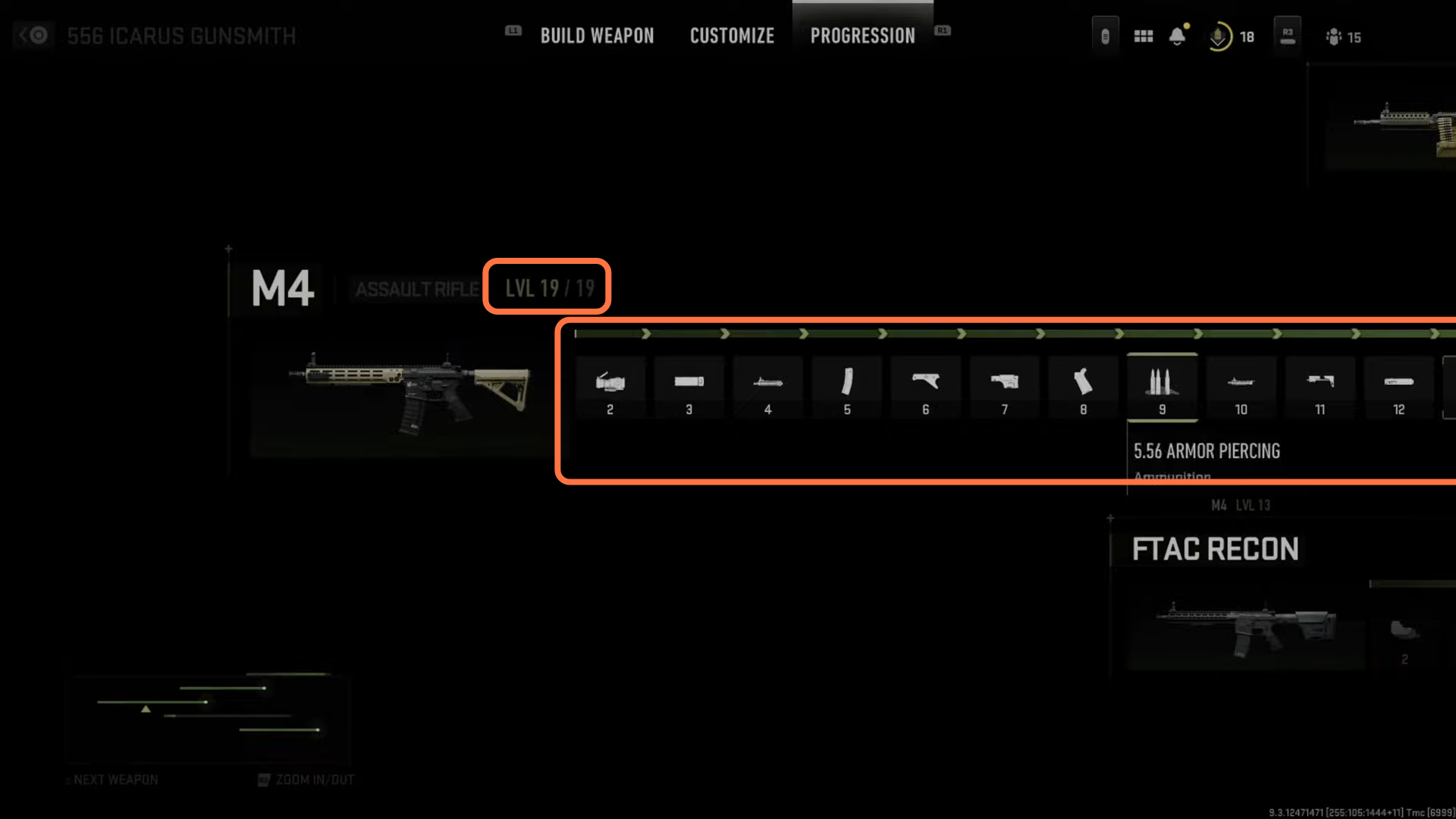This guide will tell you how to unlock Weapon Sights, Optics & Red Dot Scopes in Cod Modern Warfare 2.
The first thing you will need to do is to press r1 and then go to the weapons where you can see your loadouts. After that, select the multiplayer loadout, choose a gun you want to customize, and then press X. Now you need to press Square as it will take you to the gunsmith and you can modify your gun there.
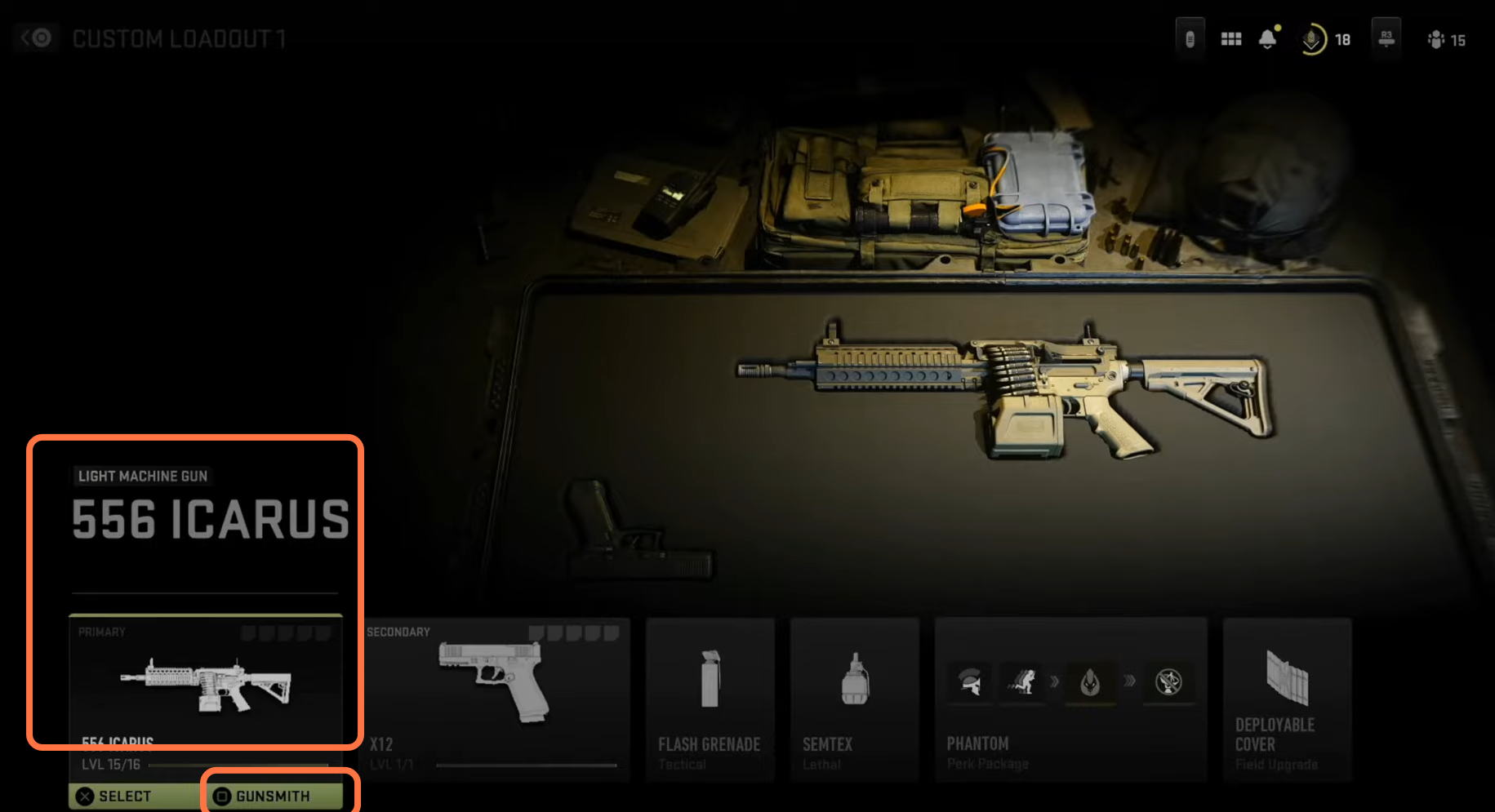
After this, go to optics and you will find all of your available sizes for your optics. To unlock optics, you have to level up the gun.

Now you have to press X and at the top of this page, you will get three options; Build Weapon, Customize, and Progression. To go to customize, you have to press r1. But now you need to go to progression and remember that if you unlock any scope for a single gun, you can use that on another gun and the same thing goes with other attachments.
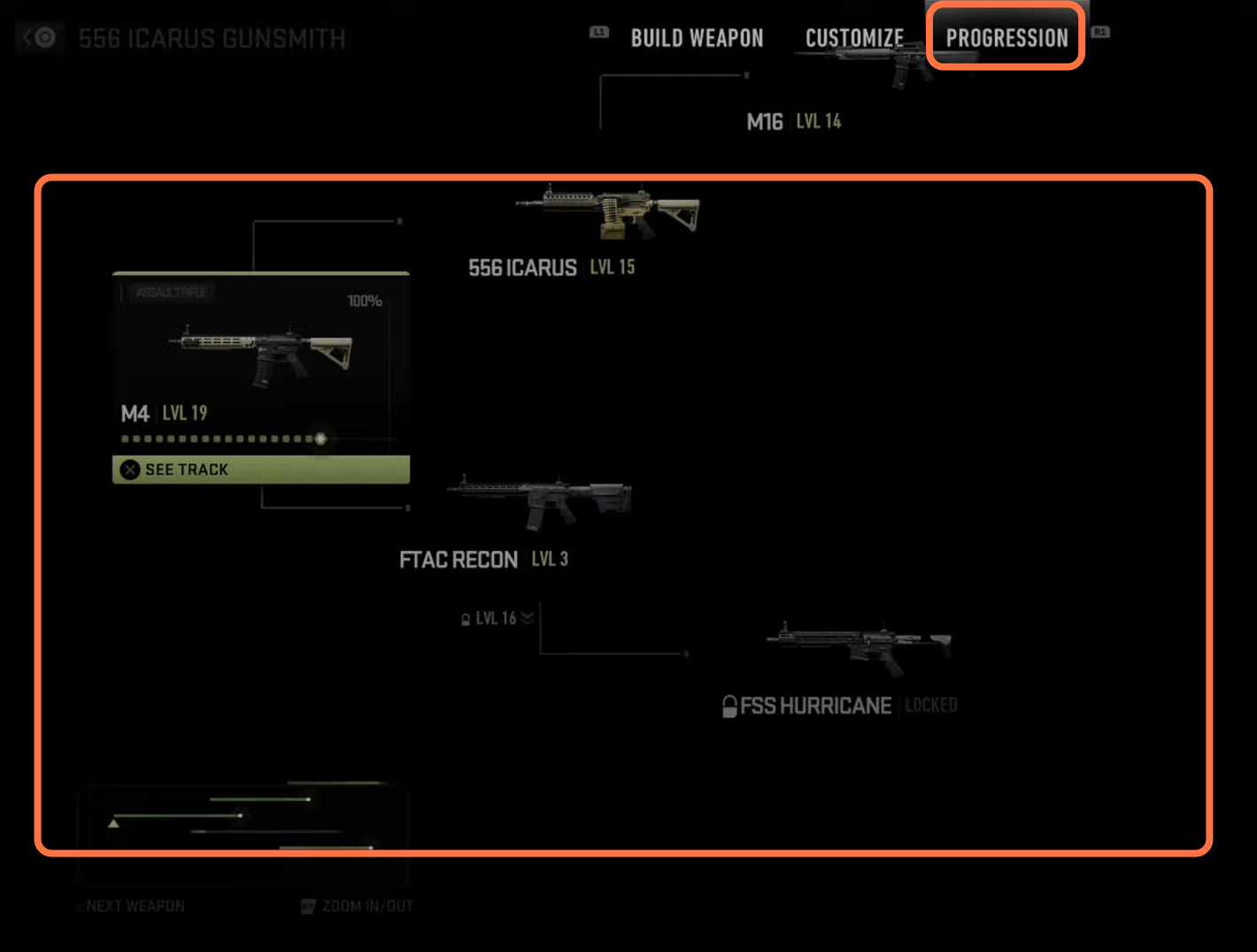
After upgrading your weapon, press X on it, and then you can customize your weapon. You can attach different new attachments that are unlocked after upgrading your weapon.