In this guide, you will find how to use Cheat Engine on RPCS3. First, you have to download the Cheat Engine and then make some changes to the settings to use it.
Download Cheat Engine
In this section, we will take you through the steps to download and install Cheat Engine. The steps include temporarily turning off the firewall and antivirus software, downloading Cheat Engine, locating the downloaded file, and double-clicking on it to initiate the installation process.
- The first thing you will need to do is to locate the firewall and antivirus software on your computer and temporarily turn them off.
- After that, download the Cheat Engine.
- Once the download is complete, navigate to the location where the file has been saved. Find the Cheat Engine file you just downloaded and double-click on it.
- You have to install it on your system.

How to use Cheat Engine?
This section describes how to use the Cheat Engine. By following the steps below, you will be able to make some changes in the settings to use the Cheat Engine.
- Once you have successfully installed the Cheat Engine, re-enable your antivirus and firewall.
This will help ensure the security of your system while using the software. - Open Cheat Engine and look for the “Edit” option at the top right side of the window. Click on it to open the Edit menu.
- From the Edit menu, select the “Settings” option, then look for the tab labelled “Extra Custom Types” and click on it.
- You have to enable all three options there.
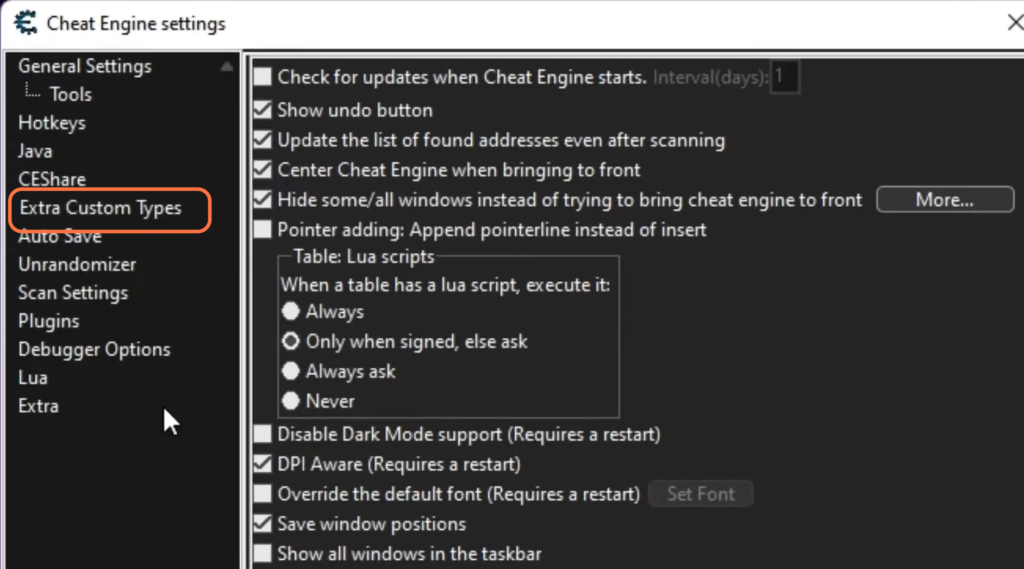
- Look for the “Scan Settings” option in the Cheat Engine interface and click on it.
- You will find a list of different options and checkboxes.
- Look for the “MEM_MAPPED” option and checkmark the corresponding checkbox next to it. You also need to checkmark the “All Custom Types” checkbox.
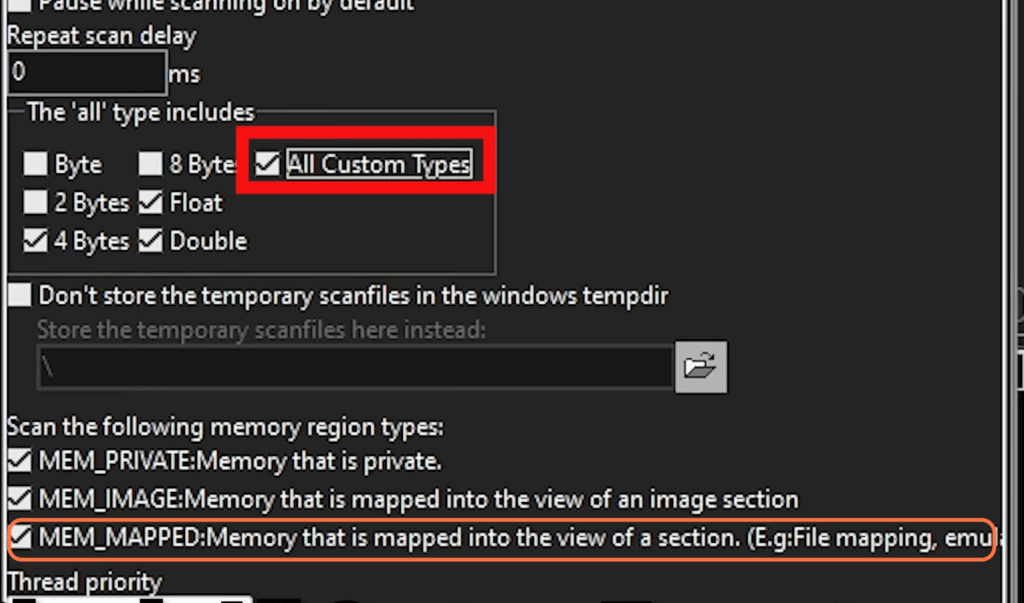
- Launch the RPCS3 emulator on your system and select the game you want.
- Look for a computer icon at the top left side of the RPCS3 interface and click on it.
It will open up a new window. - After that, go to the Applications tab and select your game. You have to change the Value Type to All.
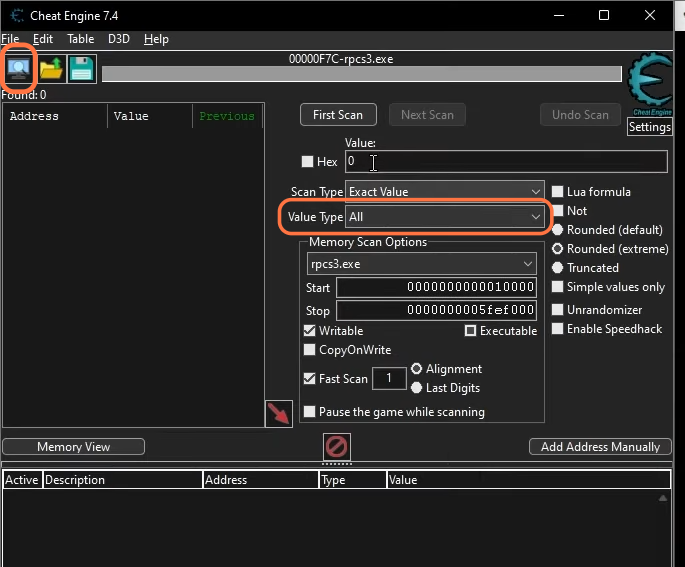
RPCS3 uses a lot of memory regions or even sometimes gives you an error about allocating memory.
Fix
This section describes how to solve the memory-related issues of RPCS3.
- To fix this problem, you just have to save the two numbers of memory regions.
- All you need to do is to apply these two memory regions to the cheat engine to be able to use it.