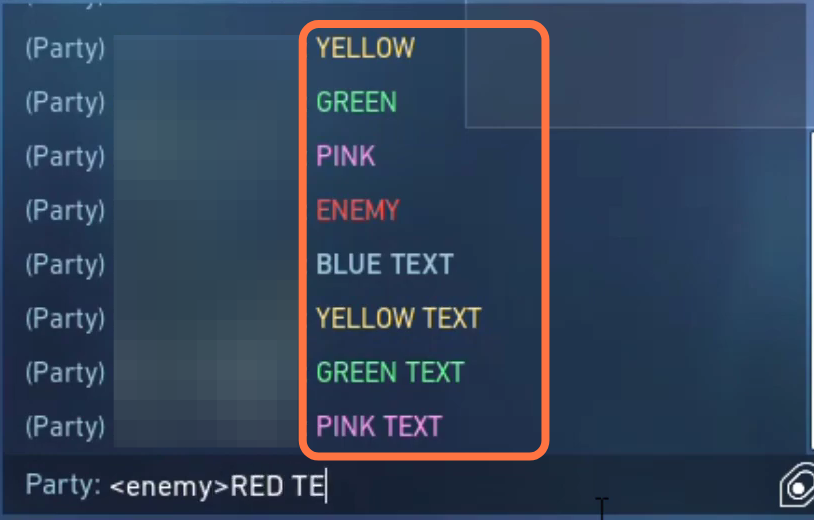In this guide, you will find out how to write in Different Colors in Chat in Valorant.
1- If you want to write in blue color then you have to input <team>Blue text</> in the chat box. After that, press the enter button and it will send your message in blue color.
2- Now if you want to write in yellow color, then input <system>yellow text</> and press enter. It will send your text in yellow color.
3- If you want to send your message in green color, then you need to type <notification>green text </> and press enter. It will send your message in green color.
4- Now if you want to send your message in pink color, then input <warning>pink text </> and press enter. It will send your message in pink color.
5- For writing in the red color, you have to input <enemy>red text</> in the chat box and press enter. This will send your message in red color.