What will be the first thought that hits your mind if the USB dialogue pop-up within the headset? You will be worried about it. Once you attach your Quest headset to your pc or laptop, you receive a pop-up window within the headset that reads, “Allow the connected device to access files?” And choose from you are given three choices: “Deny, Allow, and “Deny and don’t show again.”
The Method Of Re-enabling
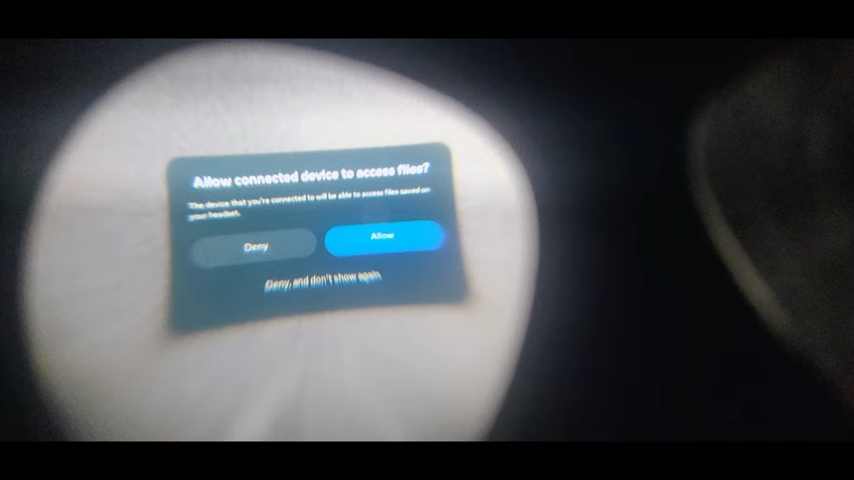
If you have unintentionally clicked “Don’t show again”, then the dialogue box with this option when you attach a USB cable. Let’s see how you can re-enable it! Go to “Quick Settings”, move towards the top right, and you will find the “Settings” option; click on it. Next, go to “System” and navigate to the “Developer” tab. To the right, you will find “USB connection dialogue”. Keep in mind that if it is blue, it is turned on, and it will show the dialogue immediately after the USB cable is attached. It will not show the pop-up message until you don’t attach the USB cable. It will still remember the option even if turned on or off.
You will find there that if it is unchecked or turned off. It will not show you the dialogue box or any notification, even if the USB cable is attached. But if it is pressed or turned on, it shifts to blue, which means connected.
What Is The Function Of Each Button?
Allow: It implies that after connecting the USB cable when you click the “Allow” button, your computer can instantly connect to the Quest headset. Now the computer can access the headset files as you have just permitted your computer to access them.
Deny: It will not let your computer join the headset. By pressing this option, the dialogue box will close, and your computer will not have any possibility to reach files on the headset.
Deny and don’t show again: Click this button, and now, if you join your computer with the Quest VR headset, no dialogue will appear. You will need to re-enable it through the settings told you earlier.
Finally
You just witnessed that it is a very simple process that can be done effortlessly! All you need to do is to pay a little attention to the details of the technique utilized in the whole procedure.