In this guide, you will learn how to fix the WARZONE VOICE CHAT not Working on XBOX ONE for Call of Duty Modern Warfare.
You will first need to press the Xbox button from your controller and tap on the system options. You have to go to the settings option, click on the Account settings and select the “Privacy & online safety” option, as shown in the image below.
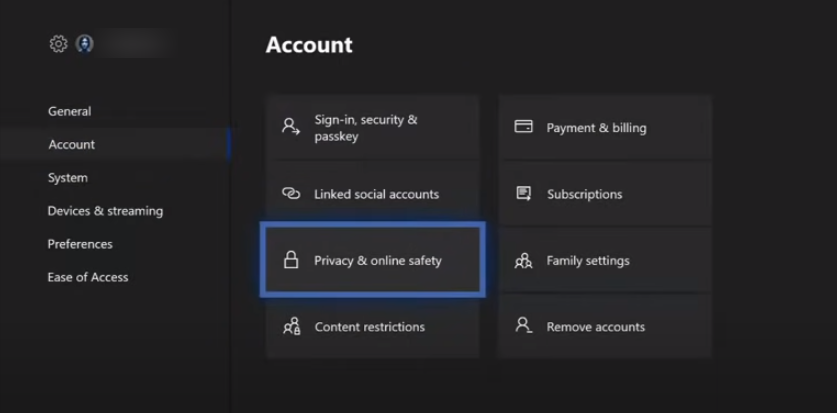
After that, you have to go to the Xbox Live privacy option, scroll down, and select the “View Details and customize” option. There you have to tap on the Communication and Multiplayer option.

The next thing you will need to do is go to the right and select the option “You can communicate outside of Xbox Live with voice and text”. If it is set as “In-game friends”, nobody can talk to you except your friends in the game, so you have to change it to everybody to hear the other players’ voices and chat with them.

Afterwards, go back to the game and make sure that the voice chat is enabled in the game settings, as shown in the image below.
