This guide will help you to find Sealant on a planet in Starfield. Go through the guide and follow simple steps to find it.
- First, you have to initiate the process by opening your star map.
It is a feature in the game that allows you to explore different solar systems and planets. - Navigate through the star map to find the Andromas solar system.
This will typically involve zooming in or out and panning across the star map until you find your desired destination. - Once you locate the Andromas solar system on the star map, you need to select the specific planet within that system called Andromas II.
This would have involved clicking or highlighting the planet’s icon on the star map.
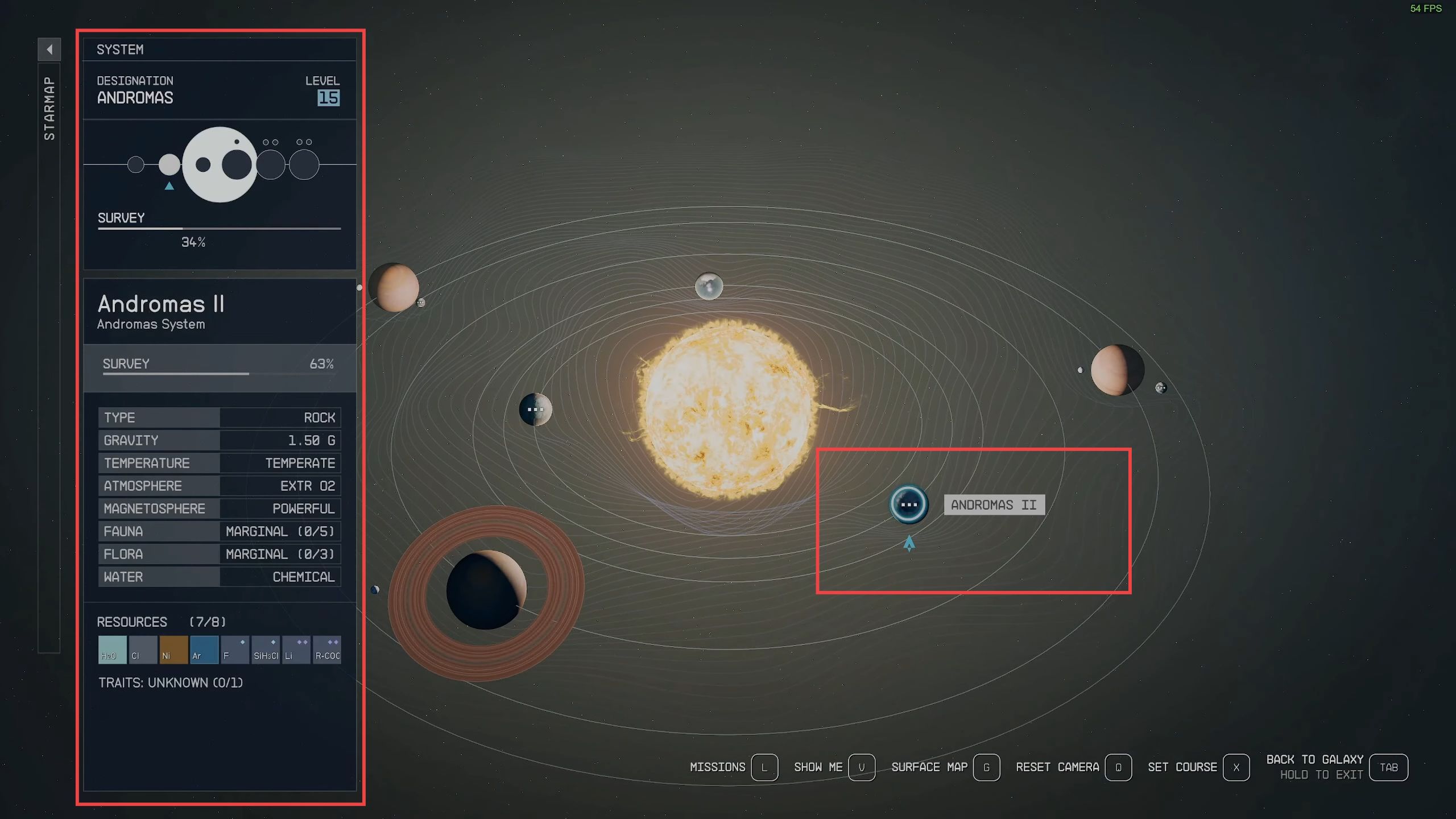
- Open up the map that allows you to view different locations. To find the Savanna location, you need to rotate the map.
This can usually be done by dragging, clicking on arrow icons, or using keyboard shortcuts, depending on the interface. - While rotating the map, you have to examine the various regions and labels on the map to spot the word, Savanna.
- Once you find the Savanna label or the desired location, you need to proceed to select it.
This typically involved clicking on it or highlighting it in some way. - After selecting the Savanna location, initiate your travel to that specific spot.
In this case, you mentioned holding down the X button to confirm and execute the travel.

- After that, leave the specific location and then activate your scanner.
This is typically done by pressing a designated key or button, such as F in your case. - With the scanner active, use it to scan the surrounding environment for resources.
This process involves looking for objects or elements that could be scanned and harvested. - While scanning, you need to identify a specific type of tree, known as the Fallen Star Palm Tree, that contains the sealant you need.
- Approach the chosen tree and initiate the scanning process once again.
- After scanning, select the Harvest option, which allows you to collect sealant from the tree.
By harvesting the tree, you successfully added sealant to your inventory.
