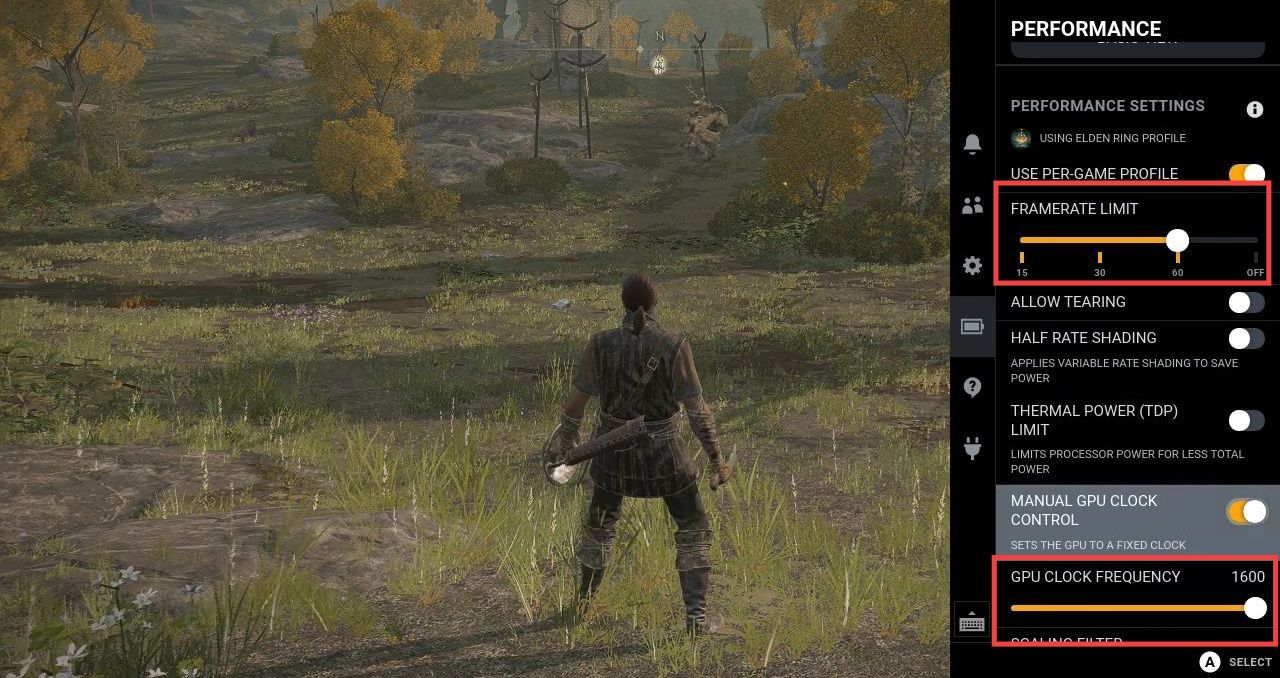This guide will provide you with the best settings to play the Elden Ring on Steam Deck. Following these settings, you will get the best performance out of the game.
- You will need to launch the game on your computer. Once the game has loaded, locate and access the settings menu.
- Navigate to the “Graphics” tab within the settings menu and adjust the Resolution setting to 1280×720.
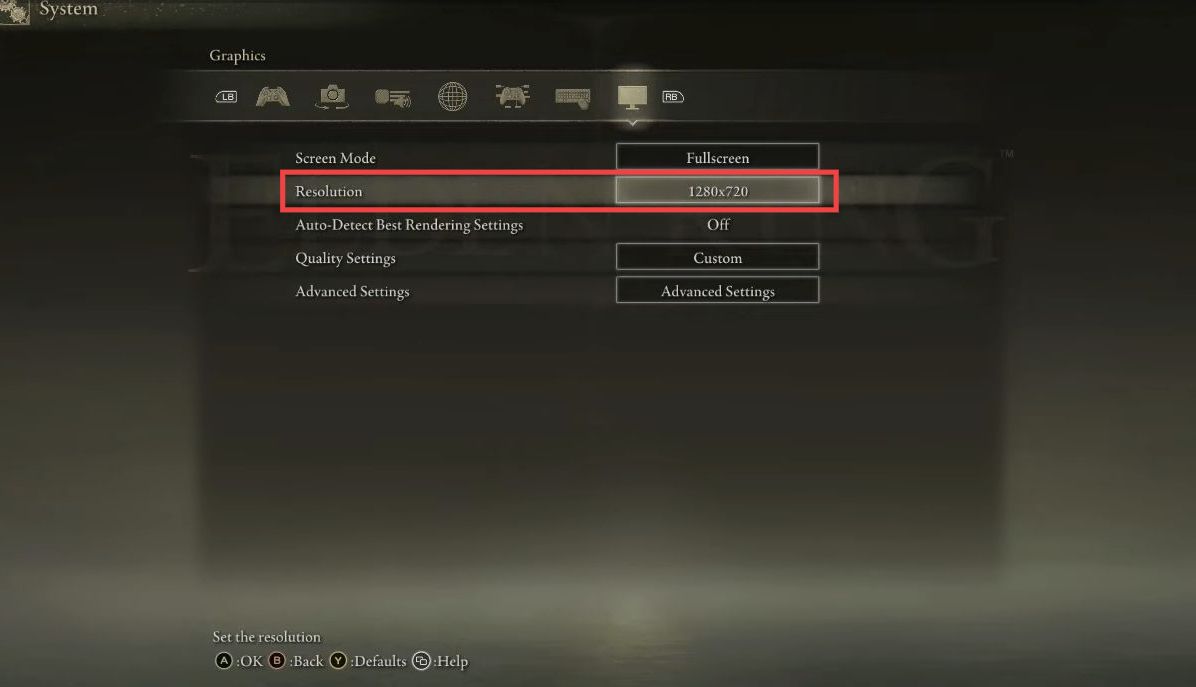
- After that, look for a tab labelled “Advanced Settings” and click on it to access the advanced graphics settings.
- Within the advanced graphics settings, locate the option for “Texture Quality” and set it to medium.
This will adjust the level of detail and clarity of textures in the game. - Find the option for “Anti-aliasing Quality” and set it to high. Navigate to the option called “Shadow Quality” and set it to high.
- Set the “Grass Quality” to medium. After adjusting these specific settings, locate the remaining graphics settings and set them to low.
These settings will ensure amazing visuals and good playability. It will look even more amazing if you have a 4K PC.
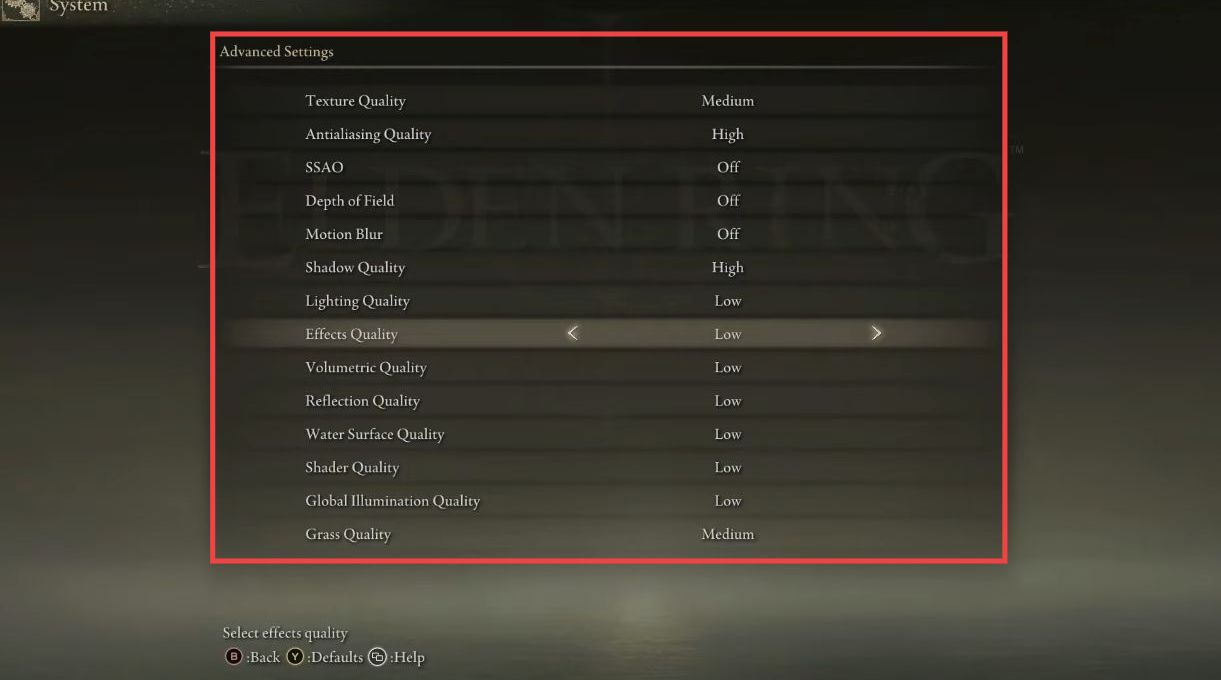
- Once the game has loaded, access the settings menu on the side.
- Once it opens up, you have to set the GPU clock frequency to maximum and the Frame Rate Limit to 60.