This guide will show you how to find the new DÂM-FUNK (music collectible) in Grand Theft Auto Online.
- You need to bring out your in-game mobile phone and navigate to the Contact list.
You will find a contact named “West Coast Classics“. - Make a call to this contact and then DJ Pooh will ask you to visit the observatory wall.

- After that, open up your in-game map and you will find some music icons. These are the locations you want to travel to find it.
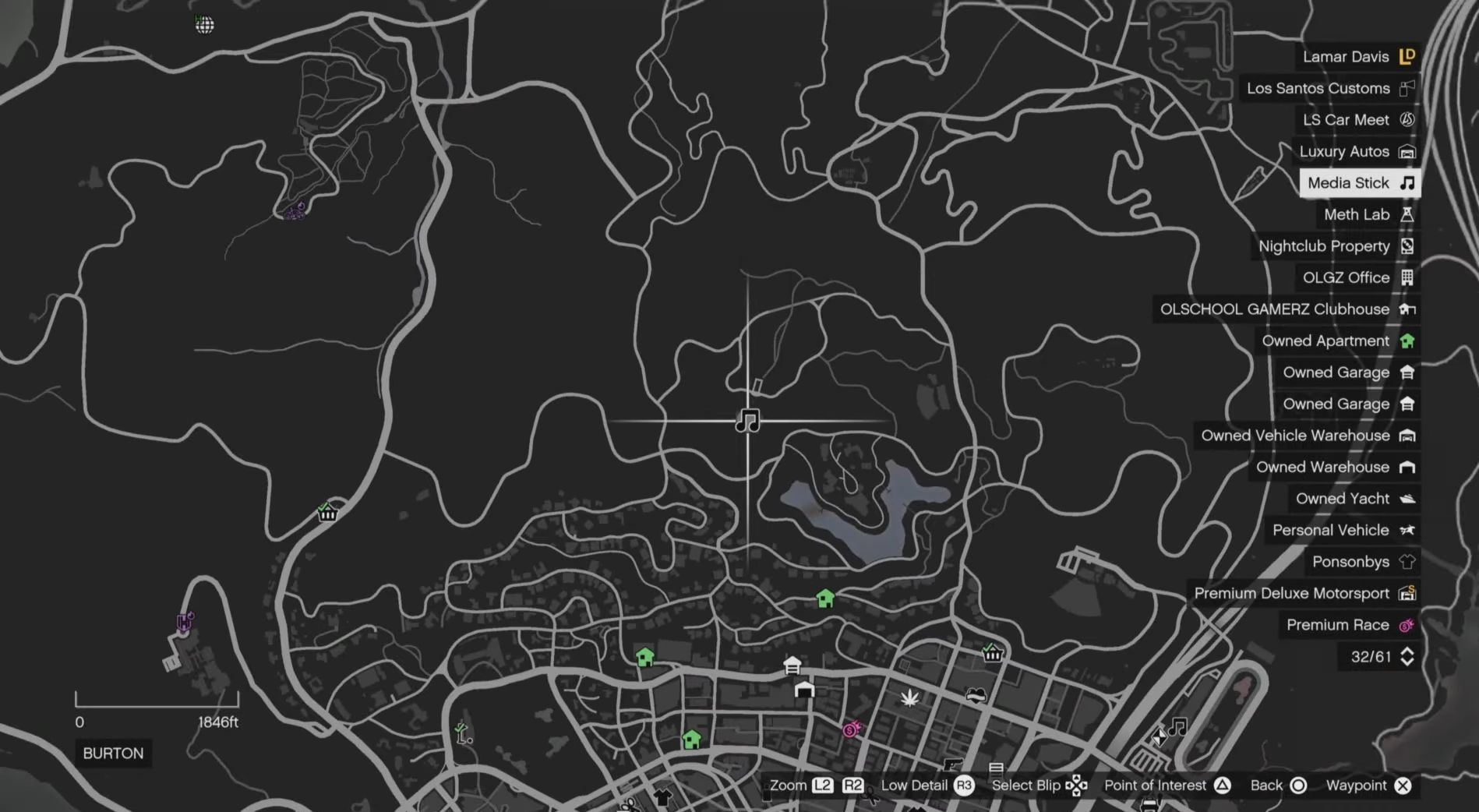
Location #1 The first location is the observatory wall, so head there and you will find the USB on the wall.

Location #2 You can also make your way to Grove Street if you haven’t found it on the observatory wall.

Once you get there, you will find it on the little ledge near the porch.

Location #3 Now for the third spot, open up the map and make your way to the following location.
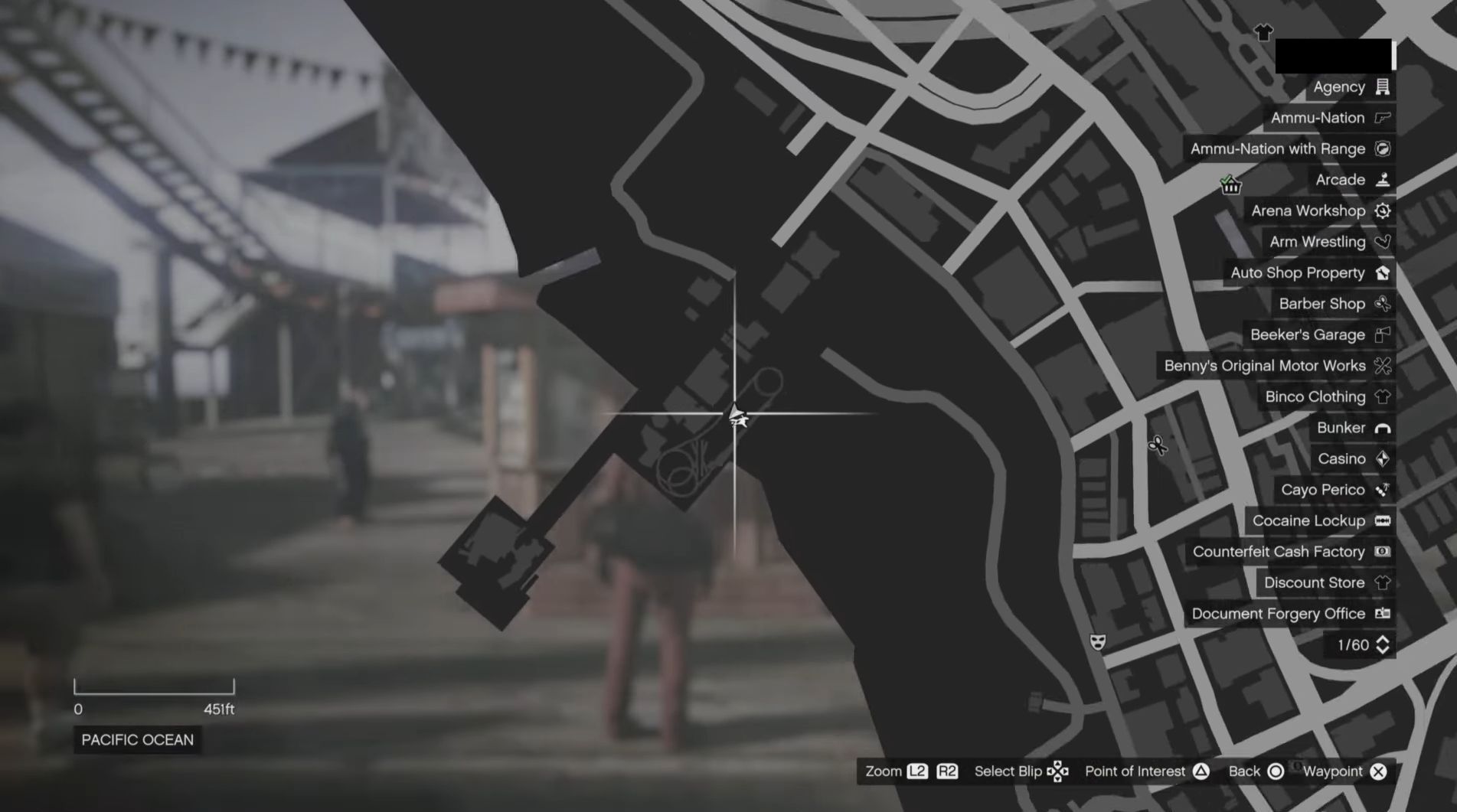
After getting there, just head up to the little kiosk and you will find it on the counter.

Location #4 The next location is in Simeon’s showroom, so head there and navigate to the lobby. You will find the USB on the coffee table.
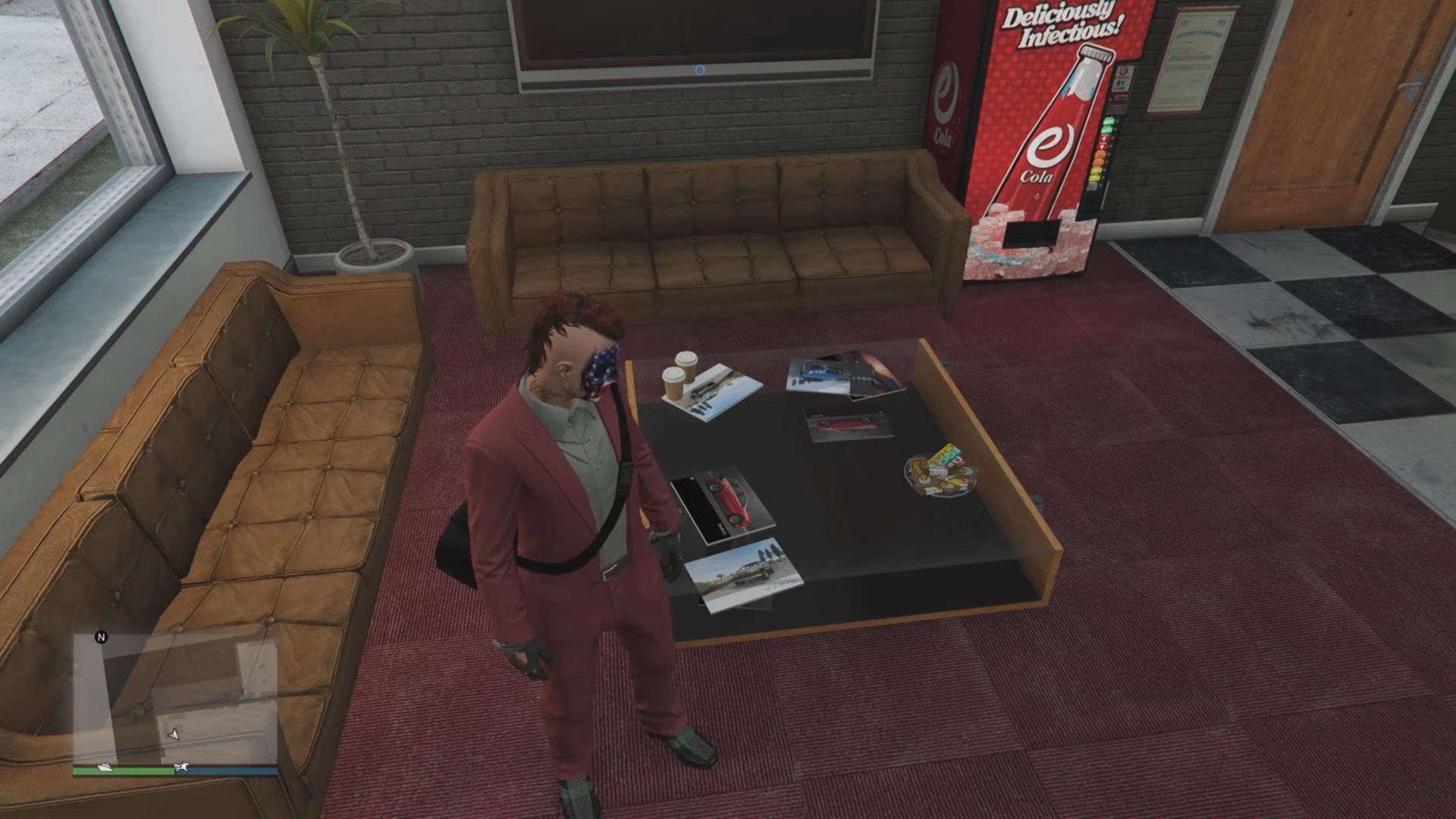
Location #5 Finally, the last location is on the top of Maze Bank and you will find the USB on the ledge.
