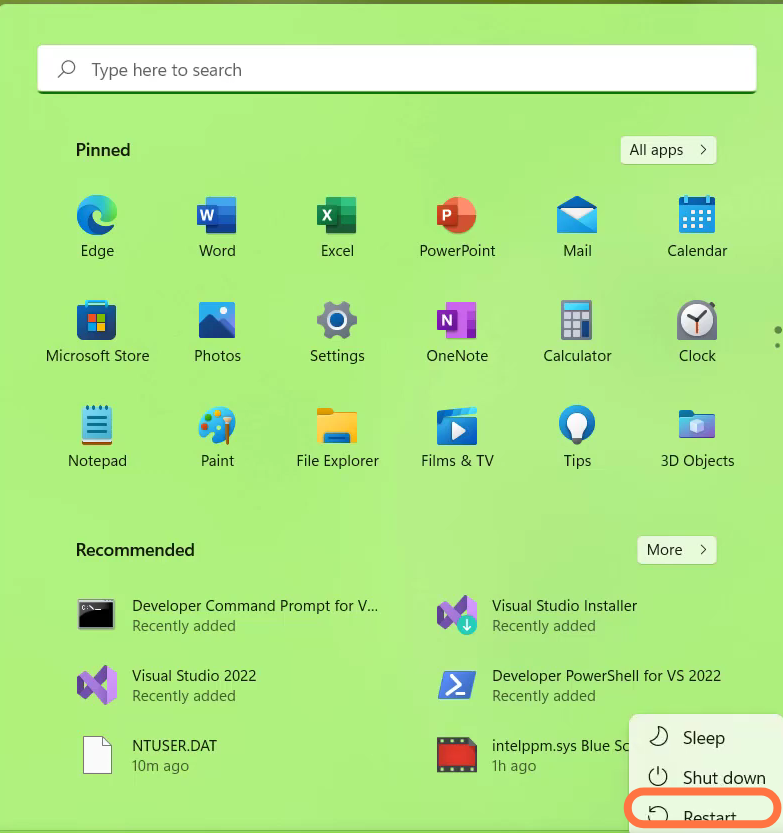The Epic Game Product Activation Failed Error occurs when the platform is struggling to handle a lot of demands and the downloading of free games.
You have to follow the simple instructions to get rid of this issue.
1. First, you will need to open the settings.
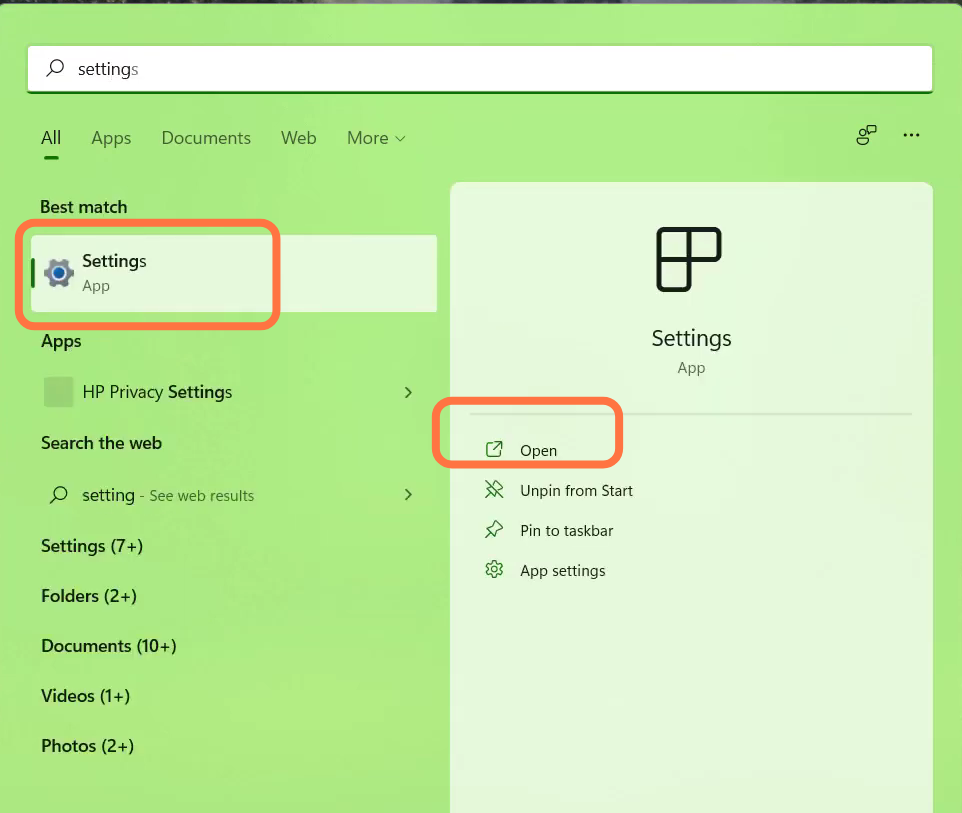
2. Navigate to Network & Internet and tap on “Network reset”.
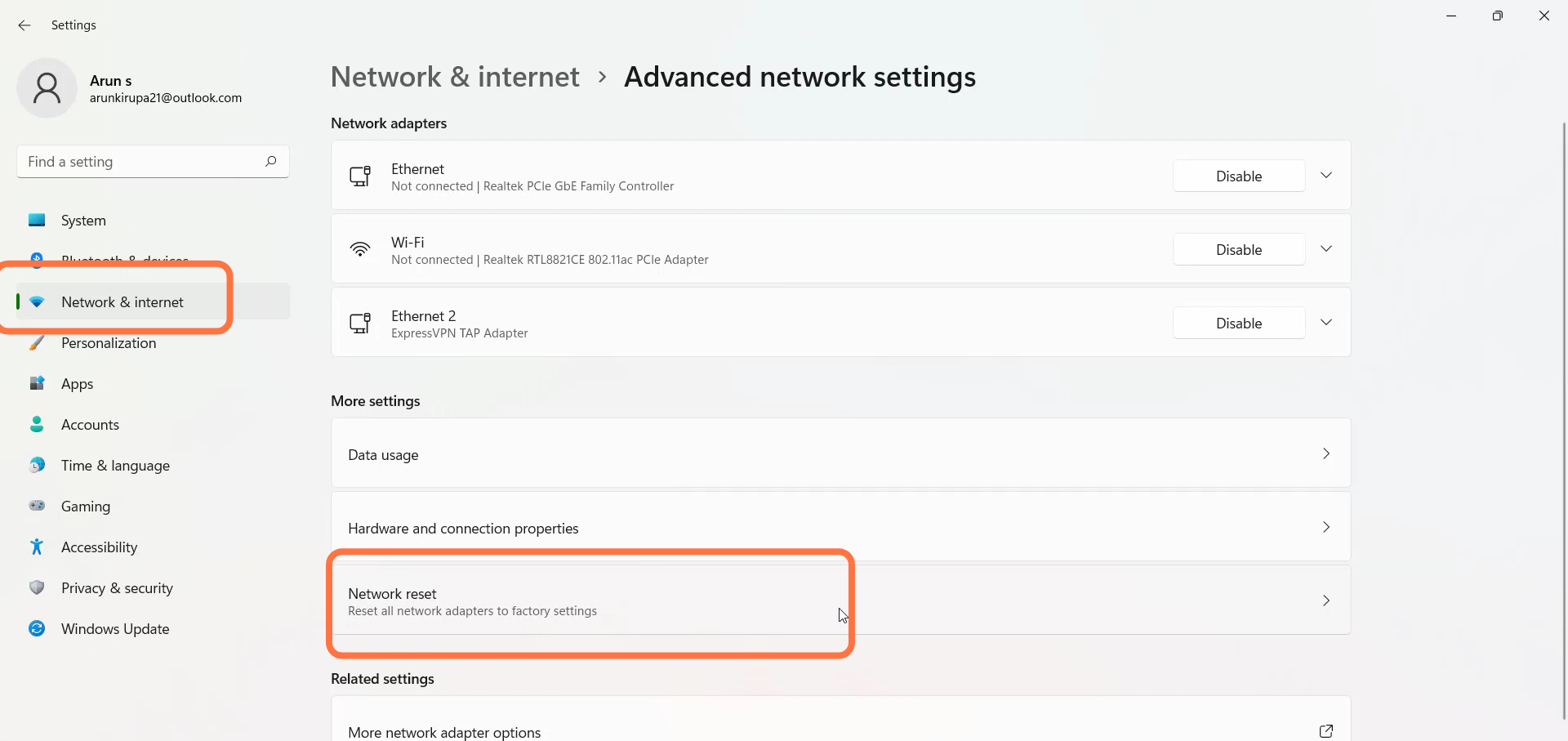
3. Then restart your PC to resolve the error.