This guide will let you know how to fix the Crash on Startup/Not Launching error with Banishers Ghosts Of New Eden if you own the game on the Epic Games Store. Go through the guide and follow all the instructions carefully to fix it.
- The first thing you will need to do is open up the game installation folder and navigate to the NWD folder. Open the binaries folder and navigate to the Win64 folder. You will find the .exe file there.
- Right-click on the .exe. and create a shortcut. If prompted, press the Yes button.
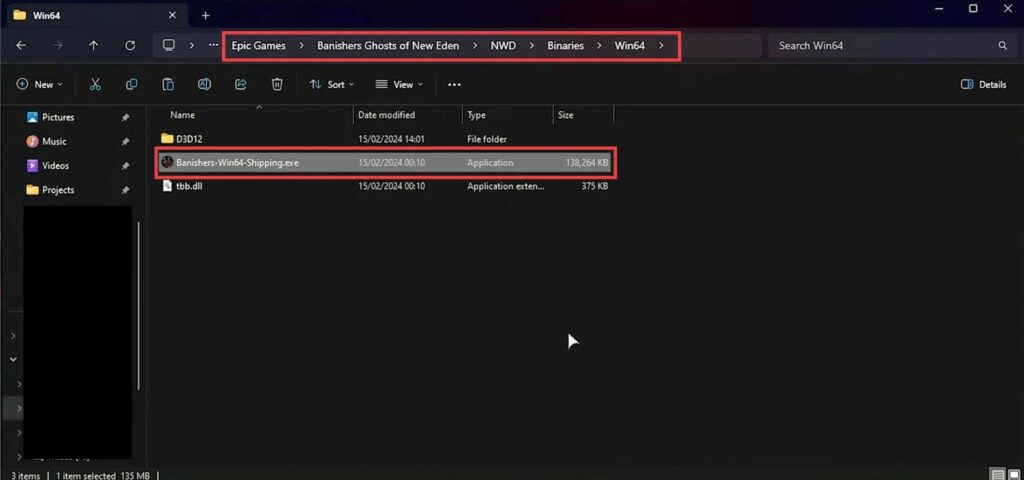
- After that, right-click on the shortcut and go to properties. Navigate to the Target section, enter “-epicportal” at the very end, and press OK.
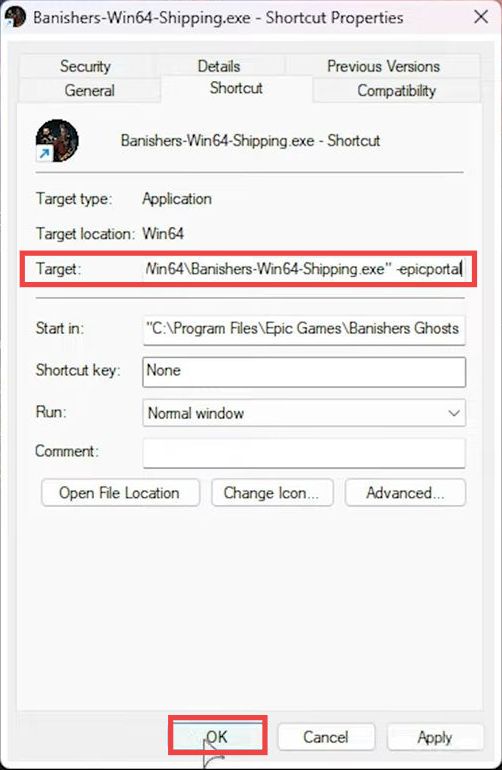
- Close the Epic Games Store and launch the game from the new shortcut you created.
Now the game will start up normally without any error.
