If you are facing the runtime errors VCRUNTIME140.dll and MSVCP140.dll not found while trying to play Helldivers 2, then you have come to the right place. This guide will show you how to fix this error.
- You first need to download Microsoft Visual C++. Once you reach the web page, scroll down and download the x86 and x64 version files.
- After that, run the downloaded vc_redist.x86 file, agree to the terms & license, and hit the Install button. If prompted, click on Yes to start the installation.
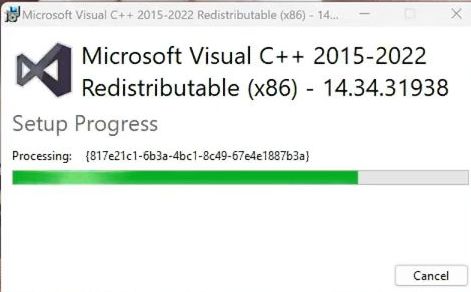
- Now run the vc_redist.x64 file, agree to the terms & license, and hit the Install button. If prompted, click on Yes to install it. After that, restart your computer to finish the installation.
- Once the computer restarts, delete the files and run your game.
Now you will be able to play it without any error.
