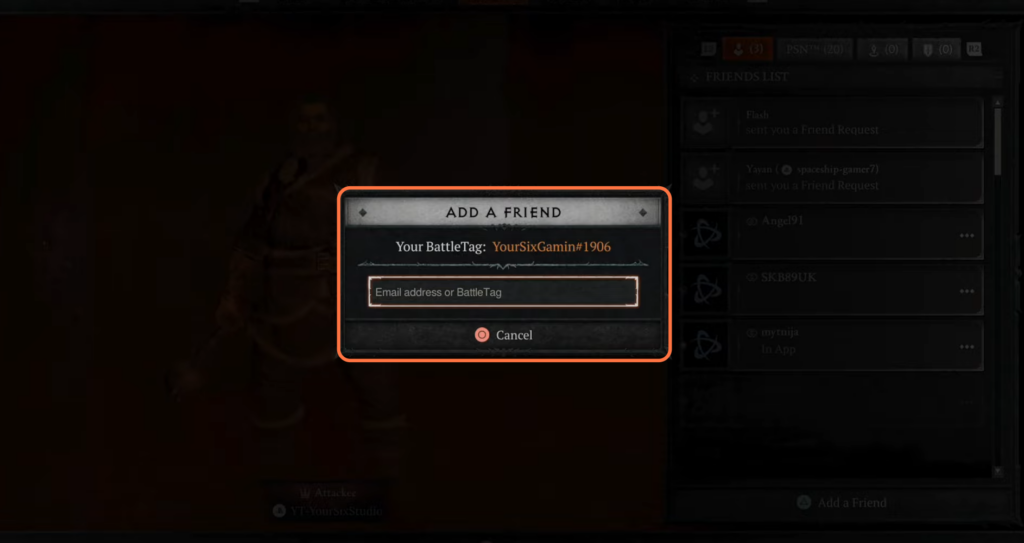This guide will show you how to add Crossplay Friends in Diablo 4. By following the steps below, you will be able to add friends on PS5, Xbox, and PC.
- First, you need to launch the Diablo 4 game on your gaming device.
- Once the game is launched, navigate to the Game tab within the map interface and then click on it to open the corresponding menu options.
- Look for the option labelled “Leave Game” and click on it.
This option allows you to exit the current game session.

- Navigate to the Character selection screen, and press the Options button.
- After opening the Options menu, navigate through the available options and click on “Options“.

- Look for the Social tab and click on it to access the options.
- Within the “Social” tab, locate the options related to Cross-Network Play and Cross-Network Communications.
- You need to enable both of these options.

- To add a friend, you have to go to a character in the game and log back into the game.
- Once you are in the game, grab your PlayStation 5 controller, and hold down the touchpad to open up the map.
- After that, press the R1 button to navigate to the Social tab.
You will find your Battlenet friends, PlayStation friends, local players and clan members there.

- Press the Triangle button on the PlayStation controller and then add a friend using an email address or a battle tag.
Make sure that your friend has provided you with their specific battle tag or email address.