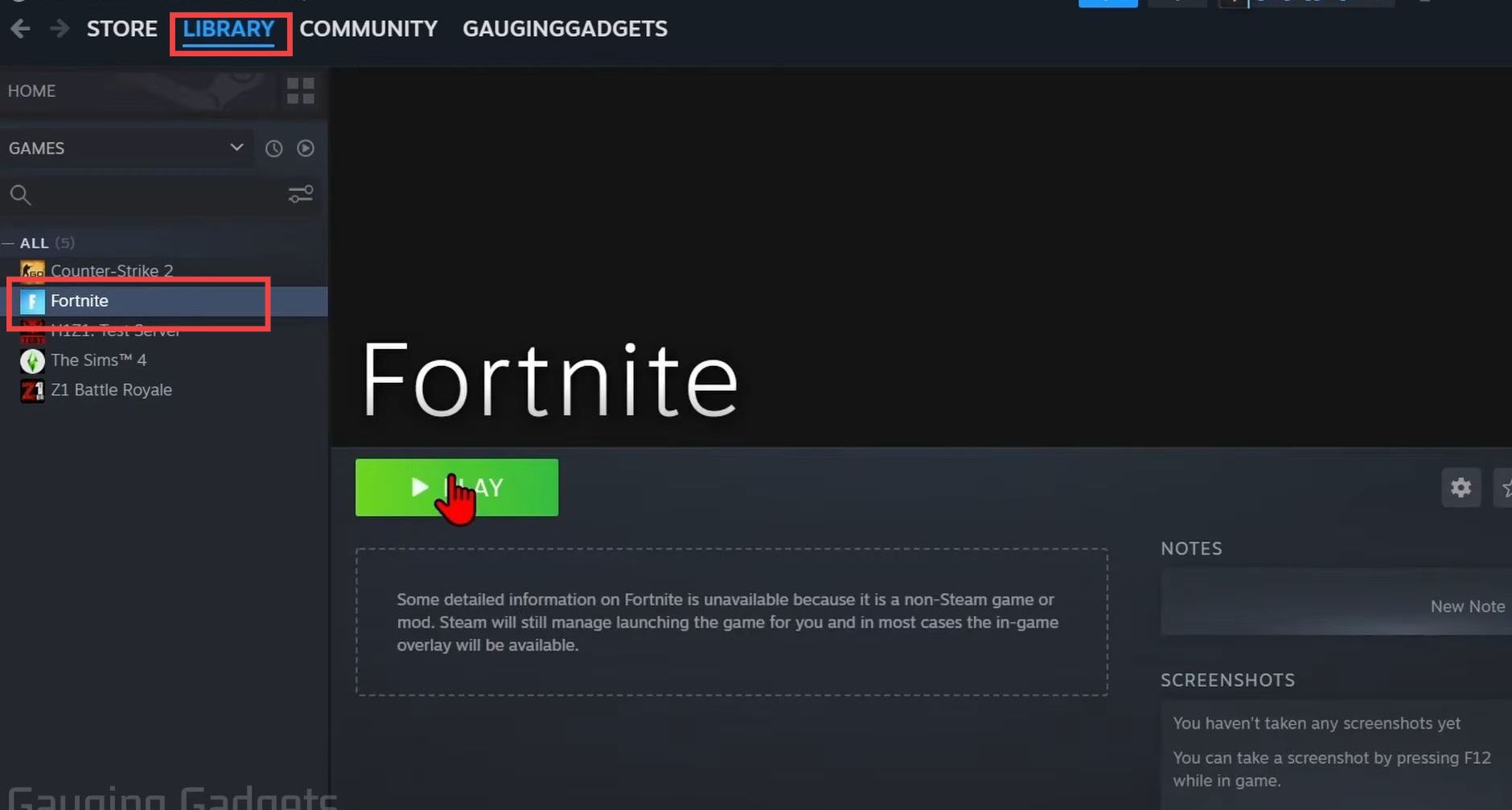In this guide, you will find how to add Fortnite to Steam. By following the steps below, you will be able to add it in no time.
- First, you have to open up the Steam application and click on Add a Game at the bottom left corner of the screen.
- After that, click on Add a non-Steam Game and press the Browse button.
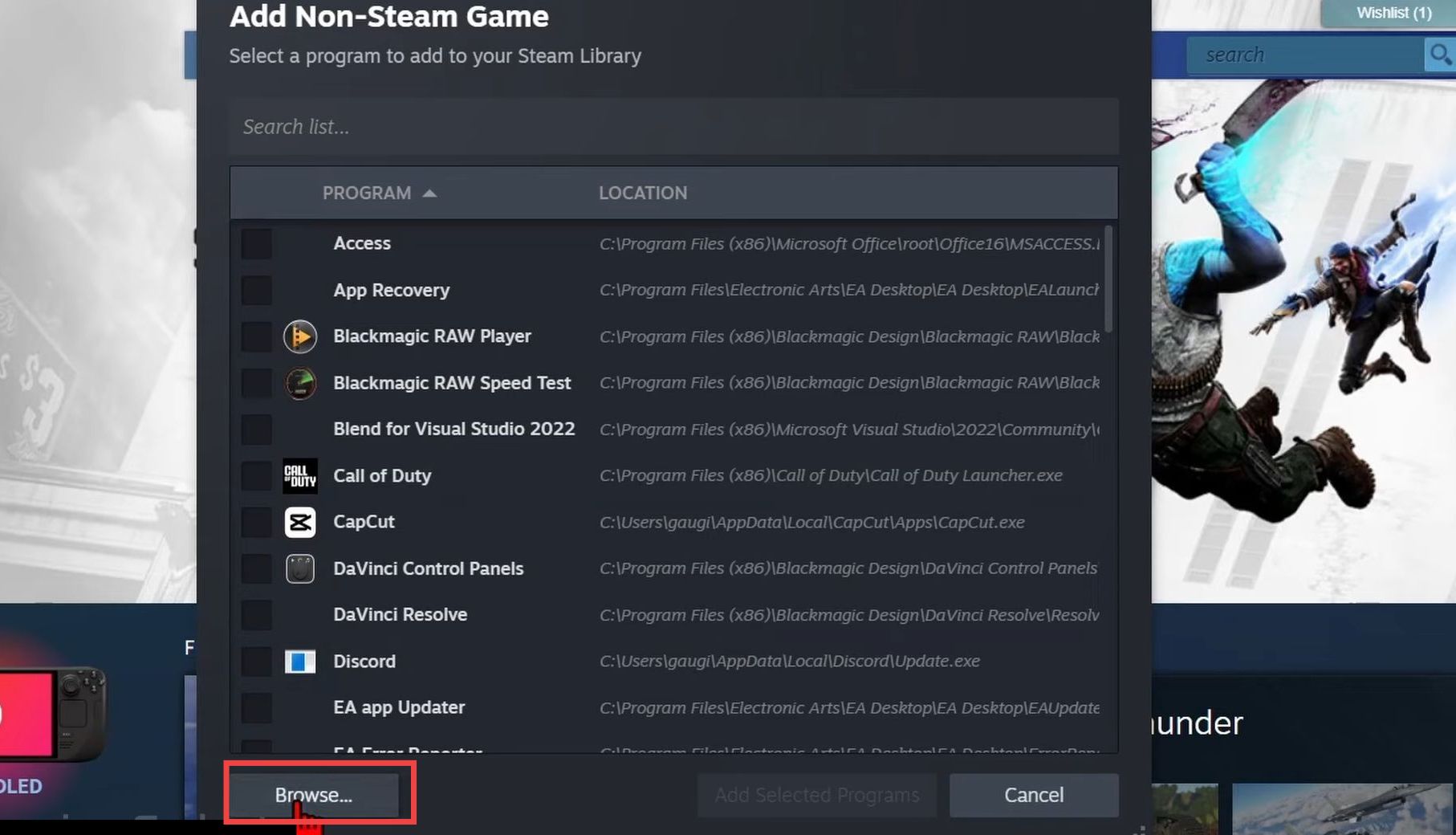
- in the file explorer window, navigate to the Fortnite installation directory, and open the ForntniteGame folder. Go to Binaries, open Win64, select the ForniteClient-Win64-Shipping file, and then press the Open button.
- Now select Fortnite from the list and press Add Selected Program.
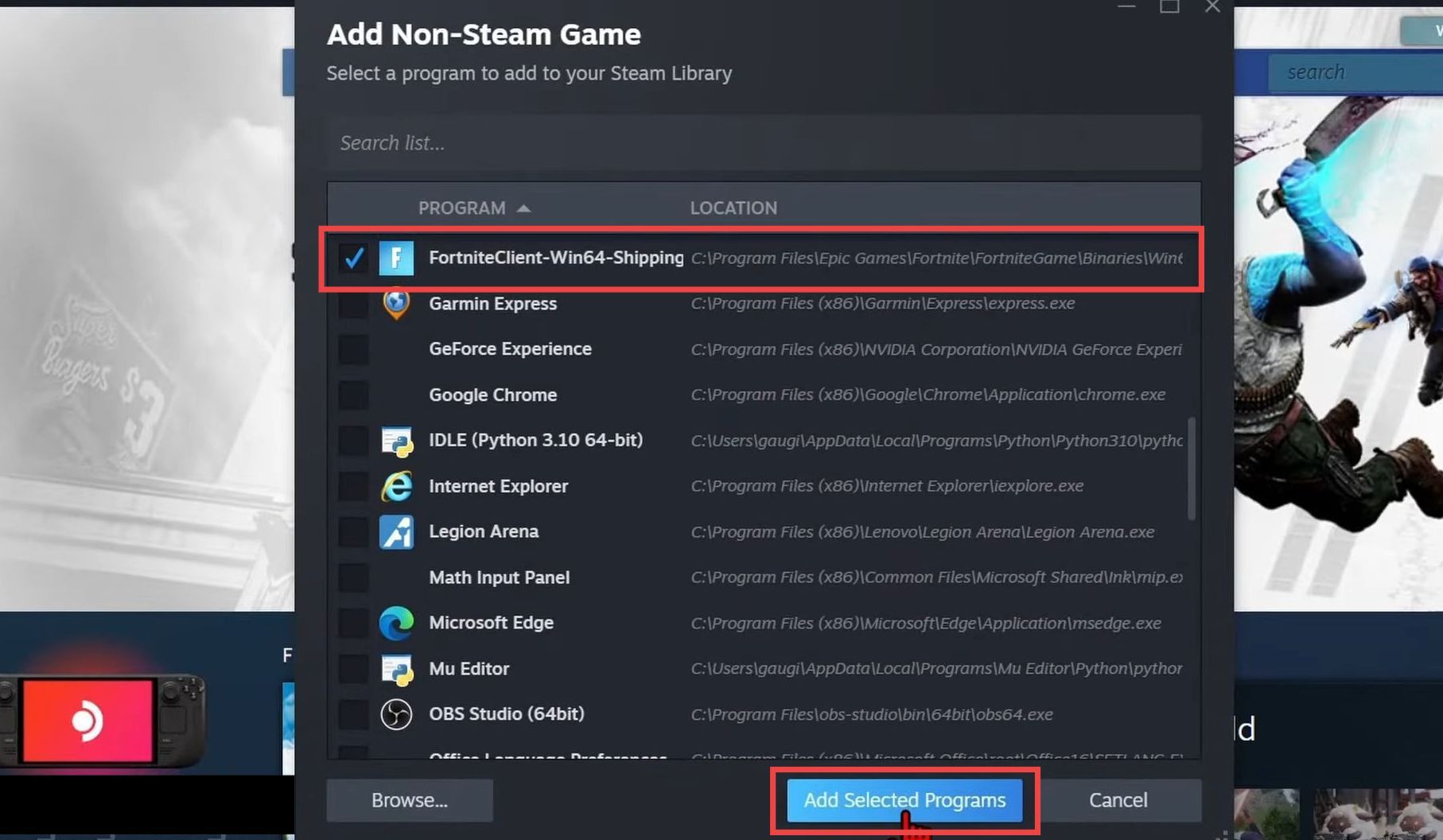
- Go to the Steam Library, and you will find ForniteClient-Win64-Shipping there.
You can change its name and configure the controller by going to the properties. - After that, tap on Fortnite and hit the Play button to start enjoying the game on Steam.