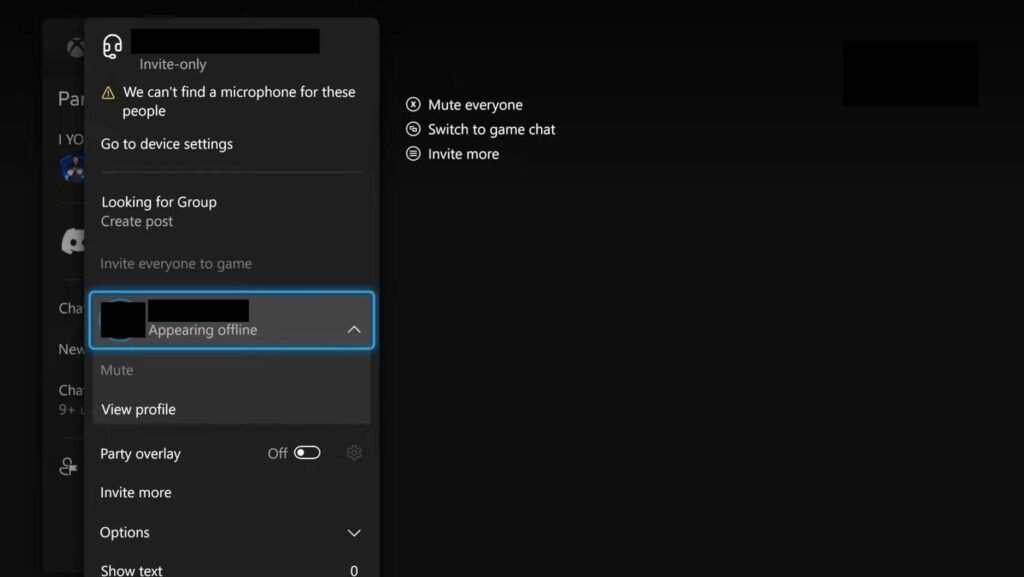This guide will show you how to adjust the party chat mixer on your Xbox Series X. Go through the guide and follow all the instructions below to adjust it.
- You will need to go to settings on the home screen and navigate to the General tab.
- After that, tap on Volume & audio output.
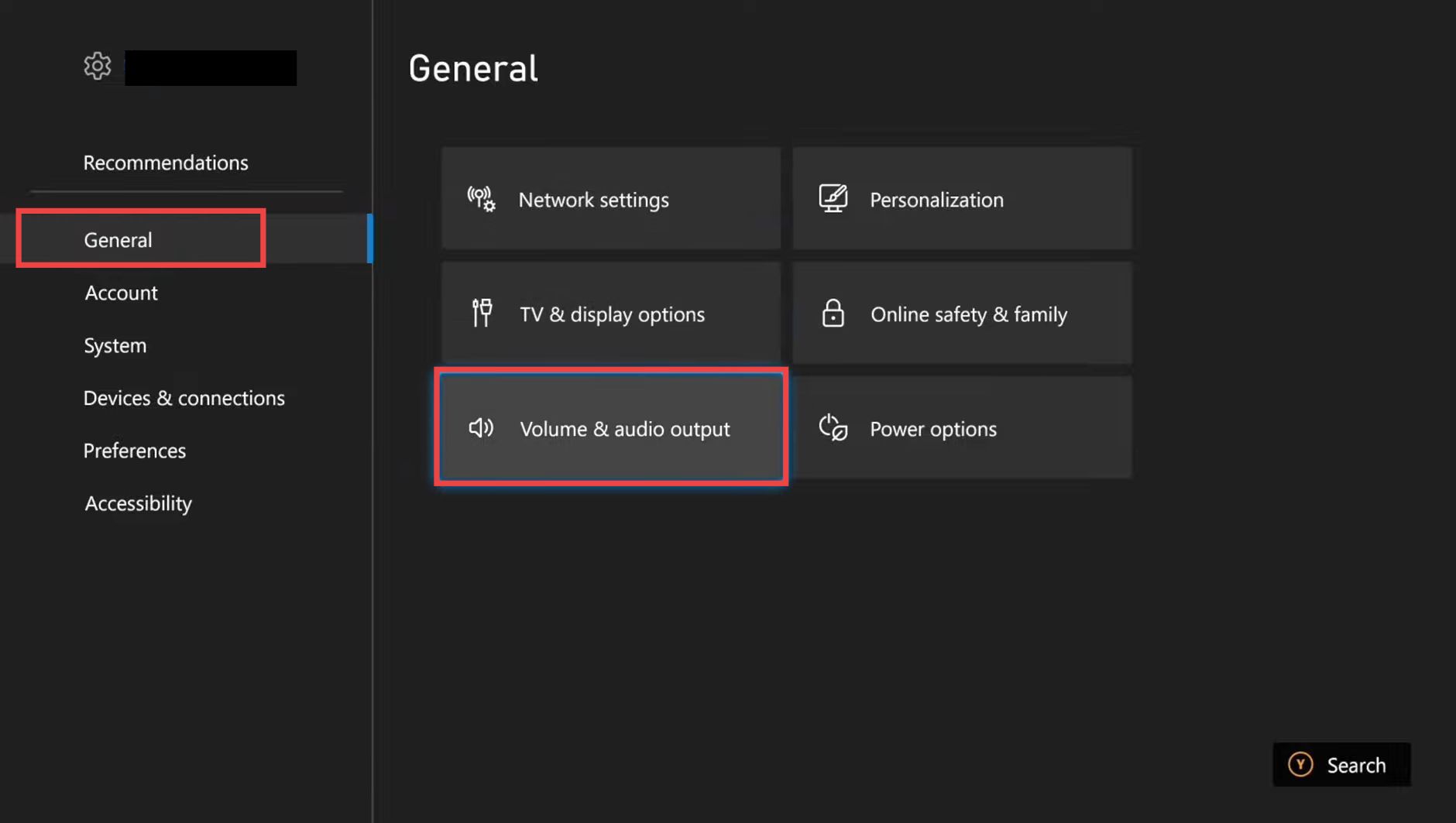
Navigate to Additional Options under the Advanced settings. Click on Chat Mixer under the Volume options.
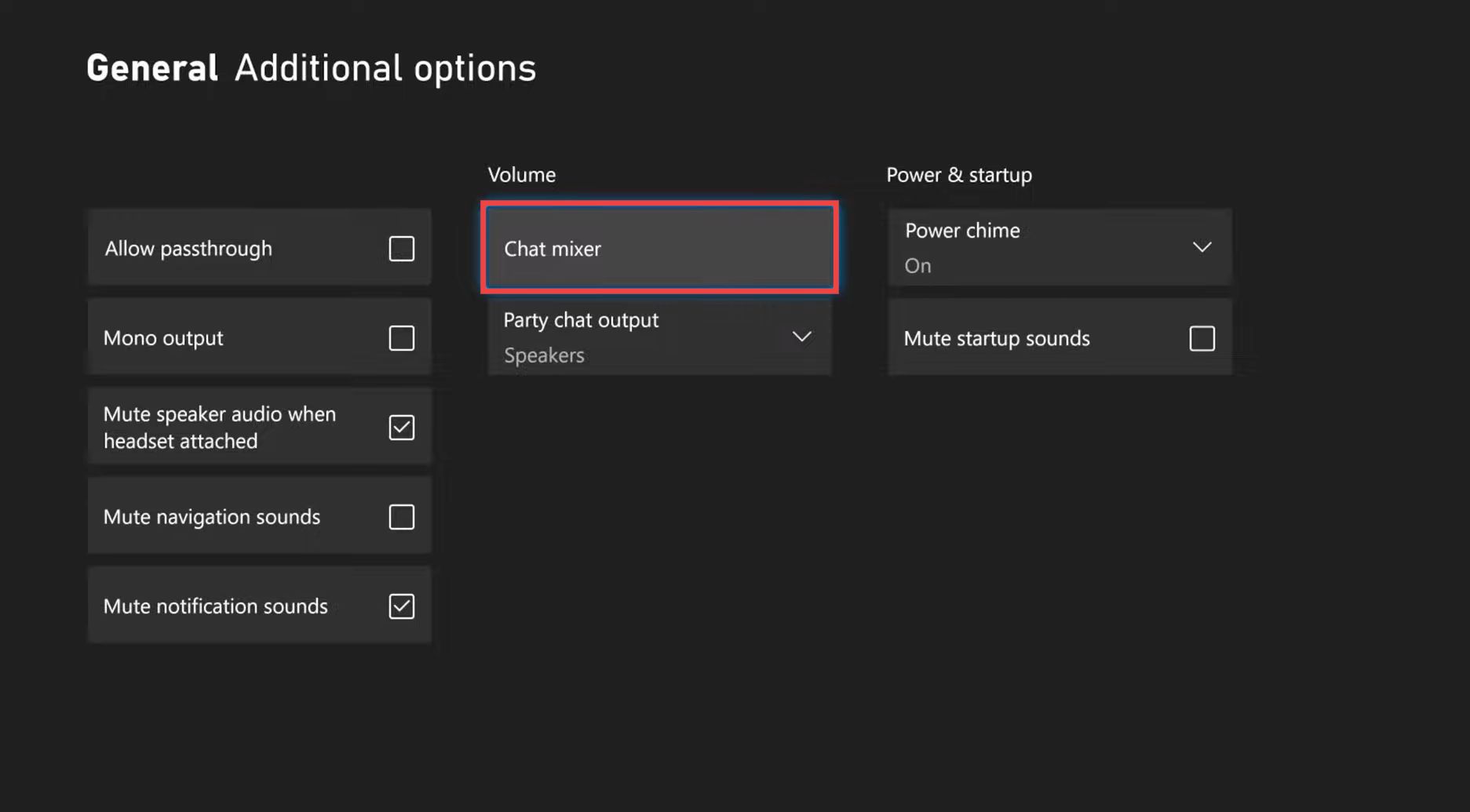
Now you can reduce the volume of other Sounds by 80%, mute all other sounds, reduce the volume of other sounds by 50%, or select the Do Nothing option.
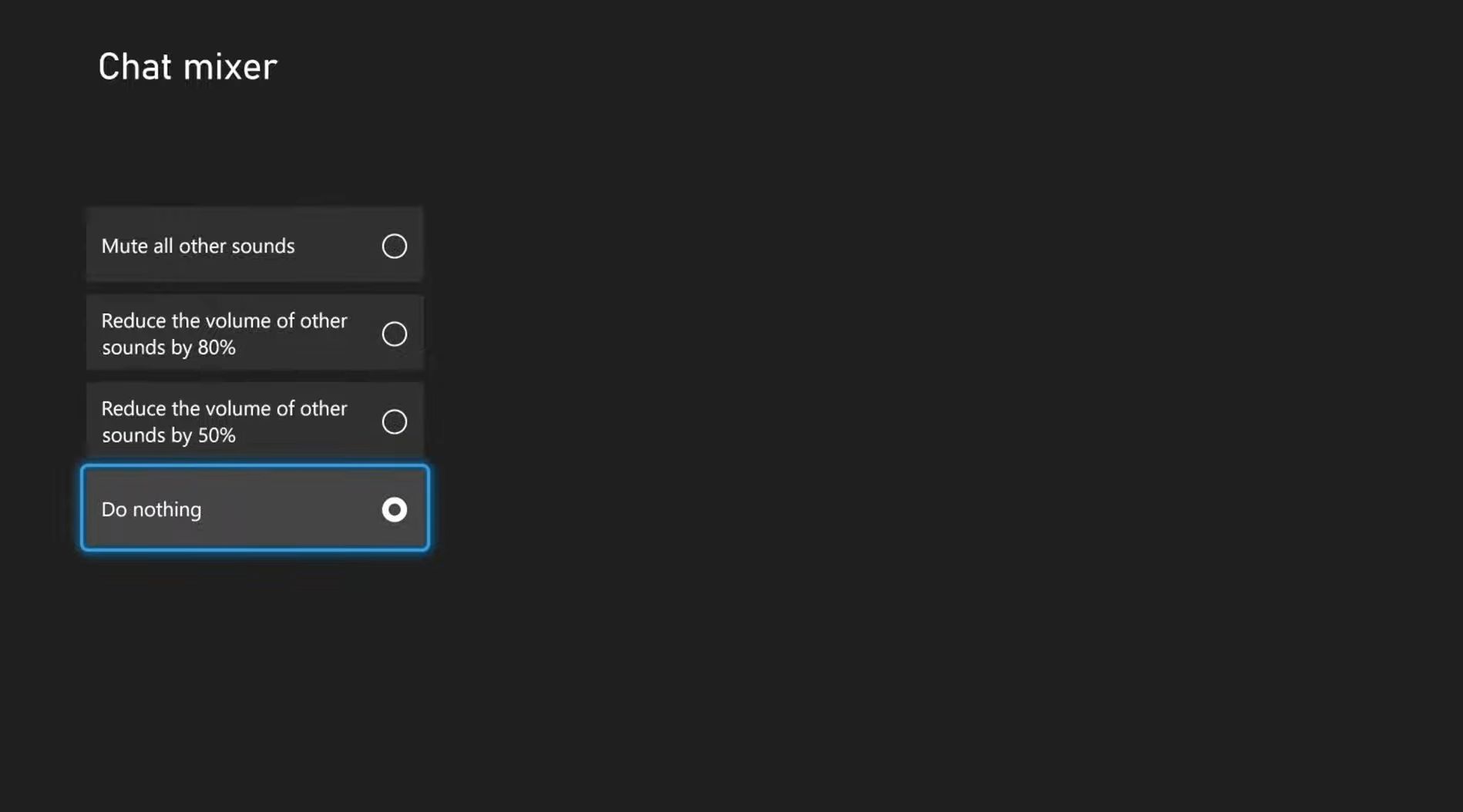
Exit this screen, open up the left-side menu, and tap on the little volume icon at the bottom. You will find the Headset chat mixer slider, you can slide it if you have your headset plugged in.
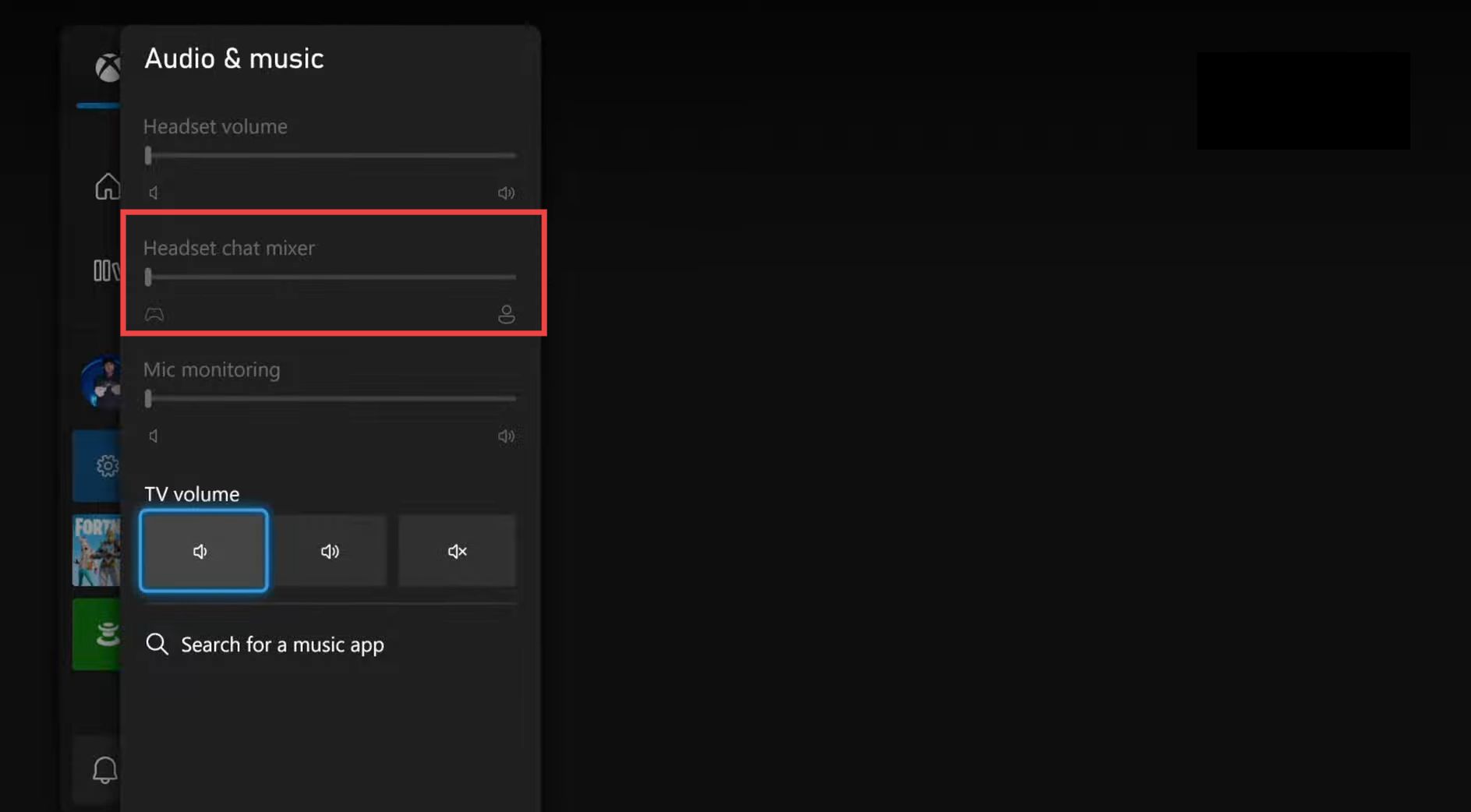
You can also go to the party chat and tap on your friend’s name. Select their profile and you will have the option to adjust their party chat slider.