Apex Legends is a battle royale game where players can build their squad in order to attack opponents. In “Battle Royale” mode, the squads will land on an island and have to defeat all other players. While each team is fighting, they have to search for weapons and use them to bring down the opposing squad. Victory will go to the last standing faction. In Arena Mode, you’ll be engaged in a 3 vs 3 fight with your opponent.
If you are looking to appear offline in Apex Legends, then this guide will provide you with some helpful tips. Apex Legends relies on its social aspects but there are some players who don’t want to appear online in the game.
How to appear offline?
PC:
Follow the steps below to appear offline in Apex Legends:
You have to log in to your Steam account, then go to the top of the menu and select the “Friends” tab. It will show you a list of your friends. Navigate to status selection and select the “Invisible” status option from the drop-down menu.
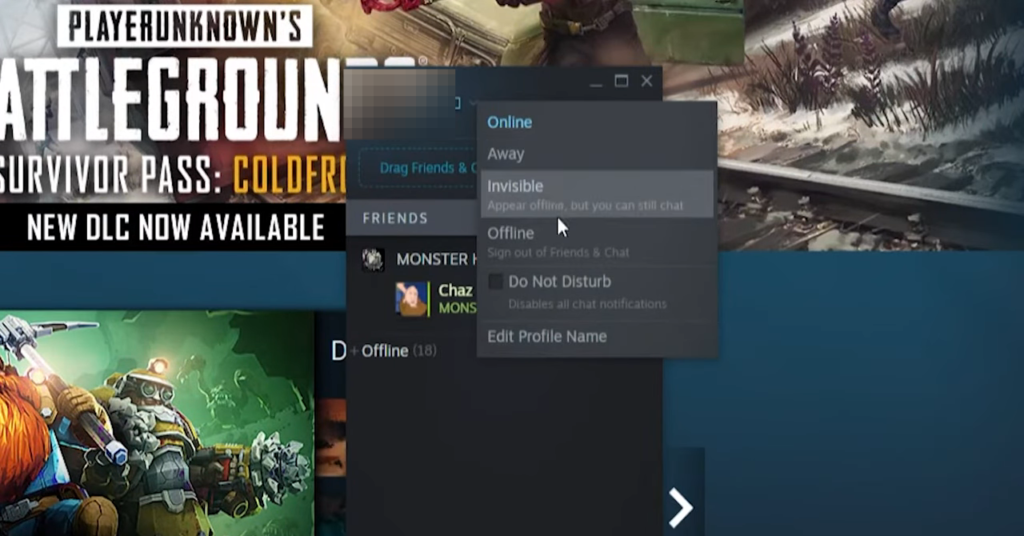
Xbox:
You need to go to the home screen on your Xbox, select your profile picture, and then press the “A” button on your controller to bring up your profile. After that, scroll down and select the “Appear Online” option on your profile page. Select the “Appear Offline” option from the drop-down list and it will hide your online status on the Xbox.
PS4:
You need to launch your PS4, go to your PS4 home screen and highlight your profile using your controller. After that, click on the X button to bring up the profile page and navigate to the ‘Set Online Status’ box. Tap on the “Set Online Status” box and then select the ‘Appear Offline’ option.