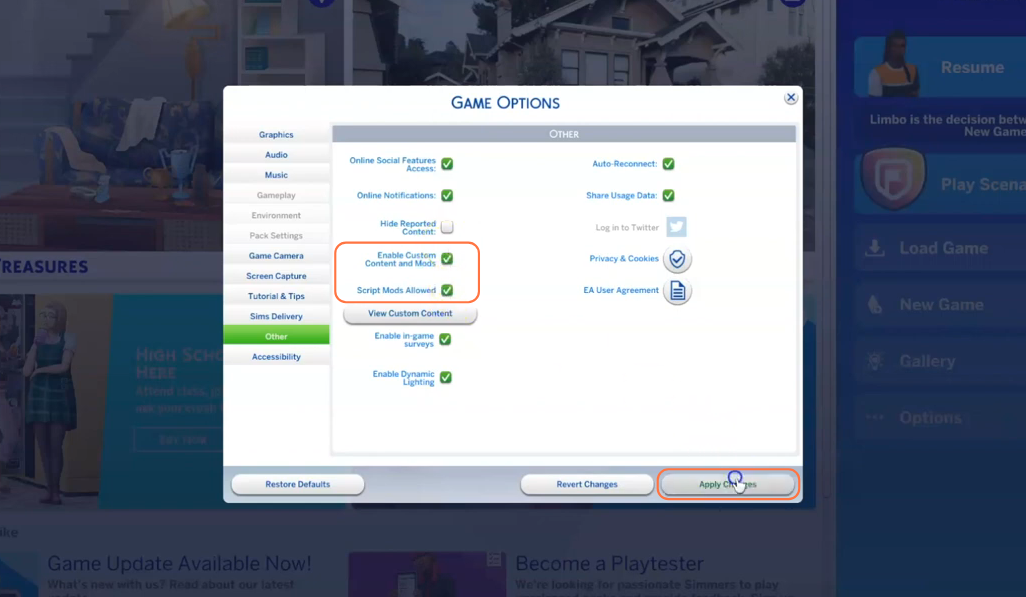In this comprehensive guide, you will learn how to successfully install the organic hair mod for The Sims 4. Follow the step-by-step instructions below to enhance your Sims’ hairstyles with this fantastic mod.
Step 1: To begin, visit the following link: “https://simrealist.itch.io/organic“. Once on the website, locate and click the prominent blue “Download Now” button. This action will take you to a new page. Click the download button here to initiate the download process for the organic hair mod in the form of a zip file.
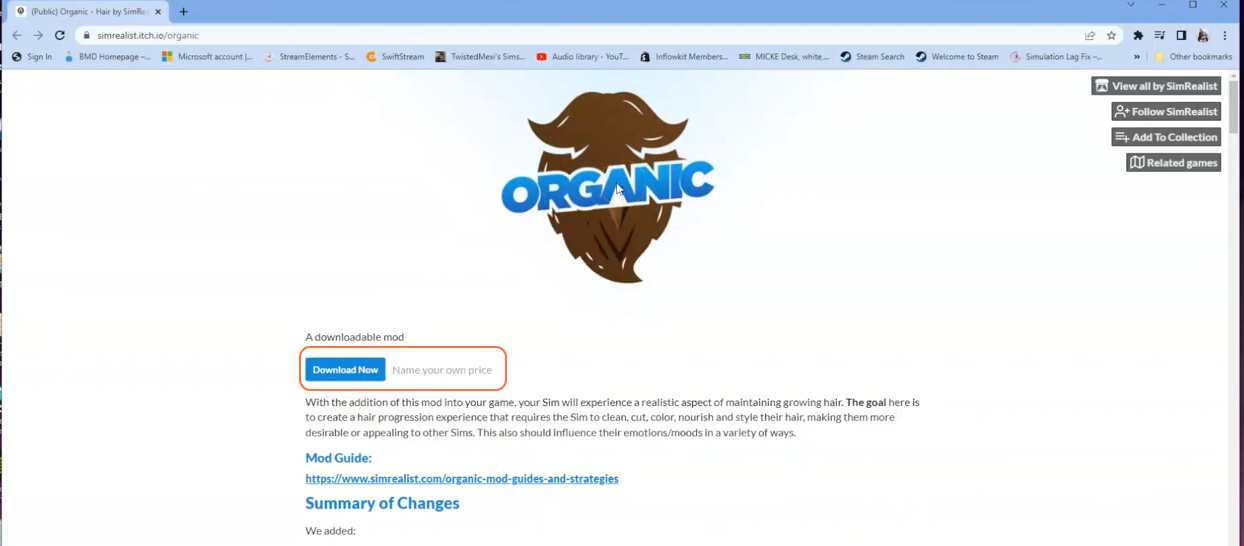
Step 2: Once the download is complete, navigate to the location where the file was saved, typically the downloads folder on your PC. As the downloaded file is compressed, you will need a tool like WinRAR to decompress it. Right-click on the compressed file and choose the “Extract All” option. For Mac users, simply double-click the file to unzip it. You will find a package file and a TS4 script file inside the extracted folder.
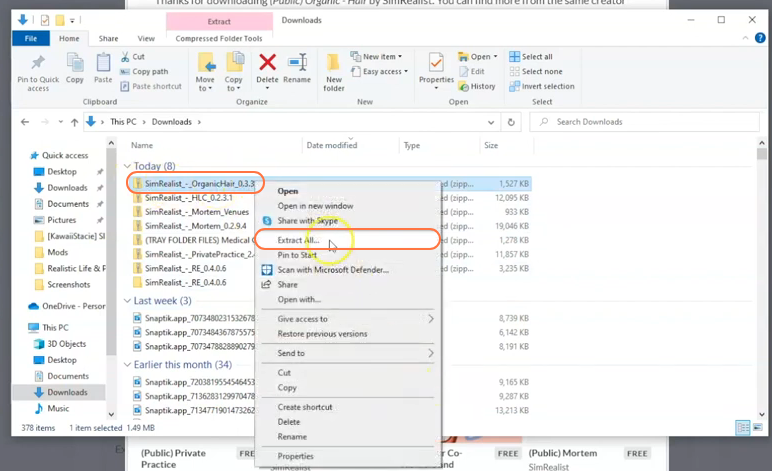
Step 3: Now open the Mods folder within your Sims 4 game directory. By default, the game directory is located at Documents > Electronic Arts > The Sims 4 > Mods. This folder serves as the designated location for all custom content and mods to be placed, allowing the game to recognize and utilize them effectively.
If you do not have a Mods folder in your game directory, you can create one yourself as it is required for the mod files. It is also important to note that if you have not installed any mods before, you must load up the game at least once and then exit to generate the necessary folders, such as Documents and Electronic Arts, for a seamless mod installation process.
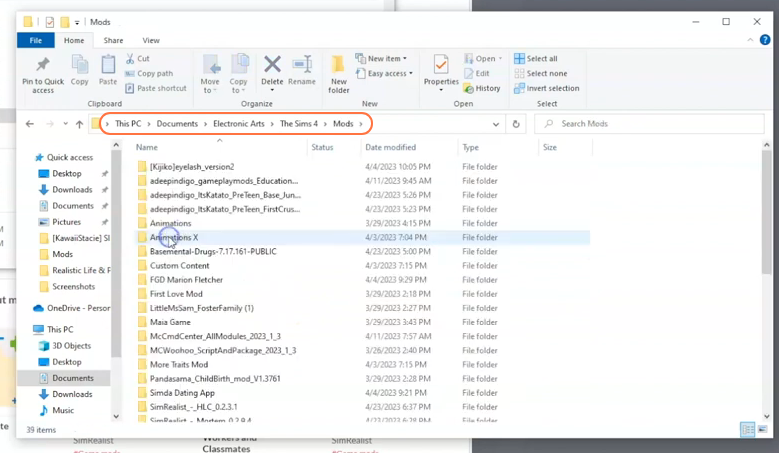
Step 4: To install the organic hair mod, simply drag and drop the extracted folder (containing the TS4 script and package files) into the Mods folder in your Sims 4 directory. This action ensures that the mod files are placed correctly and ready to be used in the game.
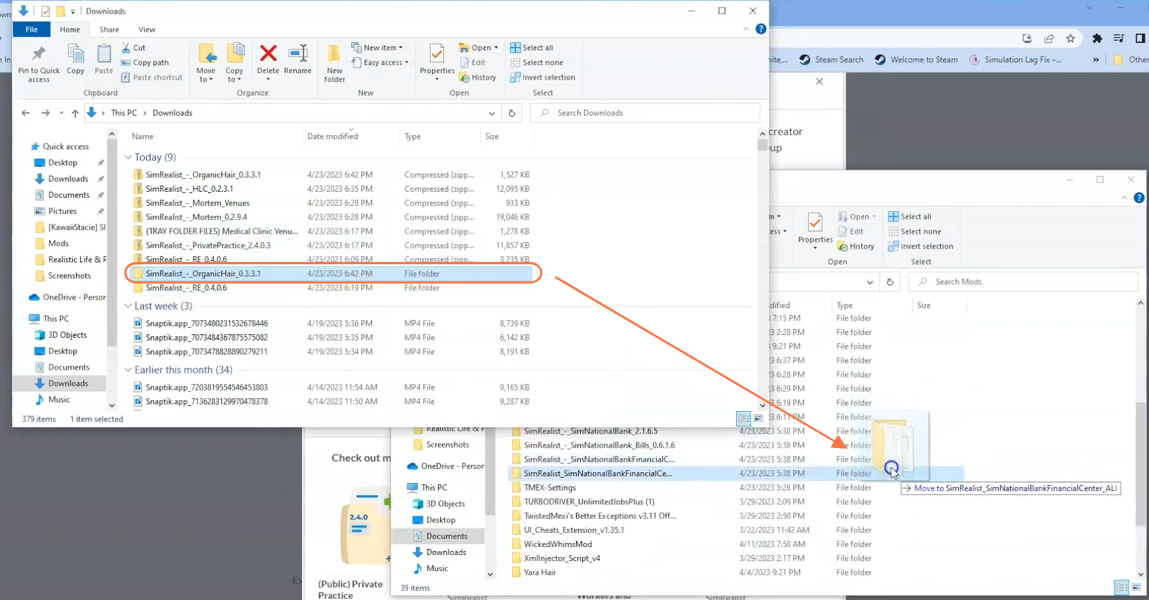
Step 5: Lastly, to ensure the proper functioning of the mod, it is crucial to enable the mods and script mods toggle buttons in The Sims 4 game options. This step allows the game to recognise and incorporate the mod effectively.