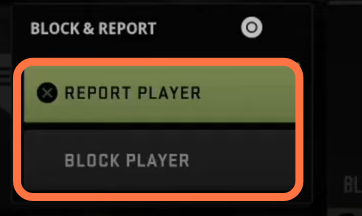This guide will let you know know how to BLOCK & Report Players in Call Of Duty Modern Warfare 2.
The first thing you will need to do is press the Options button and go to social. On the top, you will find three options, you have to go to recent using the r1 button and you will find another three options in the middle of your screen. You can select any recent option.
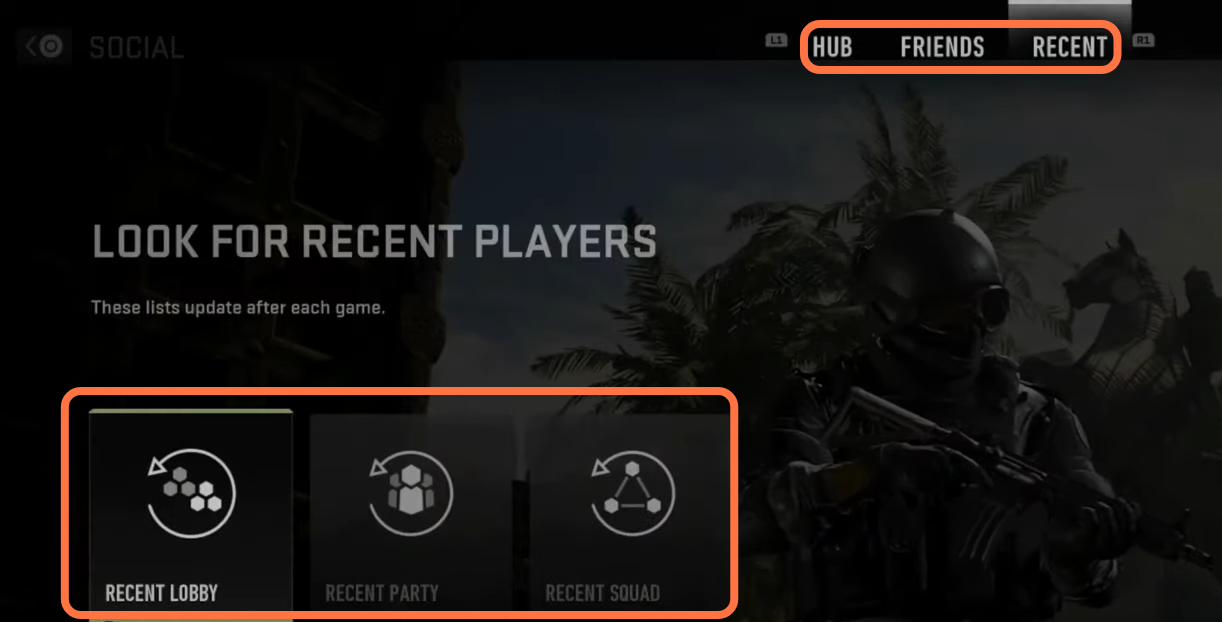
First, you have to go to the recent lobby as it will show you all the names of the players you have recently played with. Now you have to select the name of the player you want to block or report and then press X on it. After that, select report or block, and the player will be removed from your recent list and will be added to the blocked or report person list.