This guide will let you know how to change the acid product name. You will also learn how to get all the acid names and how to get the bonus.
- The first thing you will need to do is open up the interaction menu.
- Once it opens up, scroll down and click on Services. After that, click Acid Lab.
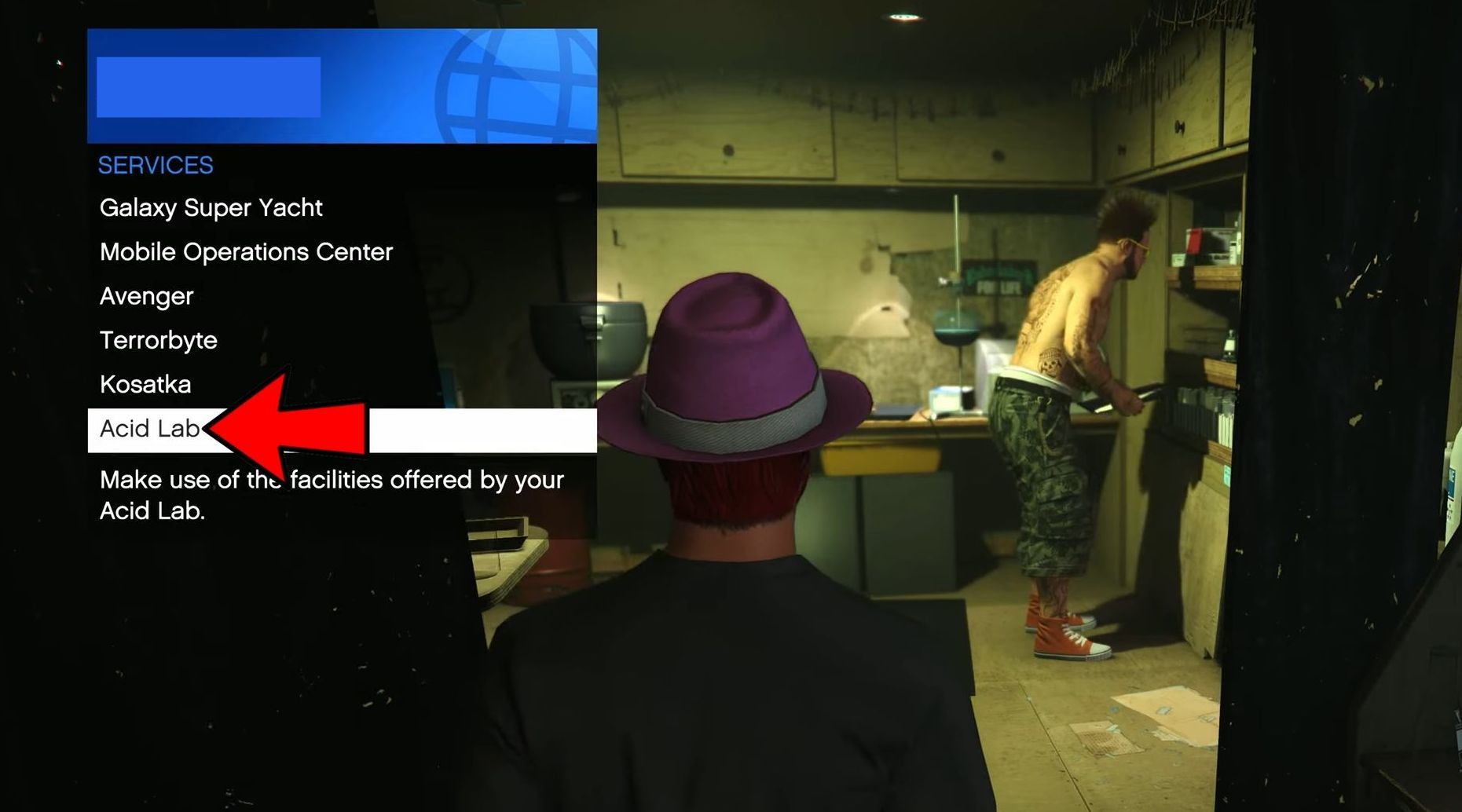
- Now scroll down on the menu until you reach the section displaying the product name and then click on it.
You will be directed to a menu where you can find various options related to the product name. For the first time, you can access these options for free. - To use these name options, you have to do “resupplies” and “boost the acid” a couple of times.
- If you want to do it more, then it’ll cost five thousand dollars.
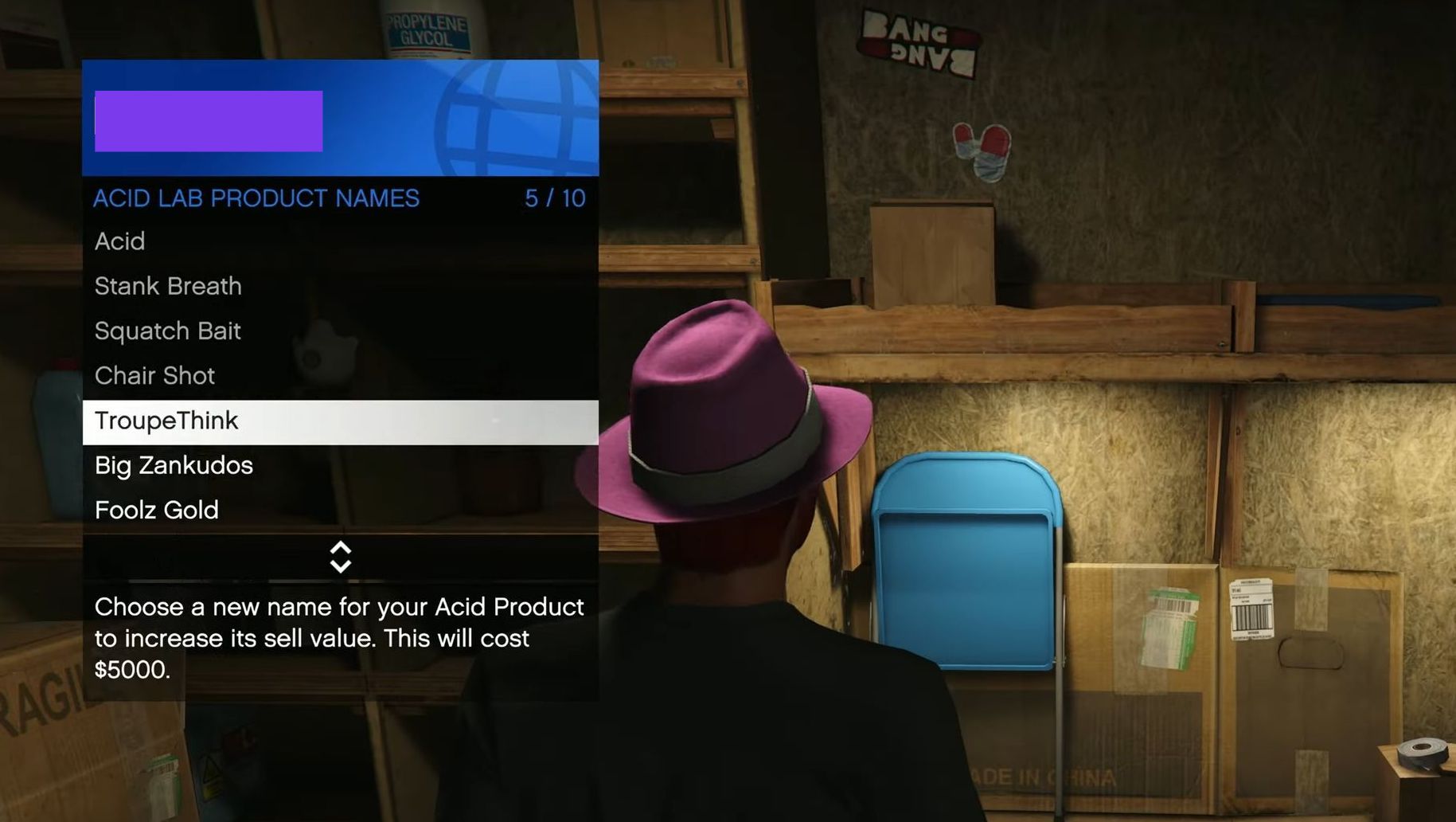
You will get a five percent bonus once you claim one of these names.