This guide will find you a way to change the camera settings and angles in Rocket League. Go through the guide and follow the step-by-step instructions to change the camera settings.
Step 1
The first thing you will need to do is open up the game menu by pressing the escape button.
Step 2
And then click on Options.

Step 3
After that, you have to navigate to the Camera tab.

Step 4
You can increase or reduce the field of view and camera distance to your car and then set the camera height.
Step 5
After that, you have to set the camera angle, stiffness, and swivel speed of the camera.
Step 6
And then set the transition speed. These are the most recommended settings for you to use. But of course, you can use other values and settings.
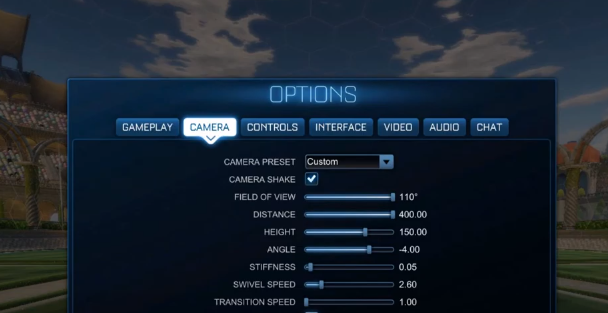
Step 7
The next thing you need to do is turn off the Invert Swivel.
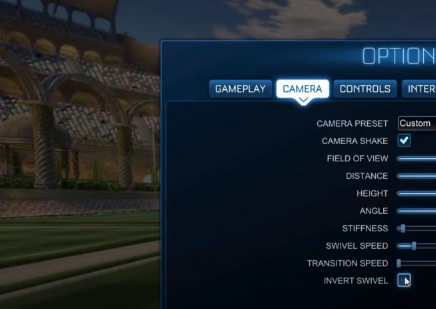
Here are the default settings:

A view after the default settings:

View after Custom settings:

Recommended camera preset: wide-angle.
