In this guide, you will find the fastest method to change controller key binds & buttons in the Diablo 4 game while playing on a PlayStation 5. By following the steps below, you will be able to navigate to the Game tab, and then the Controls tab to make the changes.
- While playing on the PlayStation 5, you need to touch the touchpad on the controller. Open up the map and use the R1 button to navigate to the Game tab.
- Once you have reached the Game tab, use the controller’s directional buttons to navigate to Options and select it.
It will take you to the options screen.
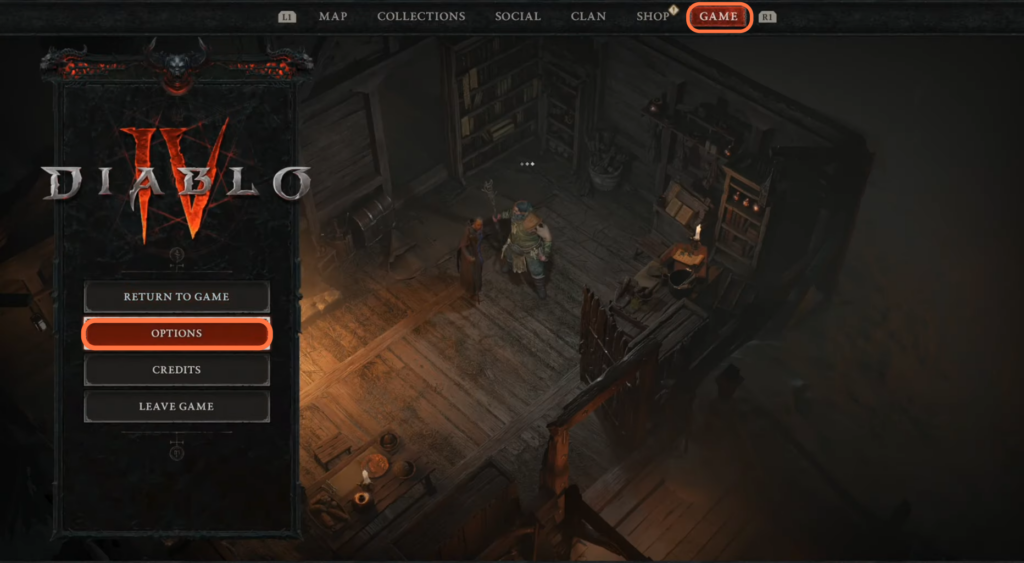
- After that, navigate to the “Controls” tab within the options menu using the R1 button.
- Scroll down within the Accessibility tab until you find the Gameplay section.
You will find all the buttons there. - Now you have to select a particular action, press X on it and then press the corresponding button to apply the settings.
- After that, hit the Triangle button to save the changes.
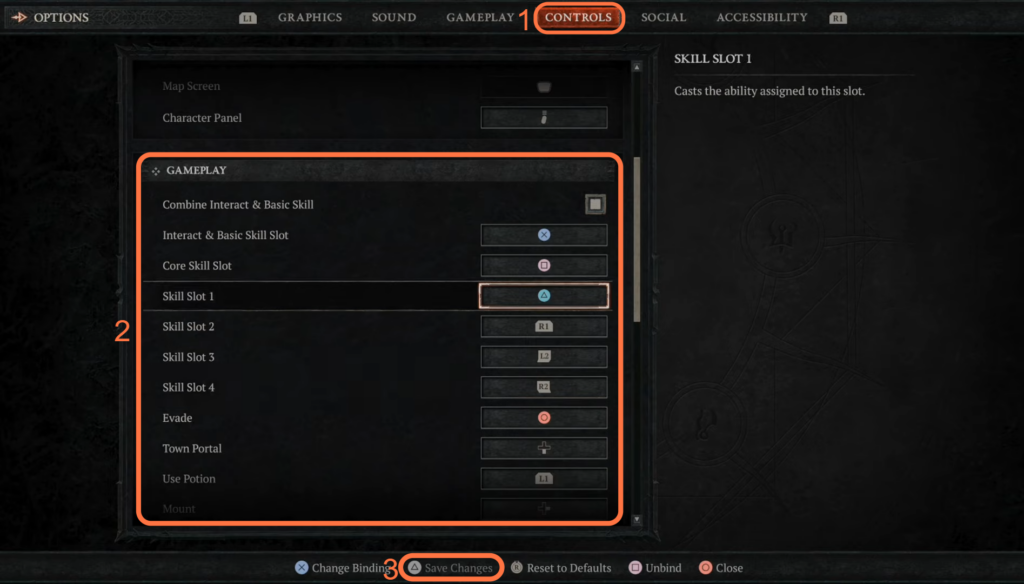
You can also scroll down to the Console section and select buttons to map different actions out there.
