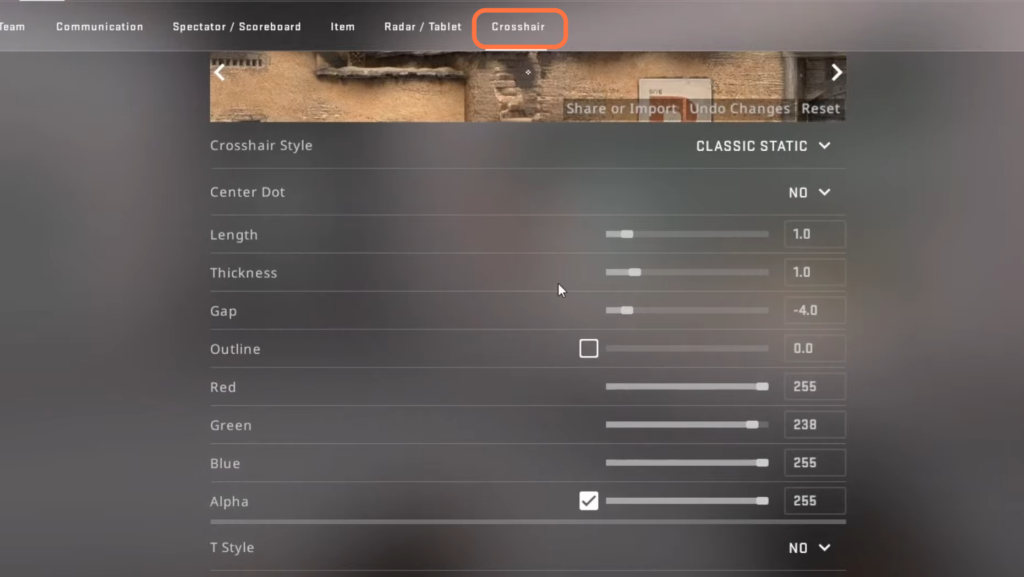This guide will let you know how to change the crosshair in Counter-Strike: Global Offensive. There are two methods to customize it.
Method 1 – crashz Crosshair Generator v3“
In the first method, you have to install Crashz Crosshair Generator v3 in your game and then customize the crosshair by going inside the map.
- First, you will need to go to the main menu and click on the Play icon in the top left corner of the main menu.
- Click on the drop-down menu next to the Play icon.
- From the options in the drop-down menu, select Workshop Maps.

- After that, locate the Visit Workshop button at the top right corner of the screen and click on it. By clicking on this button, it will open up the Steam overlay.
- Within the Steam overlay, click inside the search bar to activate it.
- Type “crosshair” (without quotes) into the search bar and press enter.

- Scroll down through the search results until you locate the “crashz Crosshair Generator v3” map.
- Look for the “+” button associated with the “crashz Crosshair Generator v3” map and click on it.
It will add the map to your selection. - Select the “crashz Crosshair Generator v3” map by clicking on it and then click on the “Go” button at the bottom right corner of the screen.
- If a window does appear, click on the “Go” button once again to confirm your selection.
It will take you inside the map.
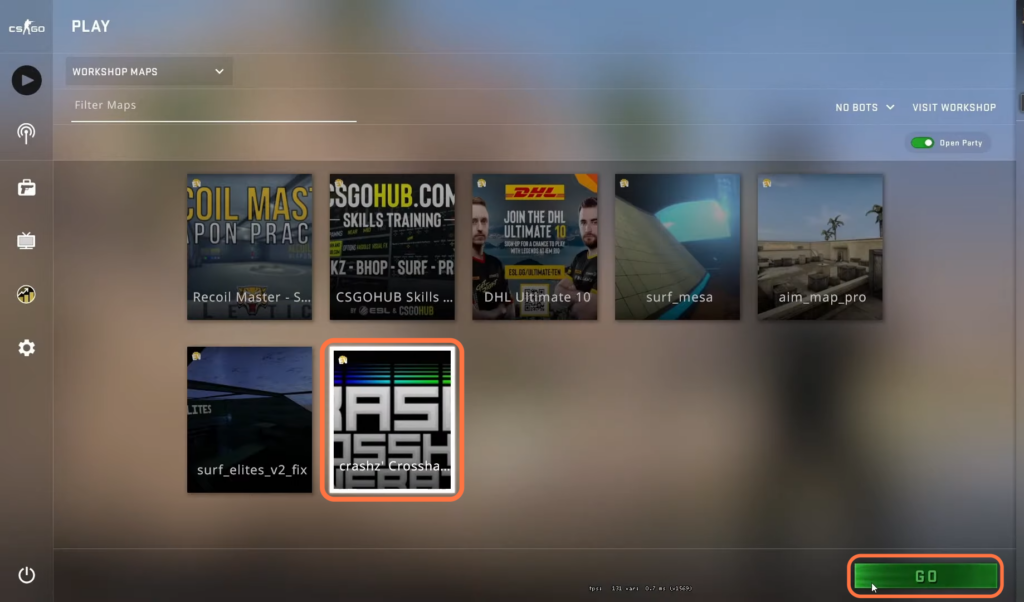
- Once you are inside the map, move your cursor (mouse pointer) to the crosshair you want to select.
- Press the left-click button on your mouse to select the crosshair.

- Look for options or settings that allow you to change the style of the crosshair.
- Explore the available options to customize the crosshair according to your preference.
You will also have the option to change the size, gap, outline, thickness and much more. - After you have finished customizing the crosshair, exit out and test the crosshair.

Method 2 – Game settings
There is another method to change your crosshair. This method involves going to the game settings and navigating to the Crosshair tab to customize it.
- You have to press the Escape (ESC) button on your keyboard.
- Look for the “Settings” option in the menu and click on it.
- Navigate to the “Game” tab within the settings menu and click on the “Crosshair” sub-tab to access the crosshair customization options.
There, you will find various settings and options to customize your crosshair.
- Explore the available options, such as style, size, colour, and shape, among others.
- Make the desired changes to the crosshair by adjusting the settings provided.