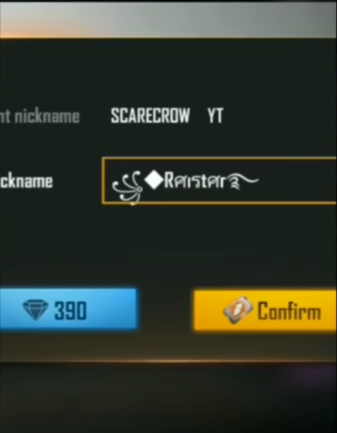This guide will find a way to change the Free Fire name style Font and learn how to create your stylish name in Free Fire.
You will need to download the Text Font Generator, Encode Messages application from the Google play store.
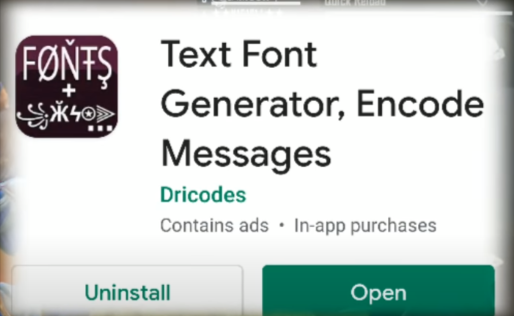
After downloading, open up the app and type the name in the text box you want to add to the game. After that, you have to choose the font style from there, as shown in the image below.

After choosing the font style, you have to tap on the symbol icon at the bottom of the screen and choose the symbols you want to add to your name.

Now you have to copy the text and then open your Free Fire game. After that, you have to use the name change card, paste the name there and click on the Confirm button, as shown in the image below.