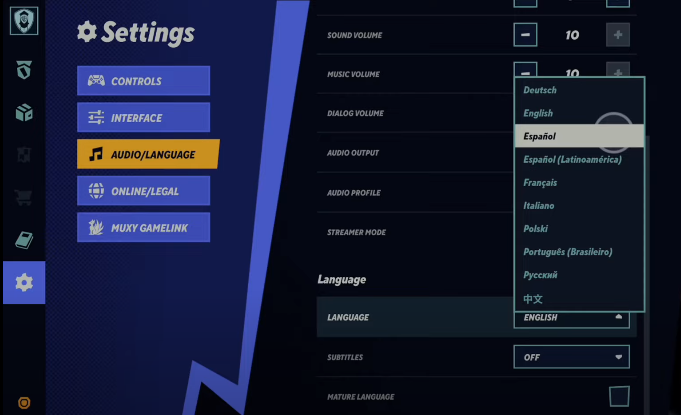In this guide, you’ll get to learn How to Change Language in MultiVersus (The Best Method)
If you mistakenly downloaded Multiverse in another language and therefore you want to change that, then this guide will let you know how to change the language in Multiverse
You will need to go to settings and select the Audio/Language option.
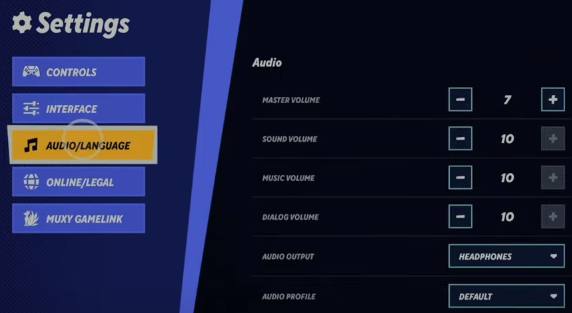
Scroll down under the language option and select English or whatever language you want.
The languages which are available are Deutsch, English, Espanol, Espanol Latinoamerica, Francais, Italiano, Polski, Portugues, etc.