This brief guide will let you know how to change the metric option from mph to kph and Km/h in Rocket League.
Step 1
The first thing you will need to do is press the escape button to open up the menu and then navigate to Options.

Step 2
After that, navigate to the Interface tab.

Step 3
Once there, you will need to check the metric checkbox.

That’s it; you can play on rocket league now, and you can check the speed; it will be in KPH.

In the main menu, you have to go to the options section. Open “interface” and uncheck the “METRIC” option to change it back to MPH.

KPH is the British version of km/h. So choose another game language if you want to change it to km/h.
Step 4
Open Library and right-click on Rocket League.
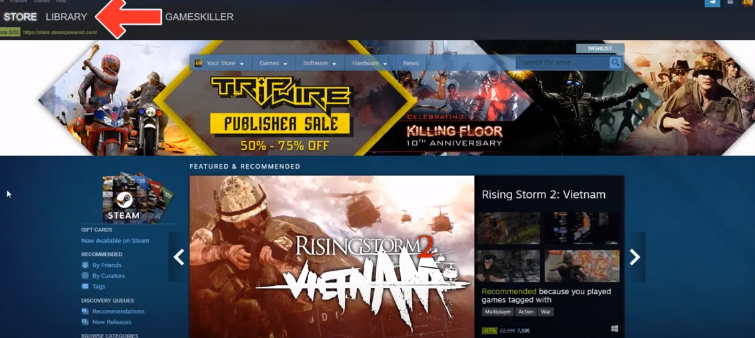
After that, you will need to open the properties.
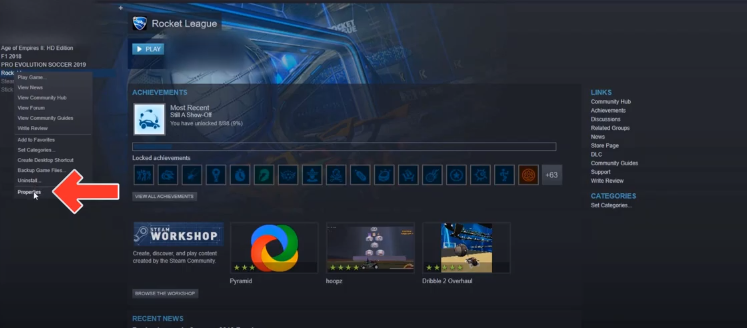
And select your language in the Language section.
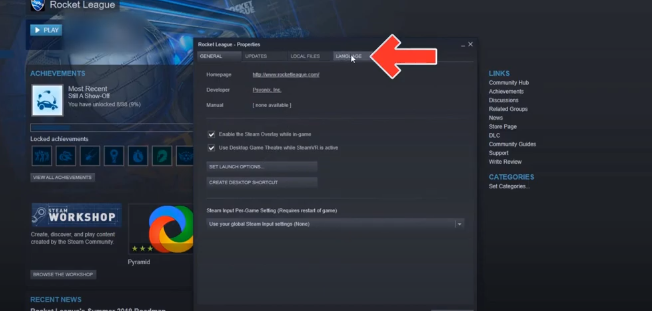
You can start the game once steam has installed the new language pack.
(If necessary ) enable the “metric” option again, and it will be in KM/H this time.
