This guide will let you know how to change the weather in Sim 4 seasons. Go through the guide and follow the step-by-step instructions to change the weather.
Change Rain and Snow Options
Step 1
The first thing you have to do is press the escape key to open up the menu.
Step 2
And then navigate to “game options”.
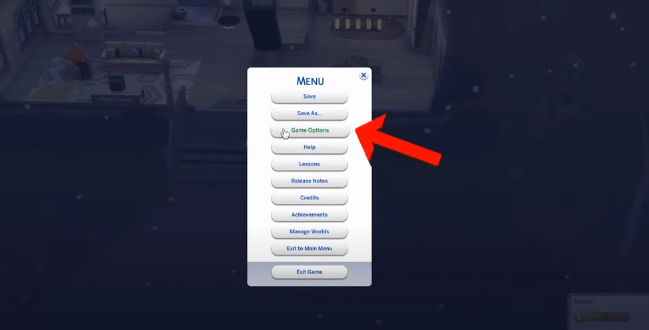
Step 3
Tap on “Seasons” on the left-hand side of your screen.
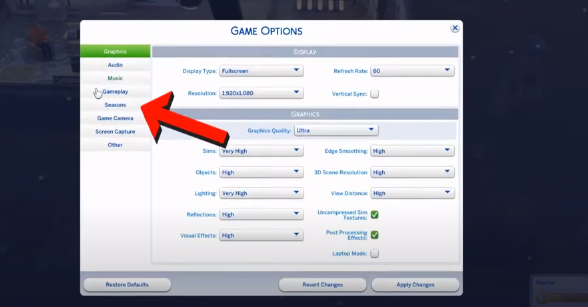
Step 4
You will need to turn off rain, snow, thunderstorms, or blizzards.
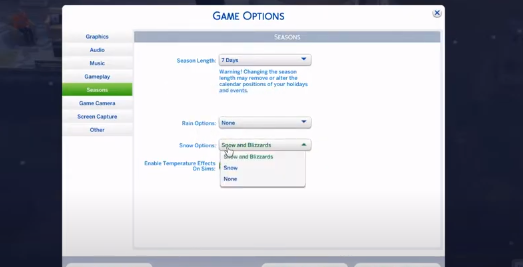
Step 5
And then click on the “Apply Changes” button.
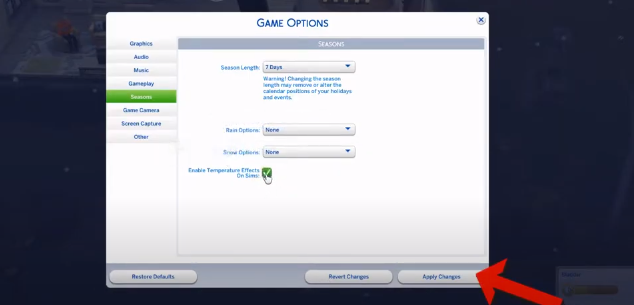
You have to wait a few seconds, and the snowfall will stop.

Use Weather Control Device
Step 1
First, you will need to open the build mode.

Step 2
Click the chair symbol, and select “Activities and Skills”.

Step 3
After that, select “outdoor activities”, and search for “Dr. June’s weather control device”.
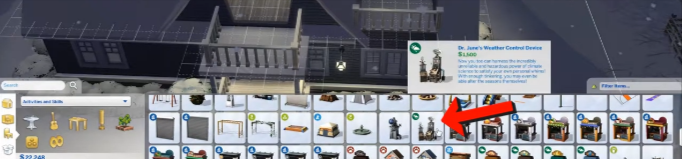
Step 4
Now you can test the weather machine; the better your “handiness” skill, the more you can upgrade the machine. Every upgrade will give you more interactions with the machine and will increase your chance of success. So let’s test the machine and make the skies clear.

You will need to read this notice carefully about the skill.
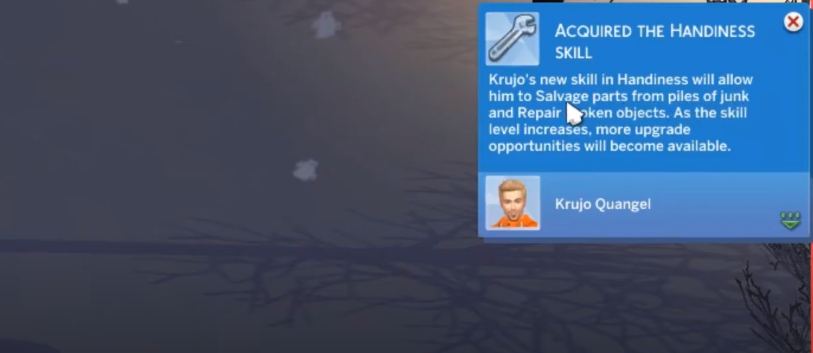
As you can see, it worked, the weather has changed!

But be careful; if your (low-skilled) SIM fails to change the weather, he can die, so it is better to improve your “handiness” skill.
Step 5
Then, you have to open the “build mode” again.
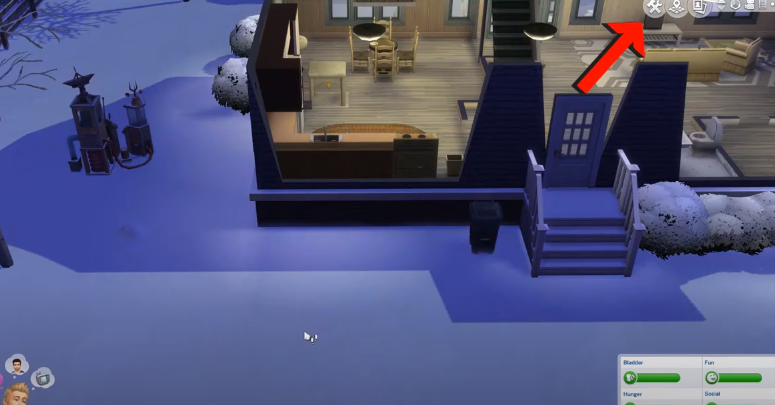
Step 6
Buy the “woodworking table”. 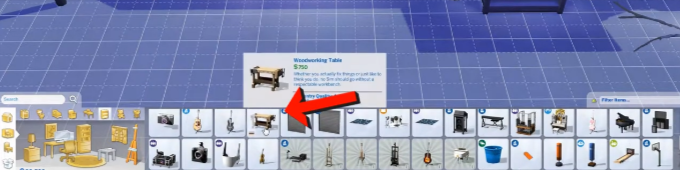
Step 7
Now you can craft some sculptures and furniture.

Step 8
You have to order some parts to upgrade the weather machine.

Step 9
After that, you can upgrade the machine.

You have to level up your machine to make it more useful.

If you reach skill level 8, you can advance to any season.

It’s also working; the weather is fully clean now.
