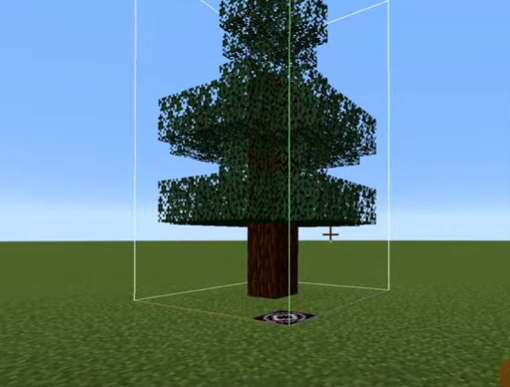This guide explains to you the method of how you can clone structures in Minecraft 1.16 Java Edition. You will need to make 4 structure blocks at the bottom and 4 at the top and then will do the configurations to clone the structures.
There are two ways to do it, one is the clone command and the other one is the structure block which is a more user-friendly and easier way to get the operation done. In your chat menu, you will need to type your username and then type structure_block.

After this, you have to find the exact corner of the structure which you want to clone. Dig a block on the ground and place a structure block in it.

Everything which will be above this block or in the line of it will get cloned. Now Right-click the structure block and click two times till you get a corner button.
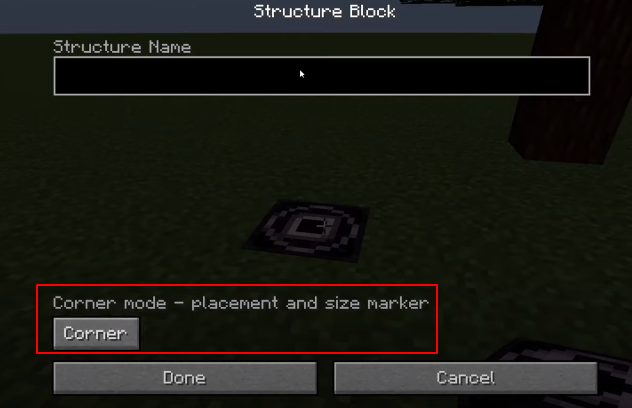
You can type whatever you like in the Structure name and can type numbers as well. Then click on the Done option.
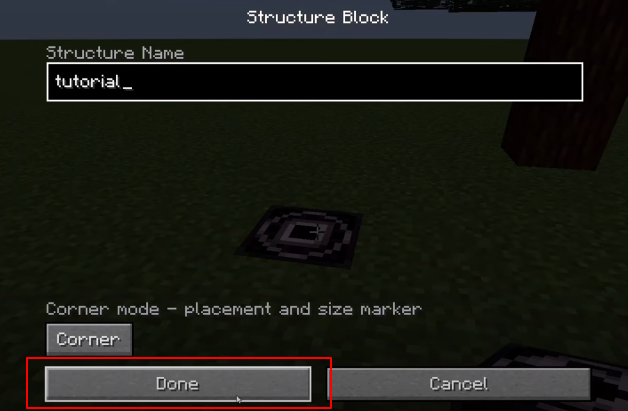
Now you will need to add other corners for the bottom and will follow the same process of structure name. You can dig as many times as you want and will follow the same procedure of adding the structure names. Now as you have dug 4 corners for the bottom, you have to create 4 corners for the top now. These corners should be absolutely above the bottom corners.
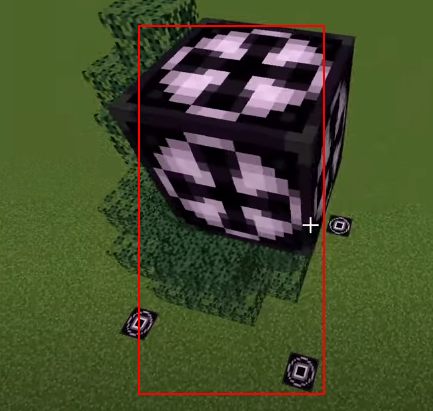
After that, you have to use the bottom-most corners in place of the topmost corners in order to make other corners. In this way, all 8 corners will be drawn. 4 on top and 4 on the bottom.
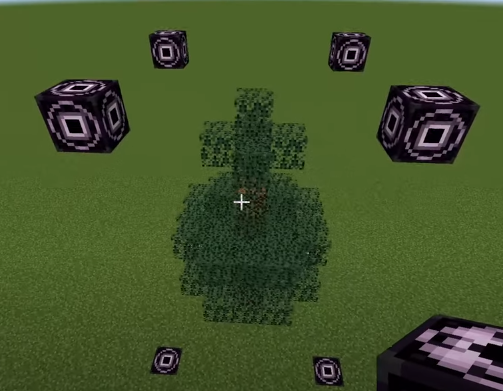
After that, you will need to move down over here.

Place a structure block wherever you want. Right-click on it and then click on the Data button. Type the Structure Name and then click on Detect button.
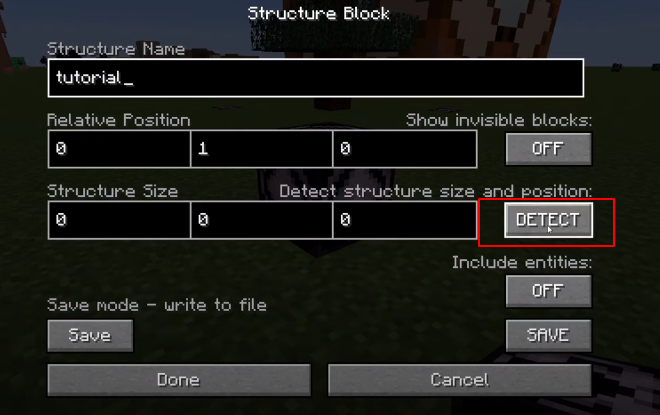
It will successfully detect the. Then there is this debug screen that matches the debug lines in the scene.
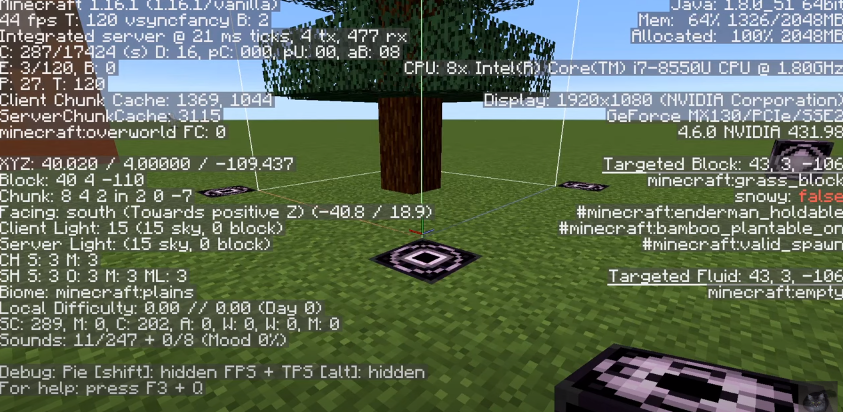
Now you will need to go to this structure block and will Save it as it has all the values already in it.
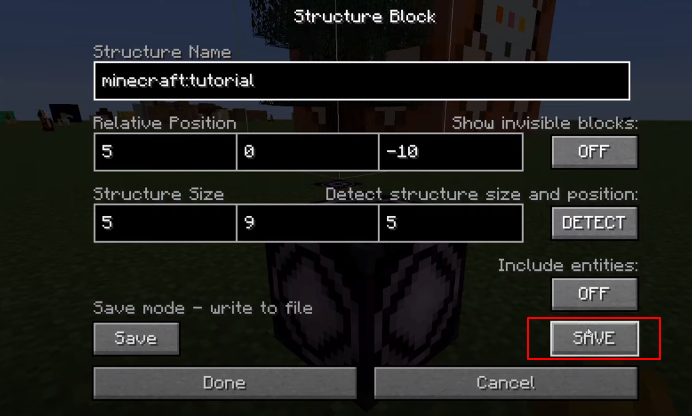
This structure will be saved as a Minecraft tutorial. Now you will need to go ahead and find a new place in order to put in a new structure. You can put this structure at some distance.

Click on it and go to the Load option. Add the structure name as a tutorial as you can rotate this block in any direction.
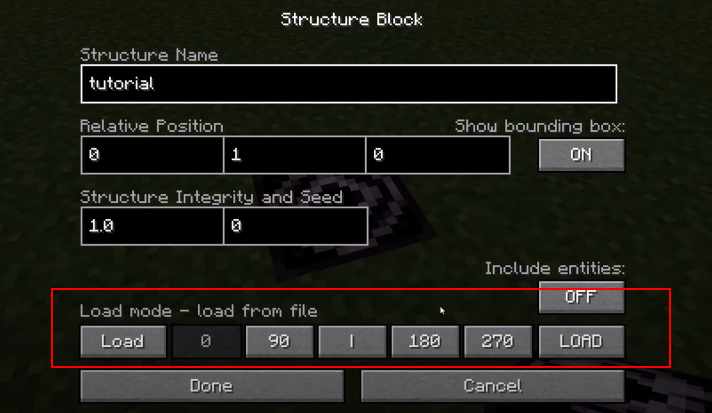
Click on Load and it will start showing a boundary repair preparation box to see that you have got everything set.
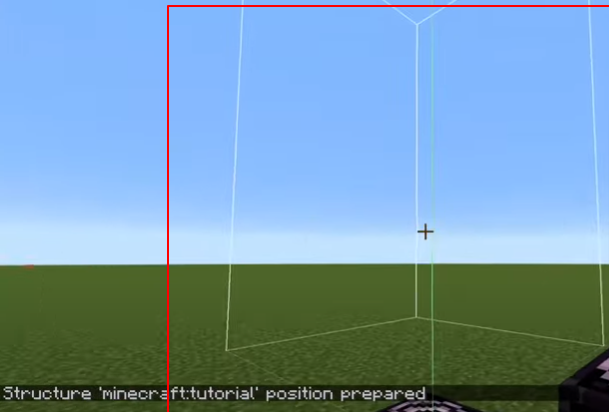
This block can also be rotated at 90,180 or 270 degrees. Once you have rotated it as you would like, click on the Load button.
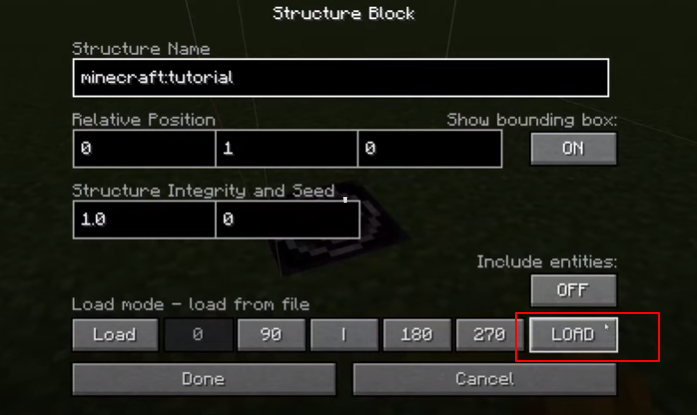
After clicking Load, you will have your own structure which you have just cloned by following the above method.