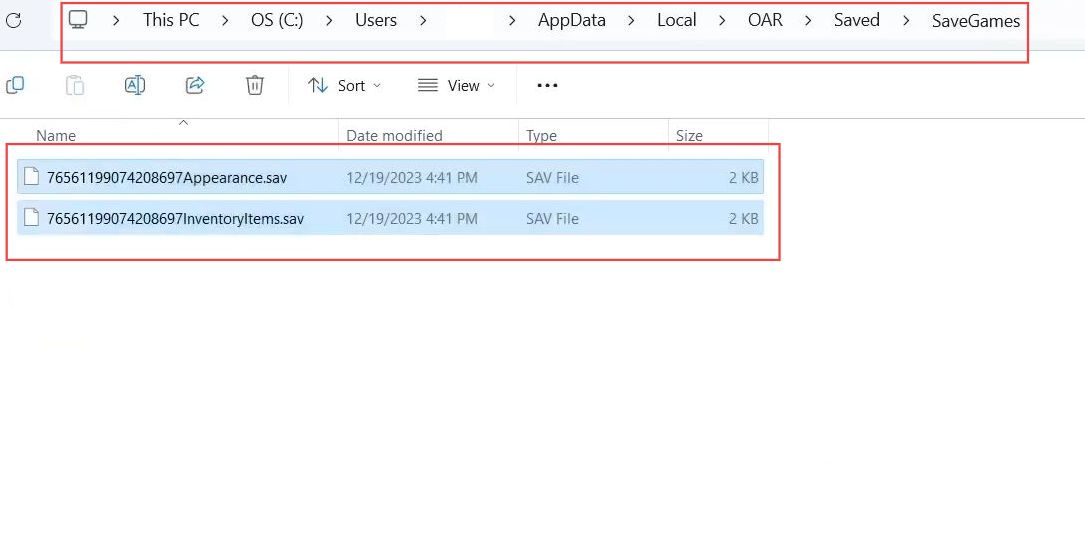In this guide, you will learn where to find the One Armed Robber save game and config files on your PC. You have to follow the step-by-step instructions below to find it.
- First, click on File Explorer on your computer and open the C drive. Open the Users folder and access the folder with your specific user name.
- If you don’t see the AppData folder, click on the View tab in the top menu, select Show, and check the box for Hidden Items.
This should reveal the AppData folder.
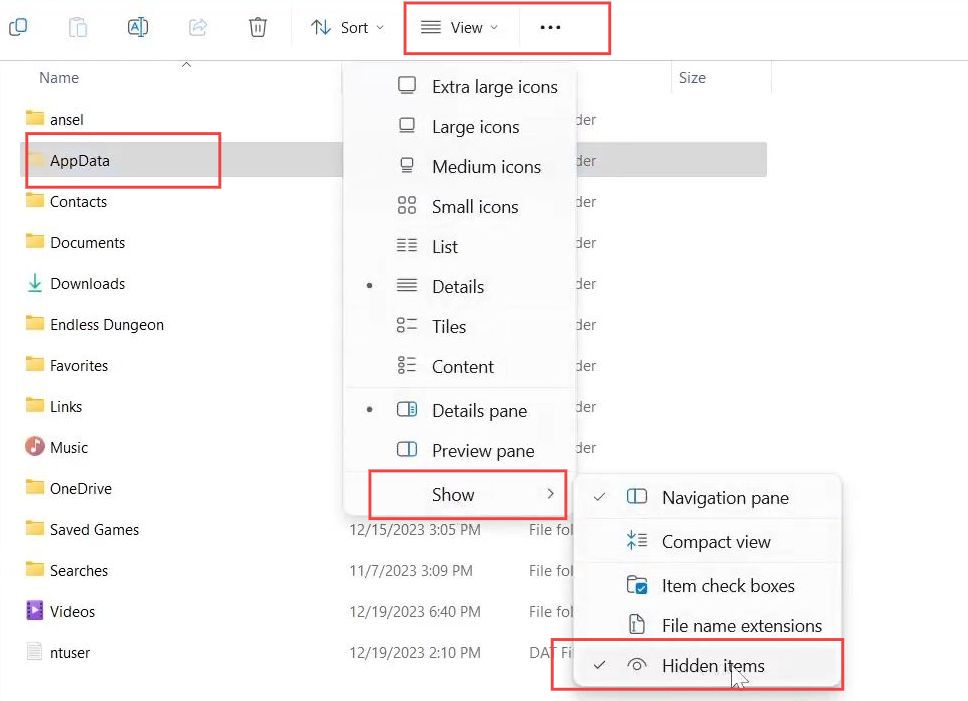
- Open the AppData folder, go to the Local folder, and open the folder labeled OAR. Inside, open the Saved folder and then navigate to the Save Games folder.
This is where you’ll find your game’s save files. - Navigate up one level to the previous folder and open the Config folder. Open the WindowsNoEditor folder and you’ll find various configuration files related to your game.