In this guide, you will find how to confirm your licenses for using content on your PlayStation 5. You just have to follow the simple steps below to confirm it.
- First, navigate to the top right corner of the PS5 screen and go to the settings tab by pressing the X button on your controller.
- Once the window is opened, click the Users and Accounts tab from the listings.
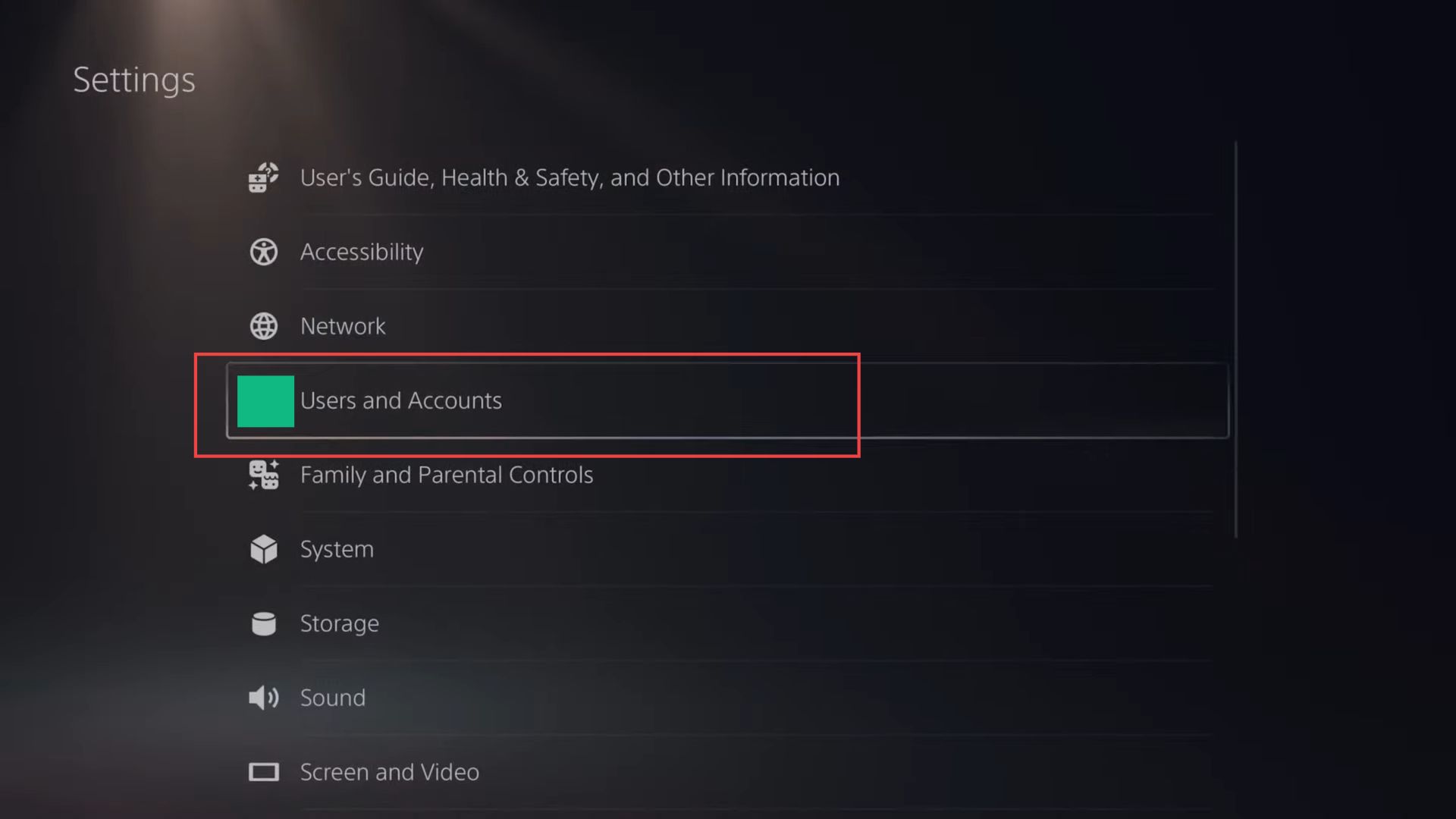
- Upon reaching the window, click the Other tab from the left side panel and go to Restore Licenses on the right side.
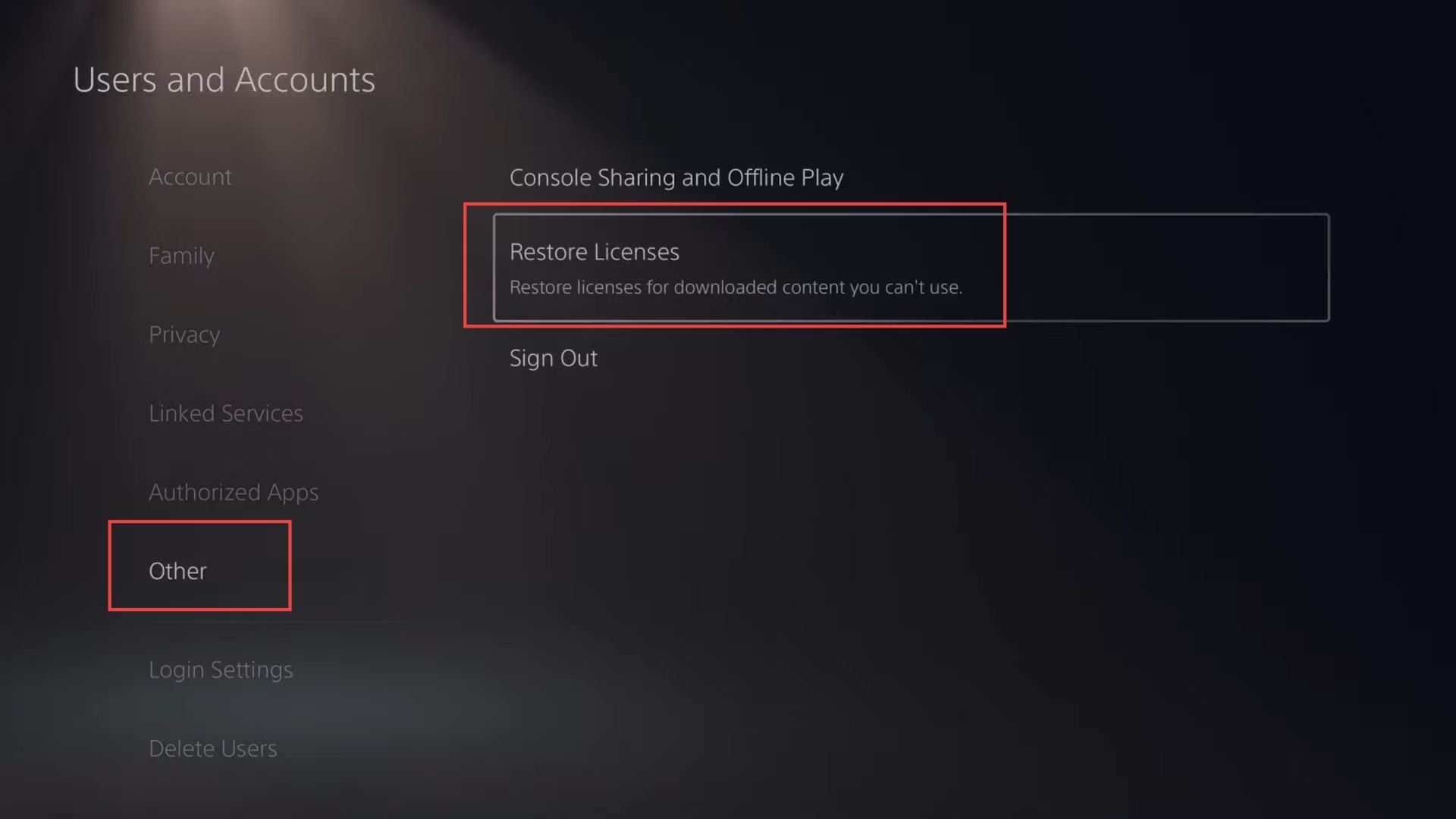
- Once the window is opened, click the Restore button and close this application.
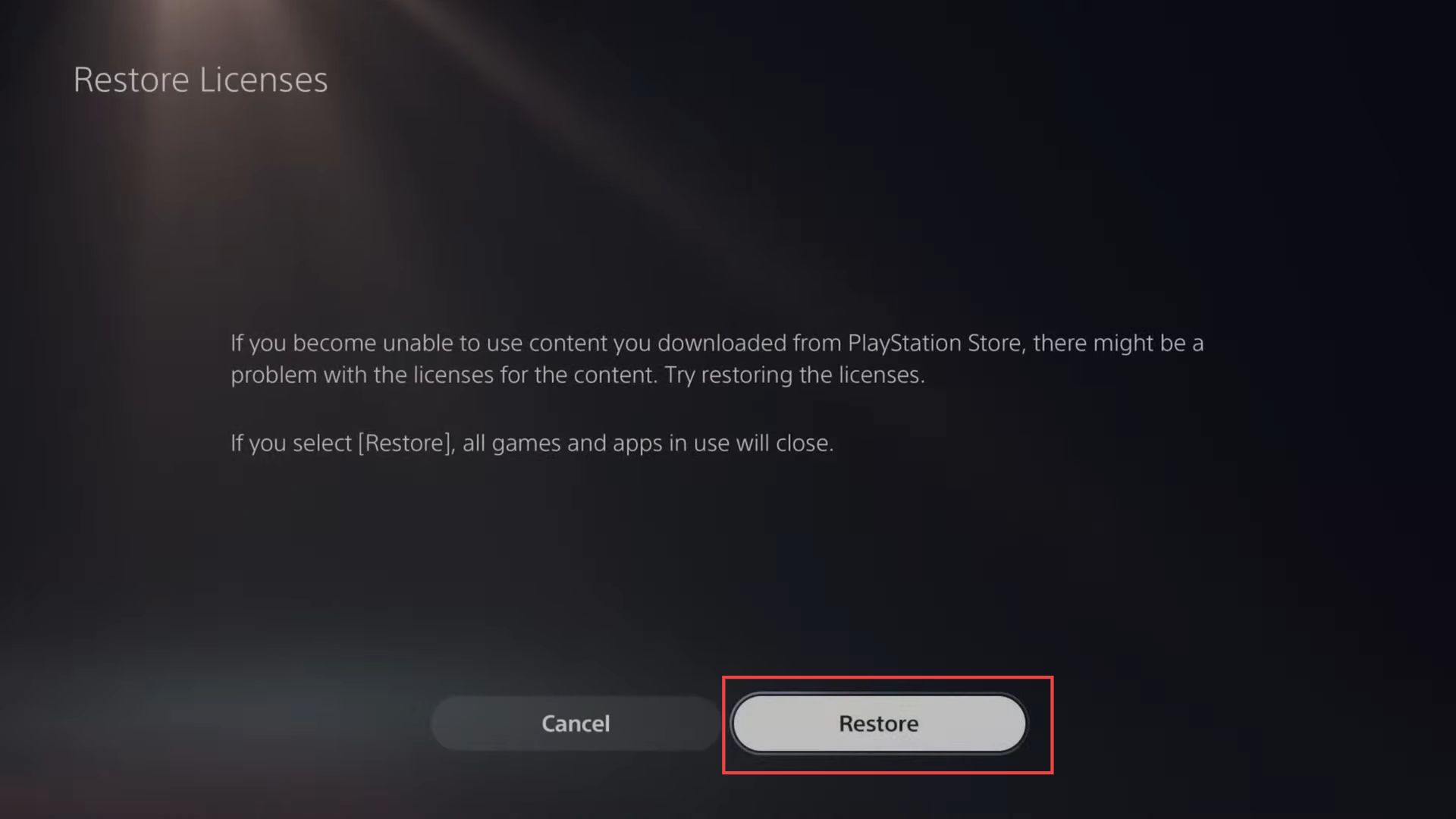
The restoring process can take a while depending on how many licenses you have to restore.