In this guide, you will find out how to delete add-ons in Minecraft PE.
The first thing you will need to do is click on Play.

A menu will open up and there will be an Edit symbol.

Click on it and you’ll find add-ons on the left side, select them, and then you can deactivate them.
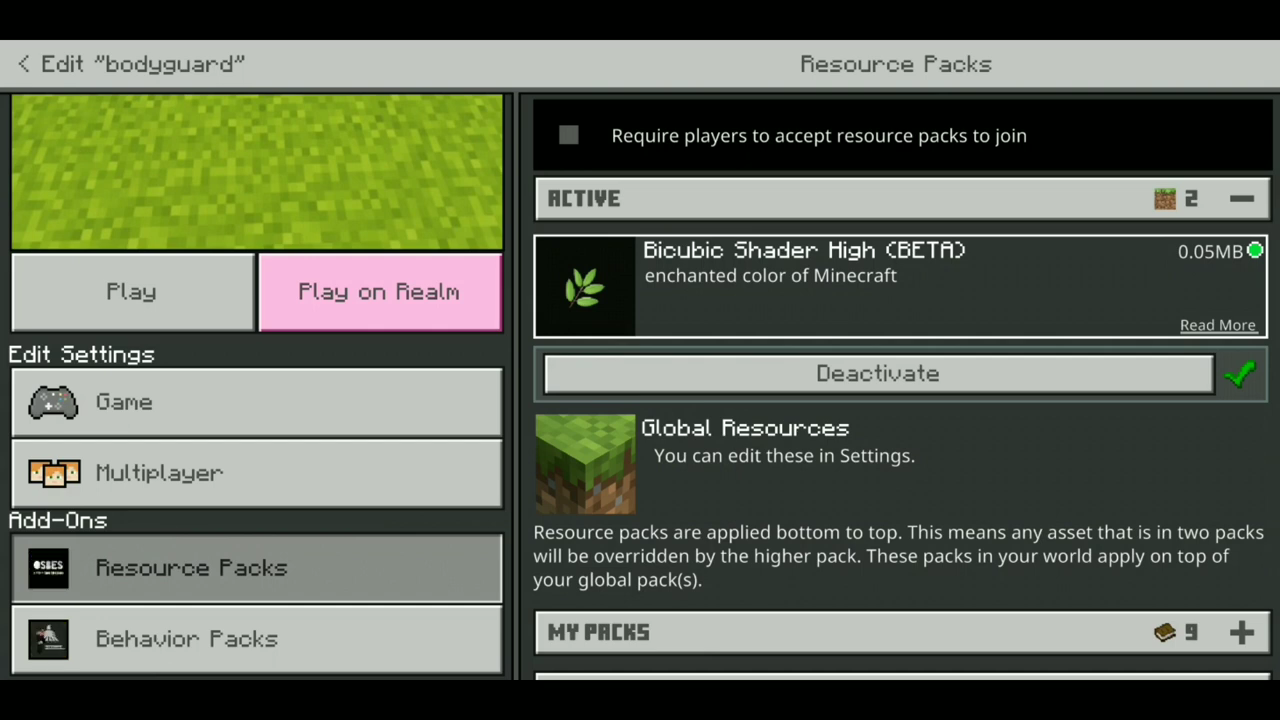
After that, you have to go to settings.
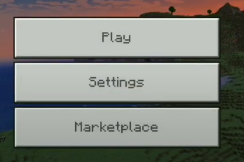
And left scroll down to storage.
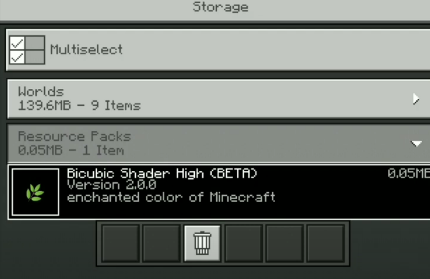
In the storage menu, you have to select resource pack, click the delete icon and it will be deleted.