In this guide, you will find how to delete save data in Pokemon brilliant diamond and Pokemon shining pearl to start playing a new game.
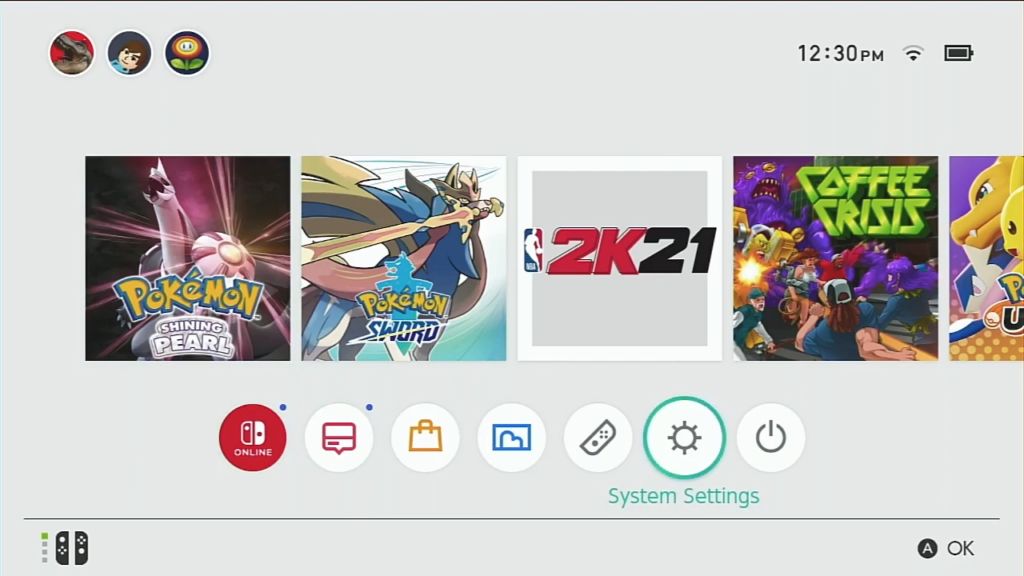
The Solution
You have to go to the system settings after pressing the home. From here, go to Data Management and navigate to Delete Save Data. After that, choose the game Pokemon shining pearl you want to delete.
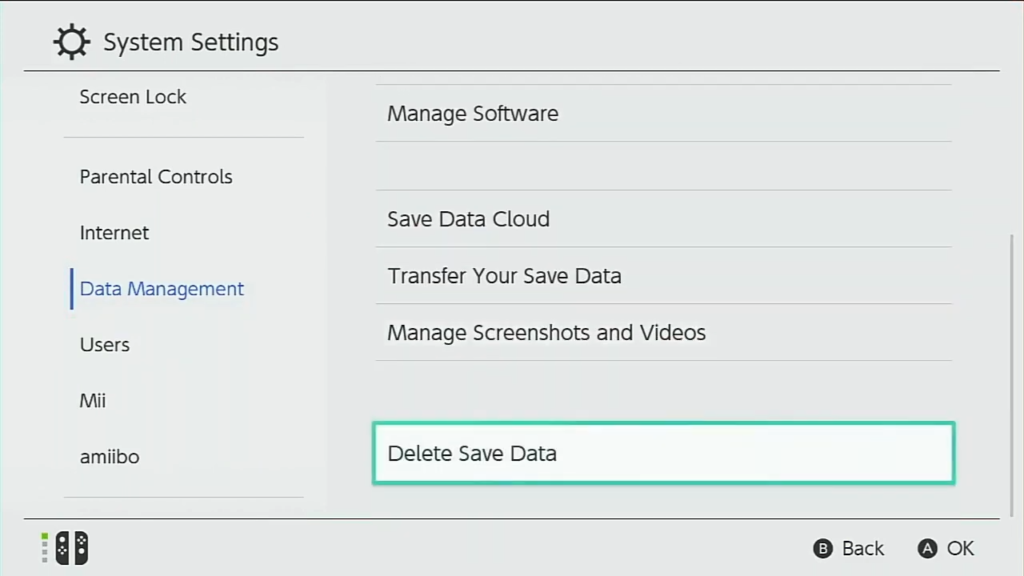
Now choose the user you want to delete the data of. There will be a warning; you must select Confirm, and it’s done.
That is the simplest way to delete save data in Pokemon brilliant diamond and shining pearl.