This guide explains how you can download the Extreme Violence mod for Mac. You need to download the Mods of your choice from https://sacrificialmods.com/downloads.html and then use them in the game.
Firstly, you have to go to this link https://sacrificialmods.com/downloads.html and select any mod of your choice. Click it to start the downloading.
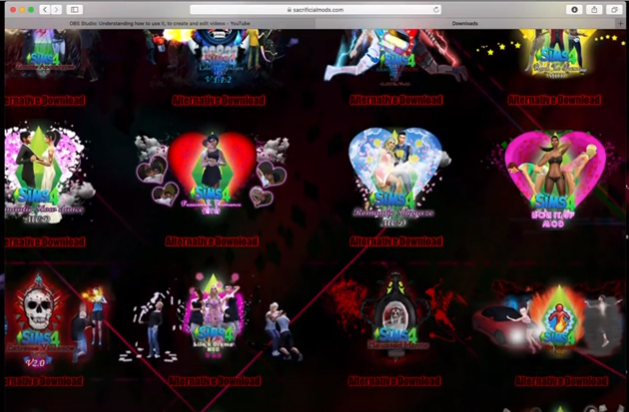
Once the download is completed, move the file from the download folder to the Mods folder. Now you have to start the Sims 4 and click on the three dots at the top right corner of the screen.
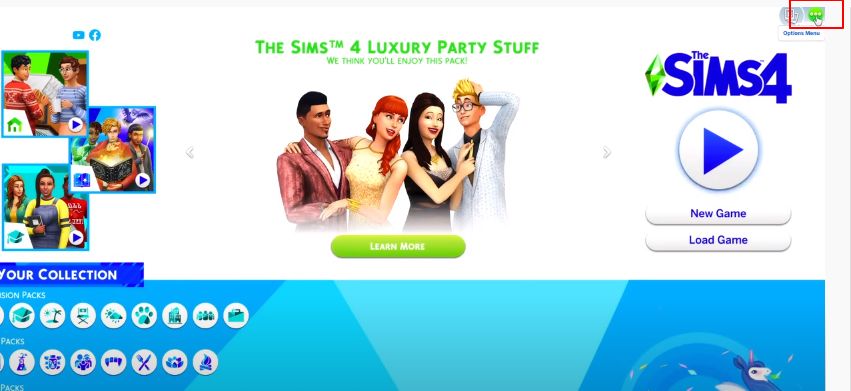
From the menu that appears, go to Game Options and then head to the Others option. You have to enable the Custom Content and Mods and Script Mods.
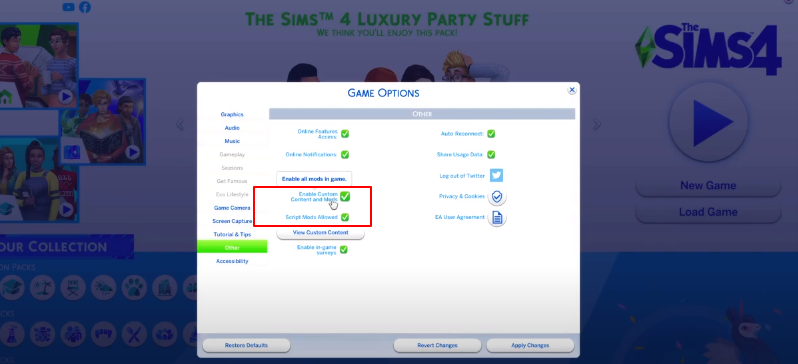
Now go to View Custom Content and Mods and check whether all the Mods are available there.
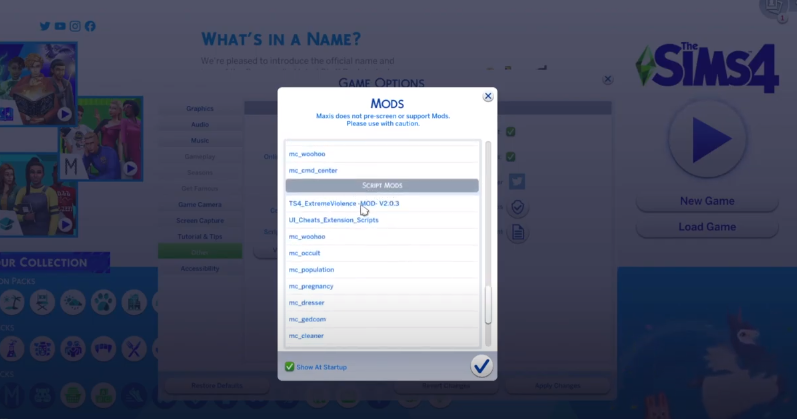
One way to use the mod is the last man standing method. In this method, they kill each other and the man that stays alive wins the game. You can also Enable autonomous killing for active households.
