In this guide, you will get to know how to enable the Crossplay feature. You have to follow some simple steps, and you will be able to play with the player having any playing devices.
In the Call of Duty Black Ops – Cold War, you can enable the Crossplay feature and play with your friends on a different console. All you have to do is go to your game menu, and you will find the Account & Network option on the top of the right-hand side of your screen, click on it. If the Crossplay feature is disabled, you have to enable it.
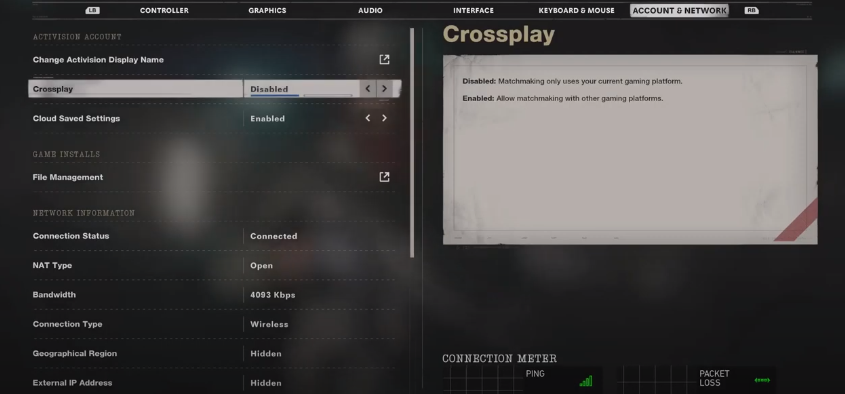
If you are playing on Xbox and the feature is disabled, you can only play with Xbox players. So it means you can only play with PC players if you are playing on PC and the exact thing is correct for the PS4 case. But if you enable the option, you can play with any player or friend having Xbox, PS4, or PC.
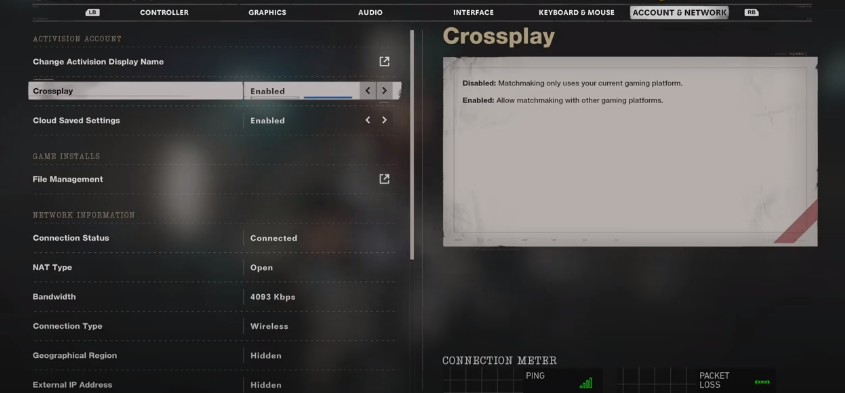
Now press the Y button if you are playing it on Xbox. If you are playing the game on PS4, press the triangle button. After this, the following screen will appear.
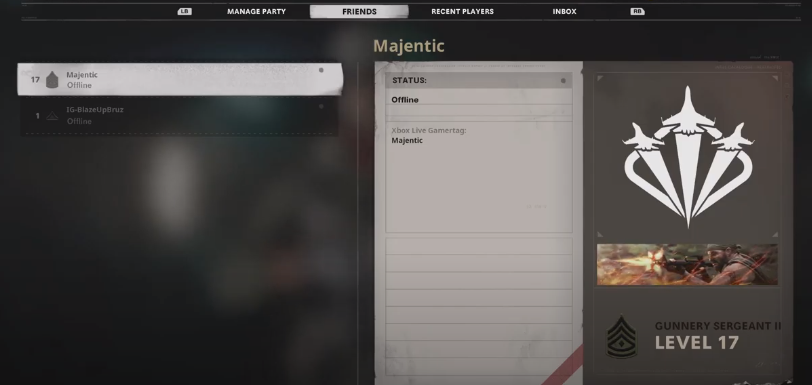
Now again, press Y, and you will come to the ADD ACTIVISION FRIENDS. You have to search your friend’s name in the search bar and click on Send Friend Request.
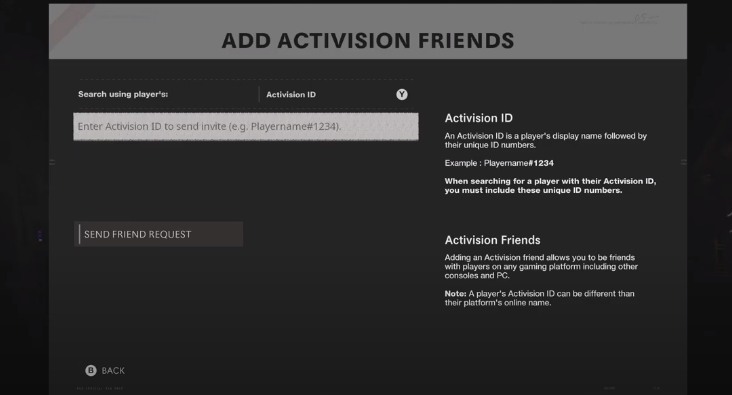
After this, your friend will accept your request and appear on the Friends list.
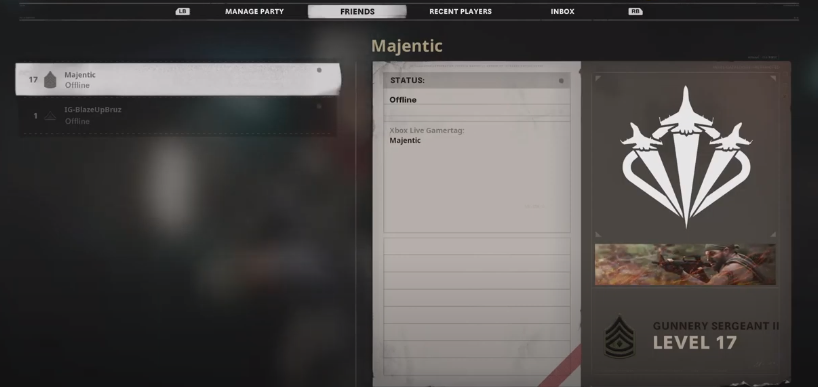
Now, you will need to click on the name to Invite To Party.
